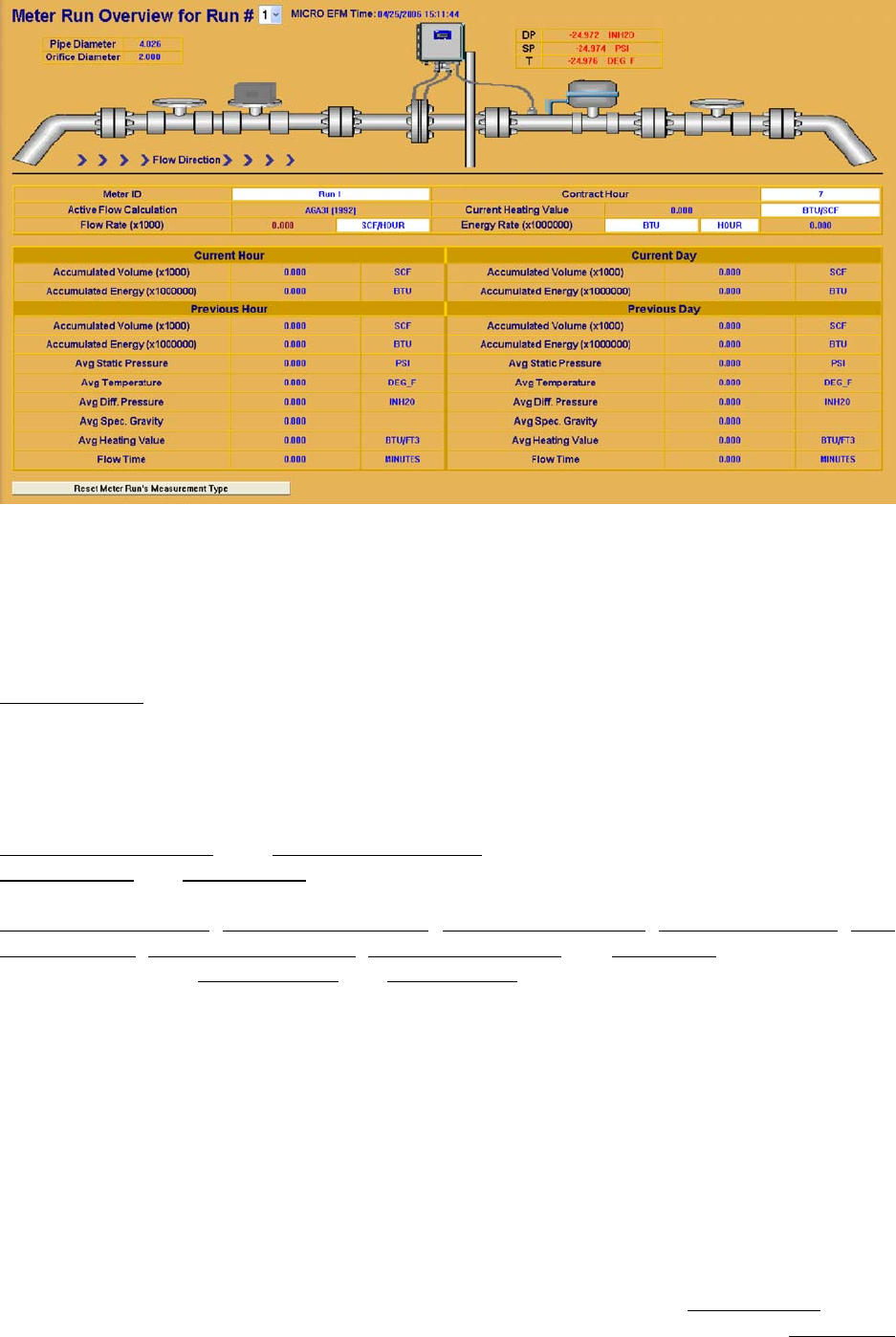
CI-ControlWave EFM Appendix F / F-21
Figure F-13B - Meter Run Overview (1992 AGA3 – Orifice Meter) Web Page
DP (Differential Pressure), SP (Static Pressure) and T (Temperature) – Live Values
from the Transmitters being used for calculation (selected via the I/O Configuration Page).
Active Flow Calculation – (AGA3I (1992) or AGA3 (1985) – To change an item, select
Flow Equation
from the left side menu section.
Current Heating Value – The instantaneous value is provided.
Flow Rate (x1000) – The instantaneous value is provided.
Accumulated Volume
and Accumulated Energy ‘Read Only’ fields are provided for the
Current Hour
and Current Day:
Accumulated Volume
, Accumulated Energy, Avg. Static Pressure, Avg. Temperature, Avg.
Diff. Pressure, Avg. Specific Gravity, Avg. Heating Value and Flow Time ‘Read Only’ fields
are provided for the Previous Hour
and Previous Day:
The following five fields accommodate user changes:
Meter ID – a string signal identifying the meter run (default is ‘Run n,’) (n = the Run #).
Contract Hour – The user enters the Contract Hour for the start of the current day here.
Current Heating Value (Units) – The user may select the Heating Value units from a
drop down menu; default units are BTU/Ft
3
.
Flow Rate (Units) – The user may select the Flow Rate units from a drop down menu;
default units are Ft
3
/Hour.
Energy Rate (x1000000) – The user may select the Energy Rate - Energy Units
from a
drop down menu; default units are BTU. The user may select the Energy Rate - Rate Units
from a drop down menu; default units are HOUR.


















