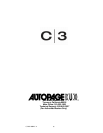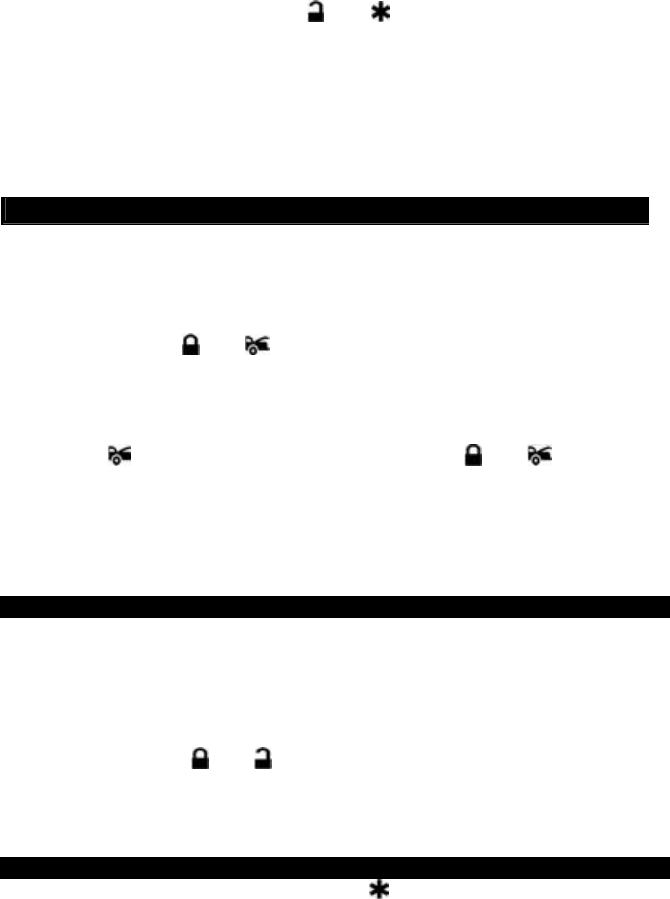
C3 RS1100REV. A
29
b. Test the Zone 1 & Zone 4 / Two S tage Shock Sensor (Connected to H9 4 Pin Plug):
Press and release the transmitter and buttons at the same time again. [2]
LED flash, [2] siren/horn chirps to indicate your are in the shock sensor
(connected to H9 4 pin plug) test mode.
1. Activate the warn-away (first stage of the shock sensor / Zone 1), system will
emit a short chirp.
2. Activate the full alarm (second stage of the shock sensor / Zone 4), system will
emit a long chirp.
3. Continue to test the shock sensor until the proper sensitivity is reached.
RETURN TO FACTORY DEFAULT SETTING:
1. Turn the ignition ON then OFF 3 TIMES and stay in OFF position.
2. Push the Valet switch 12 times (holding in on the 12
th
push) until six chirps with one
long chirp is heard then release the valet switch. You are now in the “Return To
Factory Default Setting” programming mode.
ALARM FEATURE ALL RETURNS TO FACTORY DEFAULT SETTING:
3. Press and hold the and buttons at the same time on the transmitter for 6
seconds, there will be a confirmation six chirps with three long chirps to confirm
the system “Alarm Feature A, B, & C Programming” all returns to factory default
setting.
START FEATURE ALL RETURNS TO FACTORY DEFAULT SETTING:
4. Press the first, within 3 seconds press and hold the and buttons at the
same time on the transmitter for 6 seconds , there will be a confirmation six chirp
with 3 long chirp to confirm the system “Start Feature D & E Programming all
returns to factory default setting.
Exit: Turn Ignition to 'ON' position, or leave it for 15 seconds. A 3 long chirps & 3
parking light flashes to confirm exit.
DATA BUS RESET FOR C I 3 INTERFACE
1. Turn the ignition ON then OFF 3 TIMES and stay in OFF position.
2. Push the Valet switch 14 times (holding in on the 14
th
push) until six chirps with one long
chirp is heard then release the valet switch. You are now in the “Data Bus Reset Setting”
programming mode.
Data Bus Reset:
3. Press and hold the and buttons at the same time on the transmitter, there
will be a confirmation six chirps with three long chirps to confirm the system has
reset the data bus.
TROUBLE SHOOTING
There are 5 reasons why the remote start button will not respond from the
transmitter.
1. The Black/White Neutral Safety wire is not grounded. Must be grounded to start.
2. Hood Pin switch White/Black wire has a ground present. Must not show ground to
start.
3. Brake pedal switch White/Violet has 12 volt present. Must not show 12 volt to start.
4. The system is in Valet mode.