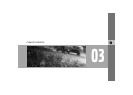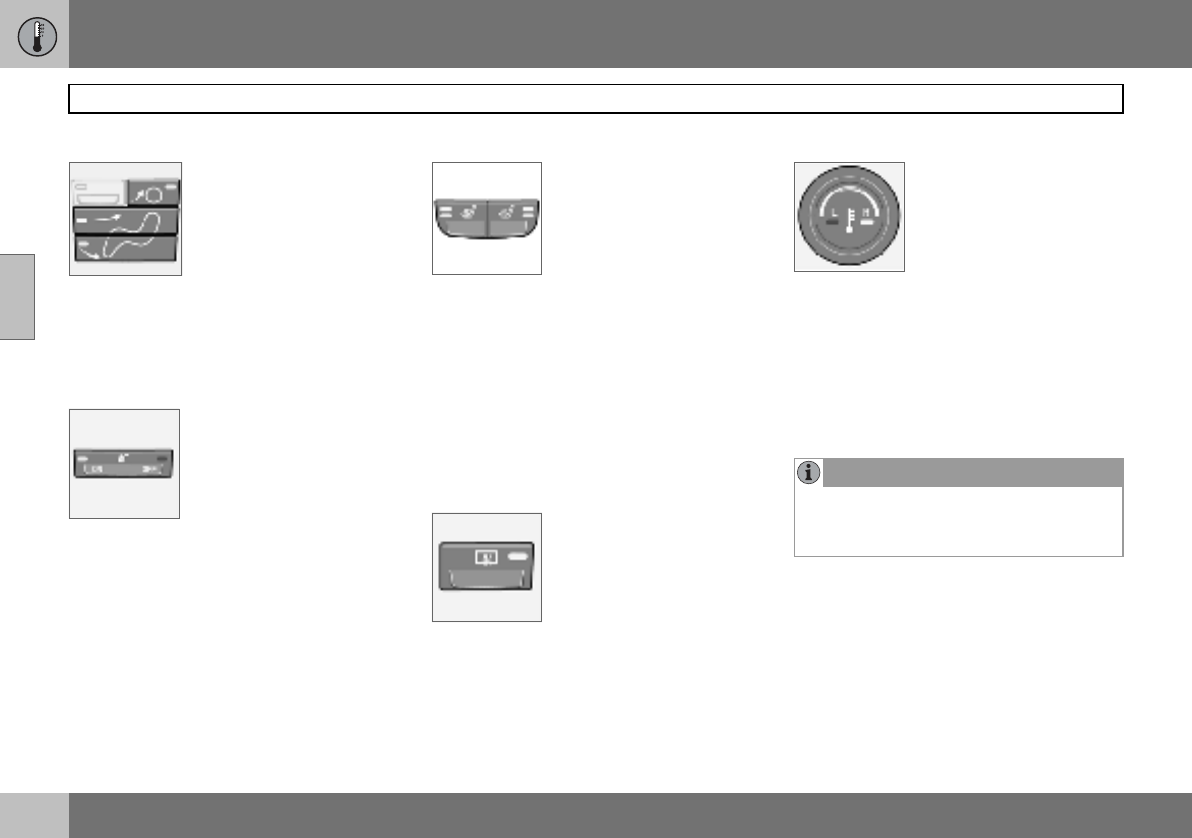
03 Climate control
74
Electronic climate control, ECC (option)
03
5. Air distribution
The airflow can be distribut-
ed to the windows, dash-
board vents or floor by
pressing the air distribution
buttons.
A symbol on the display
above the climate control panel and an illumi-
nated light in the button indicate which func-
tion has been selected.
Refer to the table on page 75.
6. A/C – On/Off (ON/OFF)
ON: Air conditioning is on. It
is controlled by the sys-
tem’s AUTO function. This
way, incoming air is cooled
and dehumidified.
OFF: Air conditioning is off.
When the defroster function is activated the
air conditioning is automatically switched on
(can be switched off with the A/C button).
7. and 8. Heated front seats
(option in certain markets)
To activate front seat heat-
ing:
– Higher heat:
Press the button once – both lights illumi-
nate.
– Lower heat:
Press the button twice – one light illumi-
nates.
–Heat off:
Press the button three times – light not
illuminated.
9. Rear window and door mirror
defrosters
Heating is used to quickly
remove misting and ice from
the rear window and door
mirrors.
Press the switch once to
start simultaneous rear win-
dow and rearview mirror defrosting. The
function is active if one light is illuminated in
the switch. The rearview mirror heating is de-
activated automatically after approximately
6 minutes. The rear window heating is deac-
tivated after approximately 12 minutes.
10. Temperature selector
The temperatures on the
driver and passenger sides
can be set independently.
Press the button once to
activate one side only.
Press again to activate the
other side. Press the button a third time to
activate both sides.
The active side is indicated by the button’s
light and on the display above the climate
control panel.
When the car is started, the most recent set-
ting is resumed.
NOTE
Heating or cooling cannot be hastened by
selecting a higher or lower temperature than
the actual desired temperature.