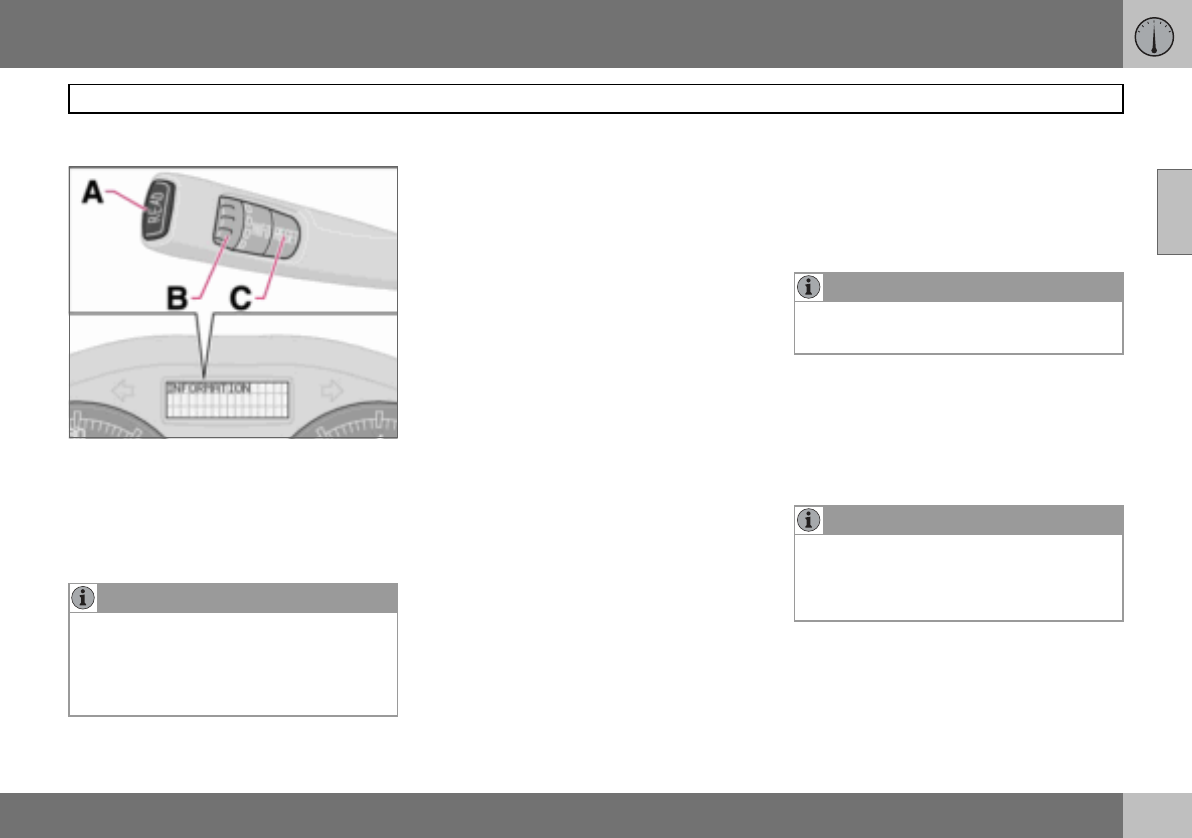
02 Instruments and controls
49
Left-hand stalk switch
02
Trip computer (option)
Controls
To scroll through trip computer information
turn the thumbwheel (B) either up or down in
steps. Continue turning to return to the start-
ing point.
Functions
The trip computer displays the following in-
formation:
• AVERAGE SPEED
• ACTUAL SPEED MPH
1
• INSTANTANEOUS
• AVERAGE
• KILOMETRES TO EMPTY TANK
• STC/DSTC, see page 121
AVERAGE SPEED
When the ignition is switched off, the average
speed is stored and used as the basis of the
new value when you continue driving. Reset
using the RESET button (C).
ACTUAL SPEED
1
Current speed is displayed in mph.
INSTANTANEOUS
Current fuel consumption is calculated every
second. The information on the display is up-
dated every couple of seconds. When the car
is stationary, "
---- " appears on the display.
During the period for regeneration
2
fuel con-
sumption may increase, see page 111.
AVERAGE
The average fuel consumption since the last
reset (RESET). The average fuel consump-
tion is stored when the ignition is switched
off and remains until the function is reset. Re-
set using the RESET button (C).
KILOMETRES TO EMPTY TANK
The range to empty is calculated based on
the average fuel consumption over the last
30 km. When the range to empty is shorter
than 20 km then "----" is shown on the
display.
Resetting
– Select AVERAGE SPEED or AVERAGE
– Press and hold the RESET button (C) for
at least five seconds to reset the average
speed and average consumption at the
same time.
NOTE
If a warning message interrupts while you
are using the trip computer, this message
must be acknowledged. Acknowledge by
pressing the
READ button (A) and revert to
the trip computer function.
1
Certain countries.
2
Only applies to diesel cars with particle filter.
NOTE
There may be a slight error in the reading if
a fuel-driven heater is used.
NOTE
There may be a slight error in the reading if
fuel consumption is changed due to a
change in driving style or if a fuel-driven
heater is used for example.


















