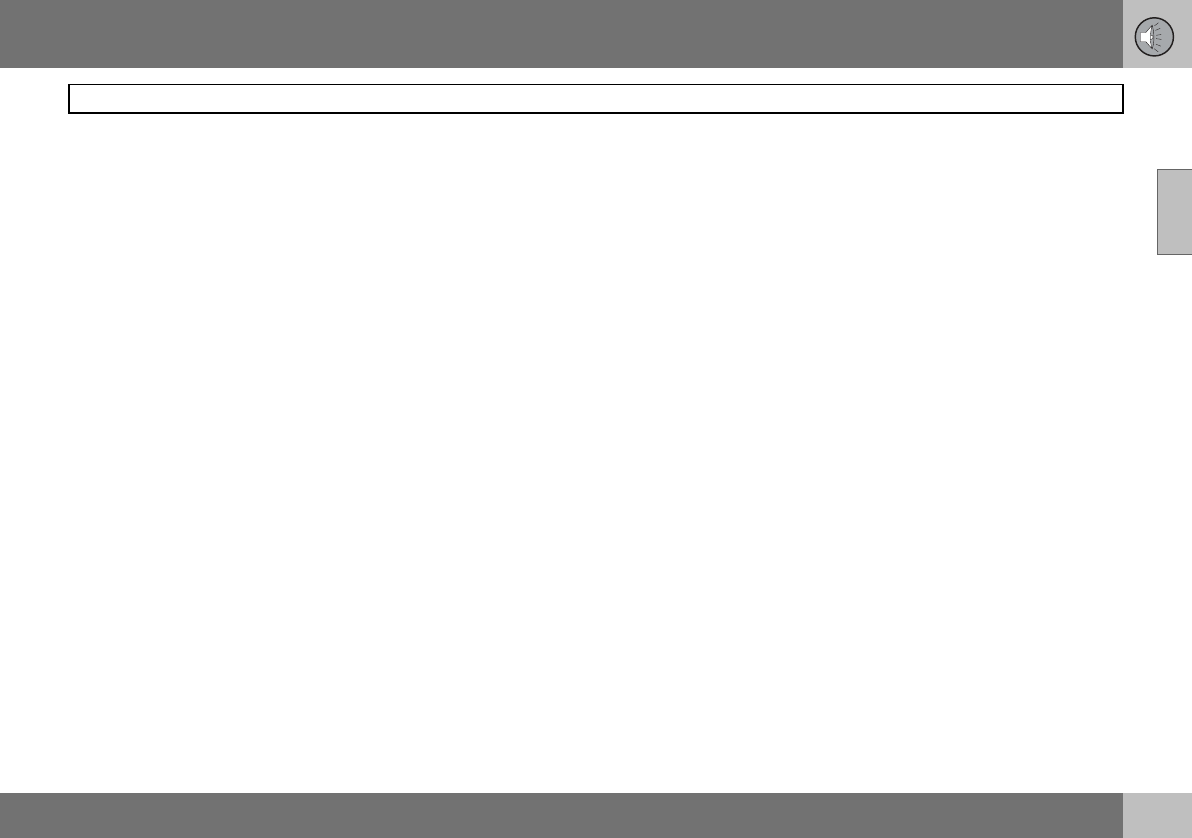
10 Infotainment system
215
Menu structure – phone
10
3.3. Copy all
Copy phone numbers and names from the
SIM card to the phone memory.
3.3.1. From SIM to phone memory
3.3.2. From phone to SIM memory
3.4. One-key dial
A number stored in the phone book can be
stored as a speed dial number.
3.5. Erase SIM
Erase the entire SIM card memory.
3.6. Erase phone
Erase the entire phone memory.
3.7. Memory status
Shows how many positions are occupied in
the SIM card and phone memory. The table
shows how many of the total number of posi-
tions are occupied, e.g. 100 (250).
4. Call options
4.1. Send my no.
Displays or hides your phone number to/from
the person you call. Contact your network
operator regarding ex-directory numbers.
4.2. Call waiting
Be alerted during a phone call that there is
another incoming call.
4.3. Auto answer
Automatically answers incoming calls.
4.4. Auto re-dial
Calls a previously engaged number.
4.5. Diversions
Choose when and what type of calls are to
be diverted to a specified phone number.
4.5.1. All calls (this setting only applies
during the call in progress).
4.5.2. When engag.
4.5.3. Not answered
4.5.4. Not reachable
4.5.5. Fax calls
4.5.6. Data calls
4.5.7. Cancel all
5. Phone settings
5.1. Network
Choose a network automatically or manually.
The selected network is shown in the display
in the phone’s basic mode.
5.1.1. Auto
5.1.2. Manual select
5.2. Language
Select the phone language.
5.2.1. English UK
5.2.2. English US
5.2.3. Español
5.2.4. Français CAN
5.2.5. Français FR
5.2.6. Italiano
5.2.7. Nederlands
5.2.8. Português BR
5.2.9. Português P
5.2.10. Suomi
5.2.11. Svenska
5.2.12. Dansk
5.2.13. Deutsch
5.3. SIM security
Select if the PIN code should be on, off or if
the phone should automatically give the PIN
code.
5.3.1. On
5.3.2. Off
5.3.3. Auto
5.4. Edit codes
Change PIN or phone code. Write the codes
down and keep them in a safe place.
5.4.1. PIN code
5.4.2. Phone code. The factory-set phone
code 1234 is used until you change
to your own code. The phone code
is used to reset the call timer.
5.5. Sounds
5.5.1. Volume. Adjust the ring tone
volume.


















