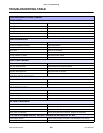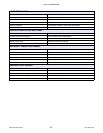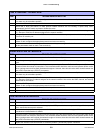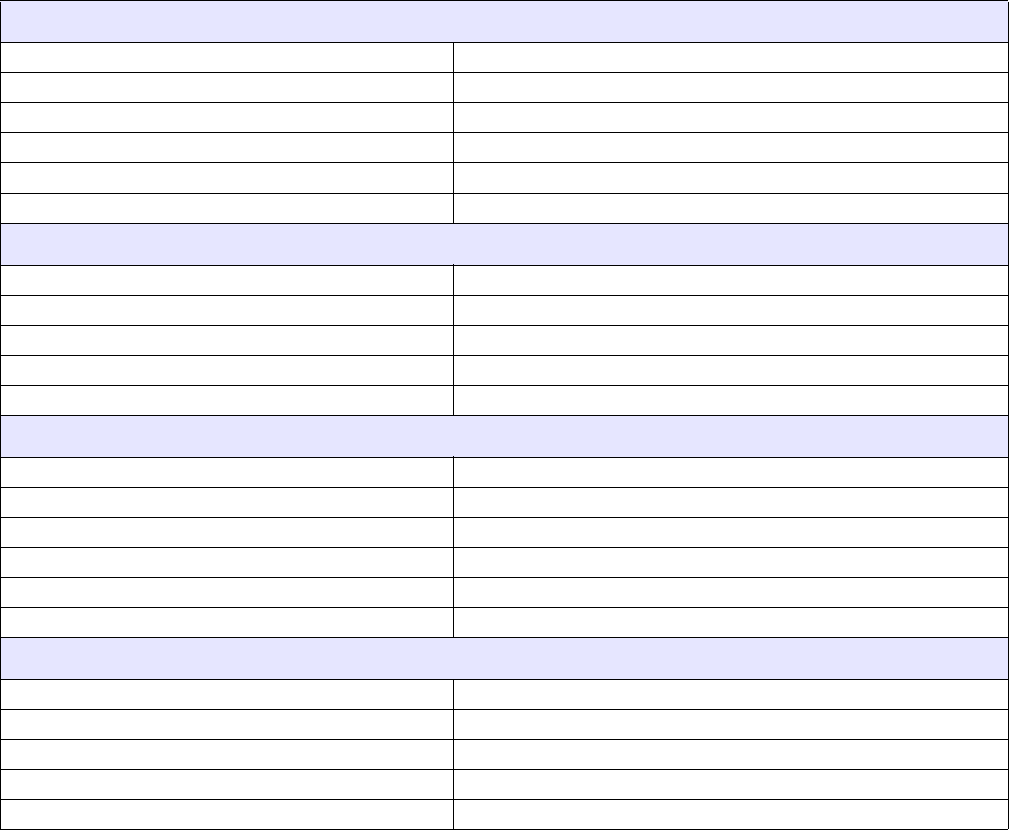
Unit 5: Troubleshooting
Lt408 Operator Manual
5-7 PN: 9001152A
NO PRINTED IMAGE
Print head is disconnected. Ensure print head wiring harness is connected on each end.
No voltage output. Replace fuse. Test power supply and replace as required.
Defective print head. Replace print head and reset counter.
Damaged electronics. Replace circuit board.
Interface problems. Troubleshoot interface - refer to the next chapter.
Data input error. Ensure correct data stream.
PRINTER CREATES A BLANK LABEL.
Data input error. Ensure correct data stream.
Incorrect label sensor selection. Ensure correct printer configuration.
Disconnected print head. Power off the printer and ensure a proper connection.
Defective print head. Replace print head as required.
Defective main circuit board. Replace main board as required.
INCORRECT LABEL POSITIONING.
Incorrect label sensor selection. Ensure correct printer configuration.
Improper sensor adjustment. Adjust sensor sensitivity as required.
Data input error. Ensure correct data stream.
Incorrect offset settings. Adjust settings as required.
Incorrect applicator setup. Refer to applicator documentation or contact manufacturer.
SMEARED PRINT IMAGES
Poor media quality. Use higher quality media.
Foreign material on print head and platen roller. Clean print head and rollers.
Foreign material on labels. Use higher quality media.
Excessive print head energy. Adjust darkness setting.
Excessive print speed. Adjust print speed as required.