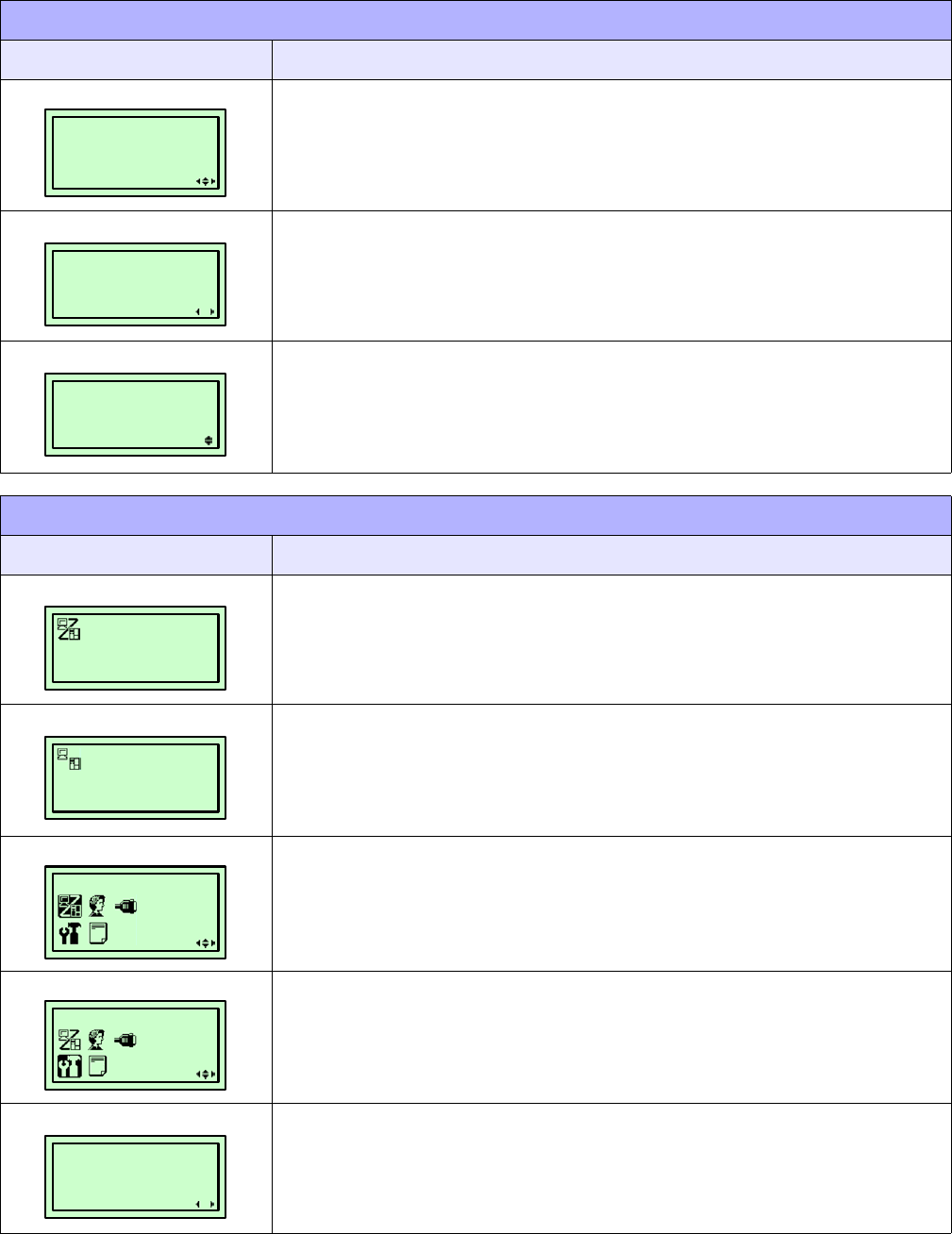
Unit 4: Printer Configuration
Lt408 Operator Manual
4-21 PN: 9001152A
Print offset refers to the vertical and horizontal shifting of the entire print area relative to
the label and the print start position. The movement is incremented by dots in the
positive (+) or negative (-) direction. Positive and negative vertical adjustment is toward
and away from the print head respectively. Positive and negative horizontal adjustment
is to the left or right of the reference point respectively.
This menu allows for the printer to be configured to print zeros with or without a diagonal
slash through them. This will apply to all printer resident font types.
This setting determines whether each character occupies a designated space (fixed)
regardless of the characters width or if the character’s space is representative of the
character’s width (proportional). Proportional is contemporarily preferred. Applies only to
printer resident fonts.
ADVANCED MODE (TABLE 4-2)
MENU DESCRIPTION
Displays the operational status of the printer. The ONLINE status is displayed on the top
line and the label quantity status on the bottom. The message will be changed to
OFFLINE whenever the printer is switched offline by pressing the LINE key. When a
print job is received, the quantity line will indicate the number of labels to be printed. As
the label job prints, the display indicates the number of labels remaining to be printed.
Displays the operational status of the printer. The OFFLINE status is displayed on the
top line and the label quantity status on the bottom. The message will be changed to
ONLINE whenever the printer is switched online by pressing the LINE key.
Is a transitional screen that allows the operator to choose a given direction within the
menu map.
Is the entrance screen of the Advanced Mode. The Advanced Mode is provided to make
basic printer operational adjustments. Typically, once these adjustments or settings
have been made, they will not require additional address unless a new job is
downloaded.
Allows the darkness (print density) selection of the printed image. Has two selection
options.
USER MODE (TABLE 4-1)
MENU DESCRIPTION
PRINT OFFSET
V: +XXXX H: +XXXX
ZERO SLASH
YES NO
CHARACTER PITCH
PROPORTIONAL
FIXED
ONLINE
QTY: 000000
OFFLINE
QTY: 000000
ONLINE MODE
ADVANCED MODE
DARKNESS RANGE
A B


















