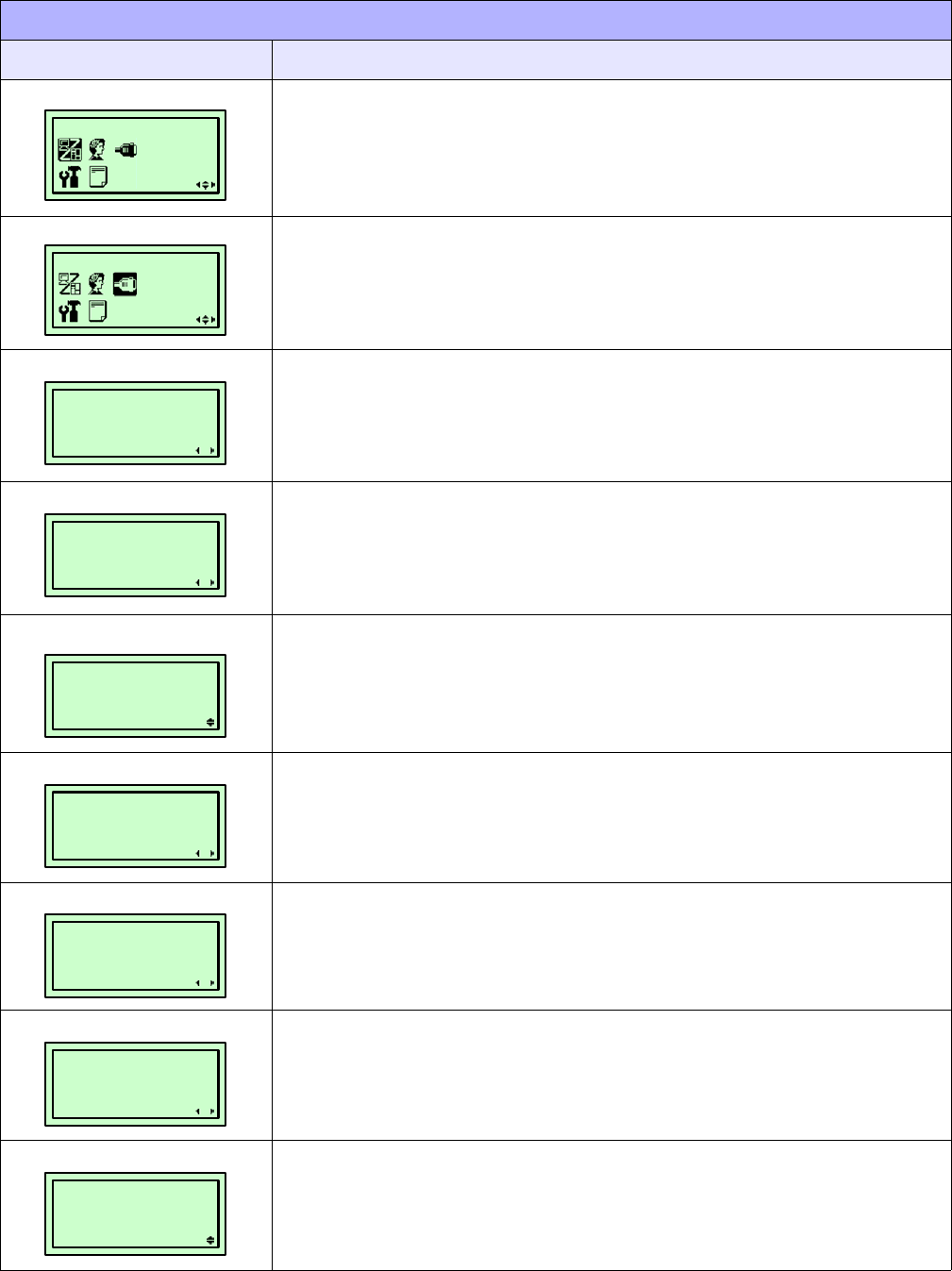
Unit 4: Printer Configuration
Lt408 Operator Manual
4-24 PN: 9001152A
Is a transitional screen that allows the operator to choose a given direction within the
menu map.
Is the premier screen of the Interface Mode. The Interface Mode allows the parameters
to be set for the printer to communicate with a host and vise-versa.
Select the YES option if an interface board for bi-directional communication will be
configured.
Determines whether the print data code requires deletion. Hexadecimal graphic data will
not be deleted. Select YES to delete all carriage return (CR) and line feed (LF)
commands in the data stream - including graphics and 2D bar codes.
This feature is used primarily to maintain compatibility with earlier models of SATO
printers.
Allows setting of bi-directional communication protocol.
Allows the selection of the receive buffer type. Select MULTI for multi-item buffer and
1ITEM for a single item buffer.
Allows item number check to be enabled or disabled. Will only appear when STATUS5 is
set for the protocol.
Allows BCC Check to be enabled or disabled. Will only appear if STATUS5 is set for
protocol.
Allows setting for ACK width of the IEEE1284 interface. The display will appear when
the interface is present and one item (1ITEM) is selected as a receive buffer.
PARALLEL INTERFACE MODE (TABLE 4-3)
MENU DESCRIPTION
ONLINE MODE
INTERFACE MODE
INTERFACE BOARD
SETTING
YES NO
IGNORE CR/LF
YES NO
PROTOCOL
STATUS4
STATUS5
RECEIVE BUFFER
MULTI 1 ITEM
ITEM NO. CHECK
ENABLE DISABLE
BCC CHECK
ENABLE DISABLE
IEEE1284
ACK SIGNAL
XX.X US


















