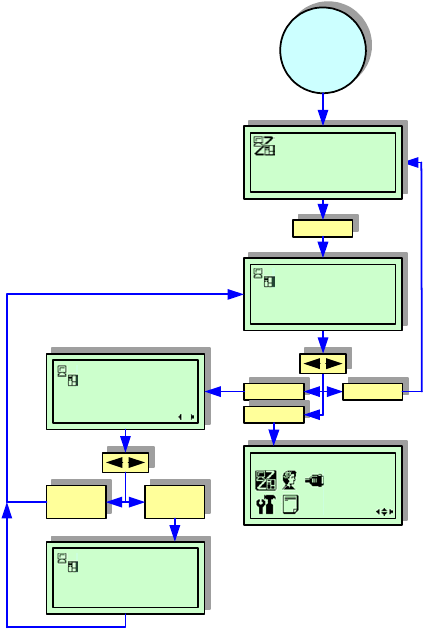
Unit 4: Printer Configuration
Lt408 Operator Manual
4-16 PN: 9001152A
PRINT CANCEL MODE
Figure 5-14 provides the specific sequence of events required by the operator, the printer, and the printer’s
software to cancel a print job once initiated. Use the keys of the printer’s operator panel to select and enter the
required options.
Refer to the Menu Definition Tables in the following chapter to provide an explanation of each menu screen.
Figure 4-14, Print Cancel Mode
LINE
Printing
in process.
CANCEL
ENTER
LINE
ONLINE MODE
ONLINE
QTY: 000000
OFFLINE
QTY: 000000
CANCEL PRINT JOB
YES NO
CANCEL PRINT JOB
COMPLETED
No
ENTER
Yes
ENTER


















