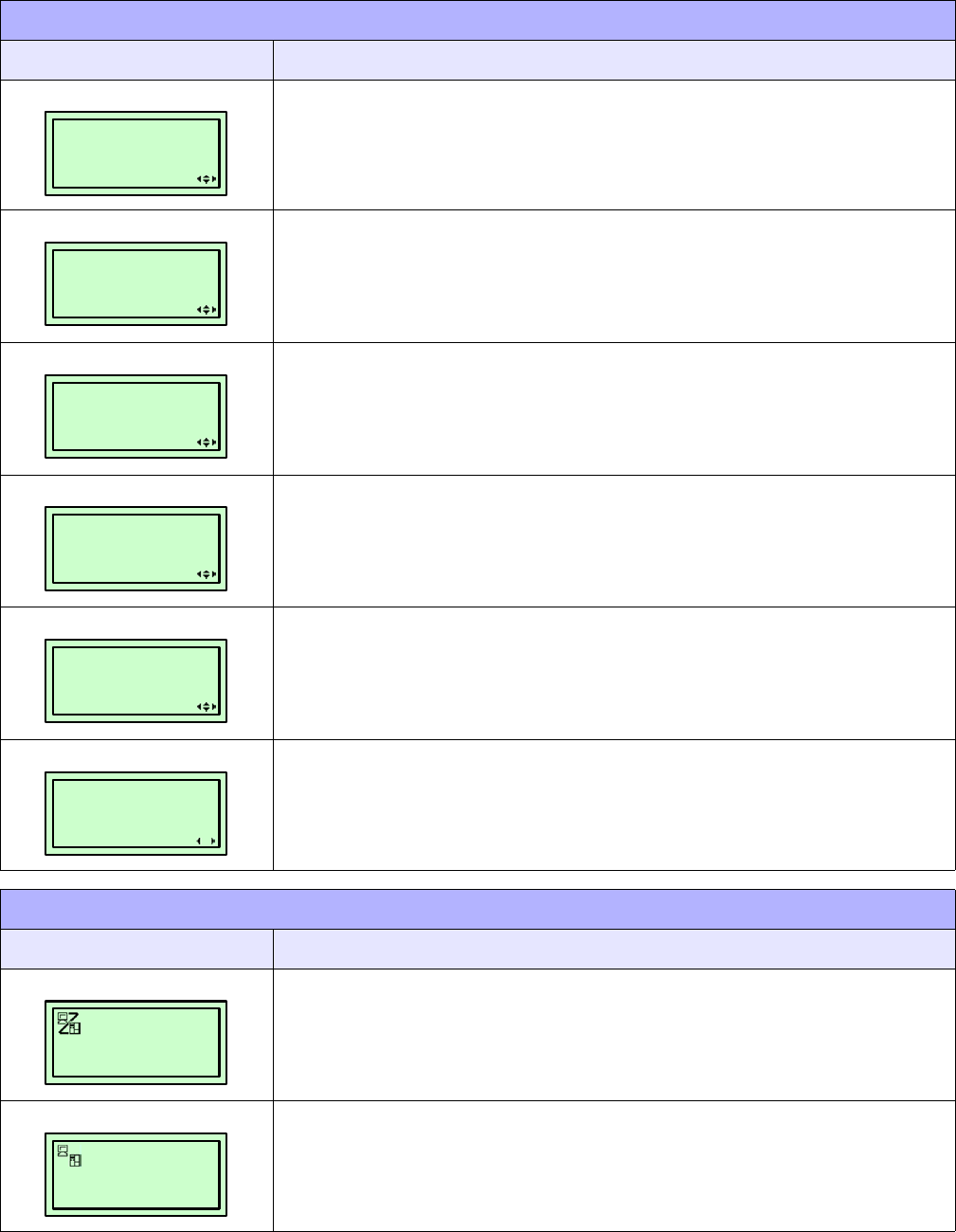
Unit 4: Printer Configuration
Lt408 Operator Manual
4-28 PN: 9001152A
Specifies which segment of the network the printer will reside. The format of Subnet
Mask is a 32-bit numeric address written as four numbers separated by periods. See
your Network Administrator to find out your Subnet Mask.
Specifies the IP Address of the main router on the host network. The format of a
Gateway Address is a 32-bit numberic address written as four numbers separated by
periods. See your Network Administrator to find out your Default Gateway Address.
Sets the primary layer interface that enables data transfer to and from the printer. See
you Network Administrator to find out what your default primary port number should be.
Sets the secondary layer interface that enables data transfer to and from the printer. See
you Network Administrator to find out what your default secondary port number should
be.
Sets the tertiary layer interface that enables data transfer to and from the printer. See
you Network Administrator to find out what your default tertiary port number should be.
Allows 1-byte command such as CAN and DLE code to be deleted. Will only appear
when the communication protocol is STATUS4.
USB INTERFACE MODE (TABLE 4-6)
MENU DESCRIPTION
Displays the operational status of the printer. The ONLINE status is displayed on the top
line and the label quantity status on the bottom. The message will be changed to
OFFLINE whenever the printer is switched offline by pressing the LINE key. When a
print job is received, the quantity line will indicate the number of labels to be printed. As
the label job prints, the display indicates the number of labels remaining to be printed.
Displays the operational status of the printer. The OFFLINE status is displayed on the
top line and the label quantity status on the bottom. The message will be changed to
ONLINE whenever the printer is switched online by pressing the LINE key.
LAN INTERFACE MODE (TABLE 4-5)
MENU DESCRIPTION
SUBNET MASK
0. 0. 0. 0
GATEWAY
ADDRESS
0. 0. 0. 0
PORT NUMBER 1
XXXXX
PORT NUMBER 2
XXXXX
PORT NUMBER 3
XXXXX
IGNORE CAN/DLE
YES NO
ONLINE
QTY: 000000
OFFLINE
QTY: 000000


















