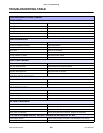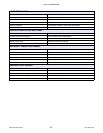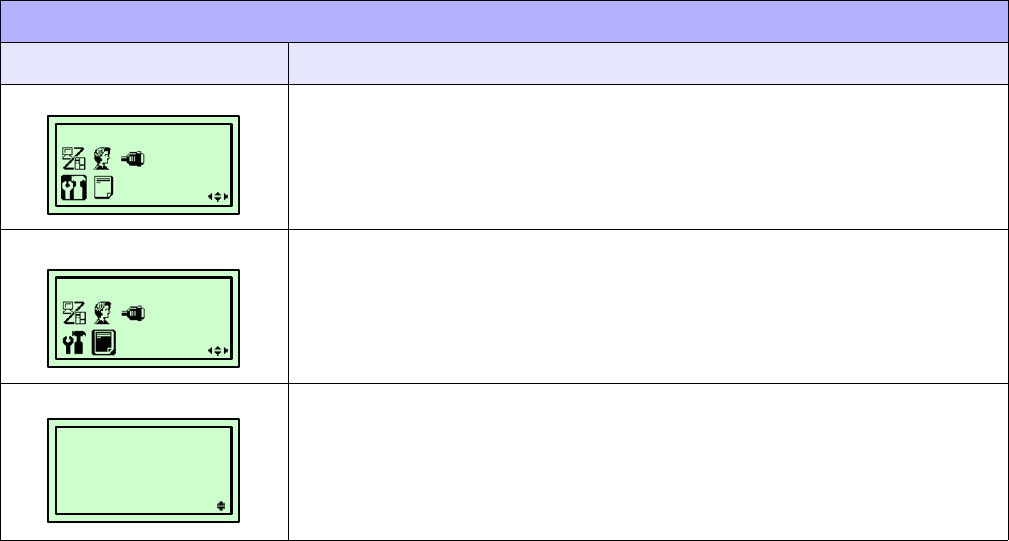
Unit 4: Printer Configuration
Lt408 Operator Manual
4-39 PN: 9001152A
The Advanced Mode screen is only a transitional screen to the Hex Dump Mode screen.
Is the premiere screen to the Hex Dump Mode. The contents of the print buffer and the
data received before it is placed into the print buffer may be examined through the use
of the Hex Dump Mode.
Each line of the printed data is enumerated in the first column, the second column
contains the data in hexadecimal format, and the right column contains the same data in
ASCII format.
Only one type of data will be printed at a time. This screen allows the selection of the
data to be printed. Repeat the Hex Dump process to print the other types of data if
required.
Internal Data is to print the settings for the internal buffer.
HEX DUMP MODE (TABLE 4-17)
MENU DESCRIPTION
ADVANCED MODE
HEX DUMP MODE
SELECT DUMP DATA
RECEIVE DATA
RECEIVE BUFFER
INTERNAL DATA