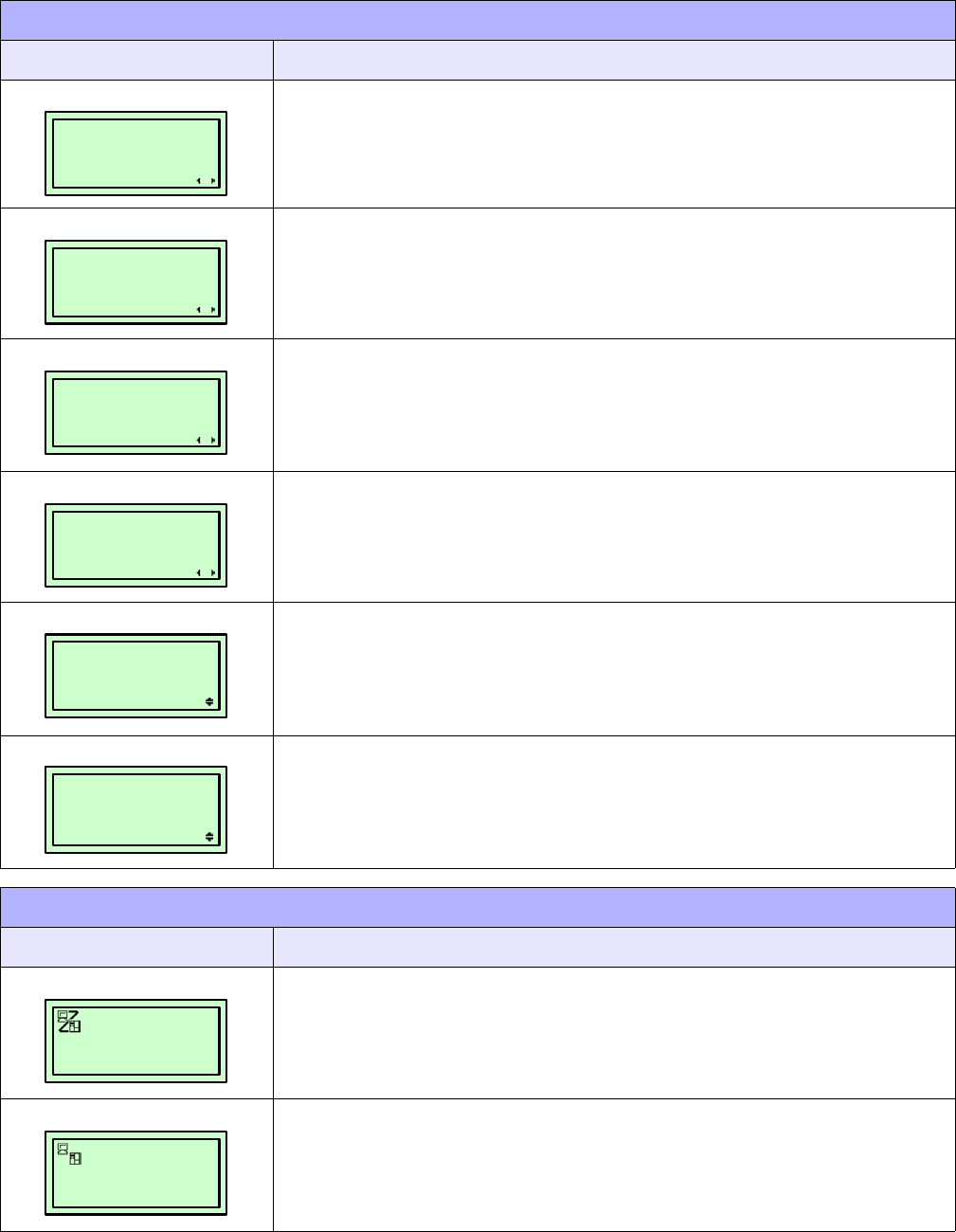
Unit 4: Printer Configuration
Lt408 Operator Manual
4-23 PN: 9001152A
Allows configuration as to whether the reprint function may be activated via the external
signal port.
The printer can be set to automatically go into the online mode when powered on.
Otherwise, the printer starts in the offline state and must be manually placed online
before it is ready to print.
This feature allows one label to be fed upon the printer entering online mode. Enable or
disable as desired.
This feature allows one label to be fed following an error being corrected and the printer
going online.
Allows the user to specify the hexadecimal code for the character which is replaced with
the Euro Character. The default setting should be the correct option.
The ESC sequence in SBPL (SATO Basic Programming Language) commands may be
defined as standard (using non-printable code 1BH) or non-standard (some other user
code).
PARALLEL INTERFACE MODE (TABLE 4-3)
MENU DESCRIPTION
Displays the operational status of the printer. The ONLINE status is displayed on the top
line and the label quantity status on the bottom. The message will be changed to
OFFLINE whenever the printer is switched offline by pressing the LINE key. When a
print job is received, the quantity line will indicate the number of labels to be printed. As
the label job prints, the display indicates the number of labels remaining to be printed.
Displays the operational status of the printer. The OFFLINE status is displayed on the
top line and the label quantity status on the bottom. The message will be changed to
ONLINE whenever the printer is switched online by pressing the LINE key.
ADVANCED MODE (TABLE 4-2)
MENU DESCRIPTION
EXTERNAL REPRINT
ENABLE DISABLE
AUTO ONLINE
YES NO
AUTO ONLINE FEED
YES NO
FEED ON ERROR
YES NO
EURO CODE
XX
PROTOCOL CODE
STANDARD
NON-STANDARD
ONLINE
QTY: 000000
OFFLINE
QTY: 000000


















