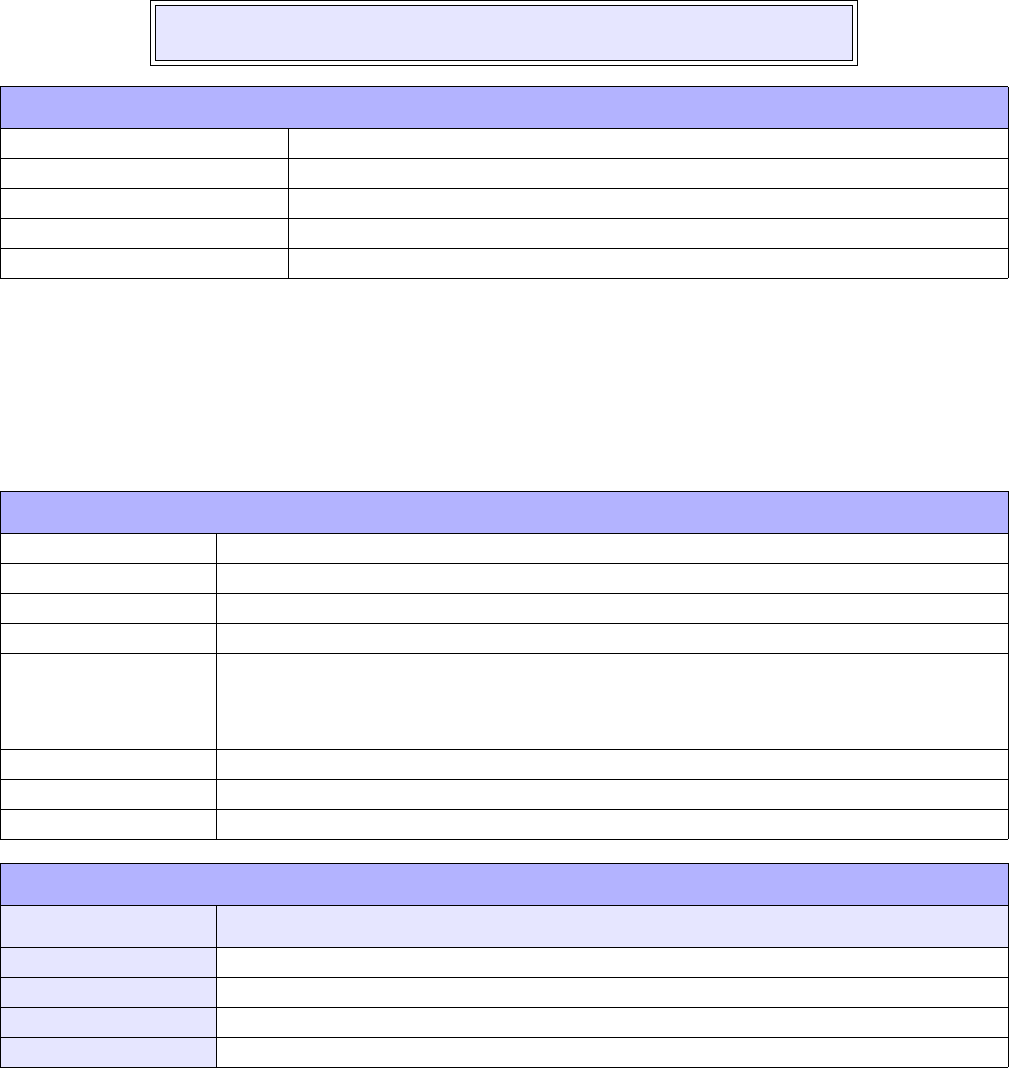
Unit 3: Installation
Lt408 Operator Manual
3-12 PN: 9001152A
UNIVERSAL SERIAL BUS (USB)
The Universal Serial Bus (USB) interface is a Plug-In Interface Module that can be installed by the user. It requires
a driver (shipped with each printer that has the interface installed) that must be loaded onto the PC and configured
to support USB peripherals using Windows 2000 or above. Details for loading the USB driver are contained in the
USB Interface Manual that is shipped with each printer with a USB Optional interface installed. Up to 127 devices
may be connected to a USB port using powered hubs.
LOCAL AREA NETWORK (LAN) ETHERNET
A Local Area Network (LAN) interface is an optional Plug-In Interface Module that can be installed by the user. It
requires a driver shipped with each printer that has the interface installed. The driver that must be loaded onto the
host computer and configured to run one of the supported network protocols using a 10Base-T or 100Base-TX
LAN connection. Details for loading the LAN driver are contained in the LAN Interface Manual that is shipped with
each printer with a LAN Optional interface installed.
ATTENTION: This Interface Type Is Not Compatible With Windows 98 Or Windows
Me.
SPECIFICATIONS
Printer Connector USB Type B Plug
Cable 10 feet (3 m) maximum
Host Windows 2000 or above with USB Port
Power Supply BUS Power through cable
Power Consumption +5 V at 80 ma
SPECIFICATIONS
Connector RJ-45 Receptacle
Cable 10/100BaseT Category 5
Cable Length 100 meters or less
Power Supply Powered from printer
Protocol Status3 return
Protocol for Driver (cyclic response mode)
Protocol for Driver (ENQ response mode)
Status5 return
IP Address 0.0.0.0 to 255.255.255.255
Subnet Mask 0.0.0.0 to 255.255.255.255
Gateway Address 0.0.0.0 to 255.255.255.255
DIPSWITCH SETTINGS
SWITCH SETTING
1 Reserved (setup prohibited).
2 LAN board EEPROM initialization (configuration).
3 Print configuration details on a label.
4 Print a self-diagmosis of the board onto a label.


















