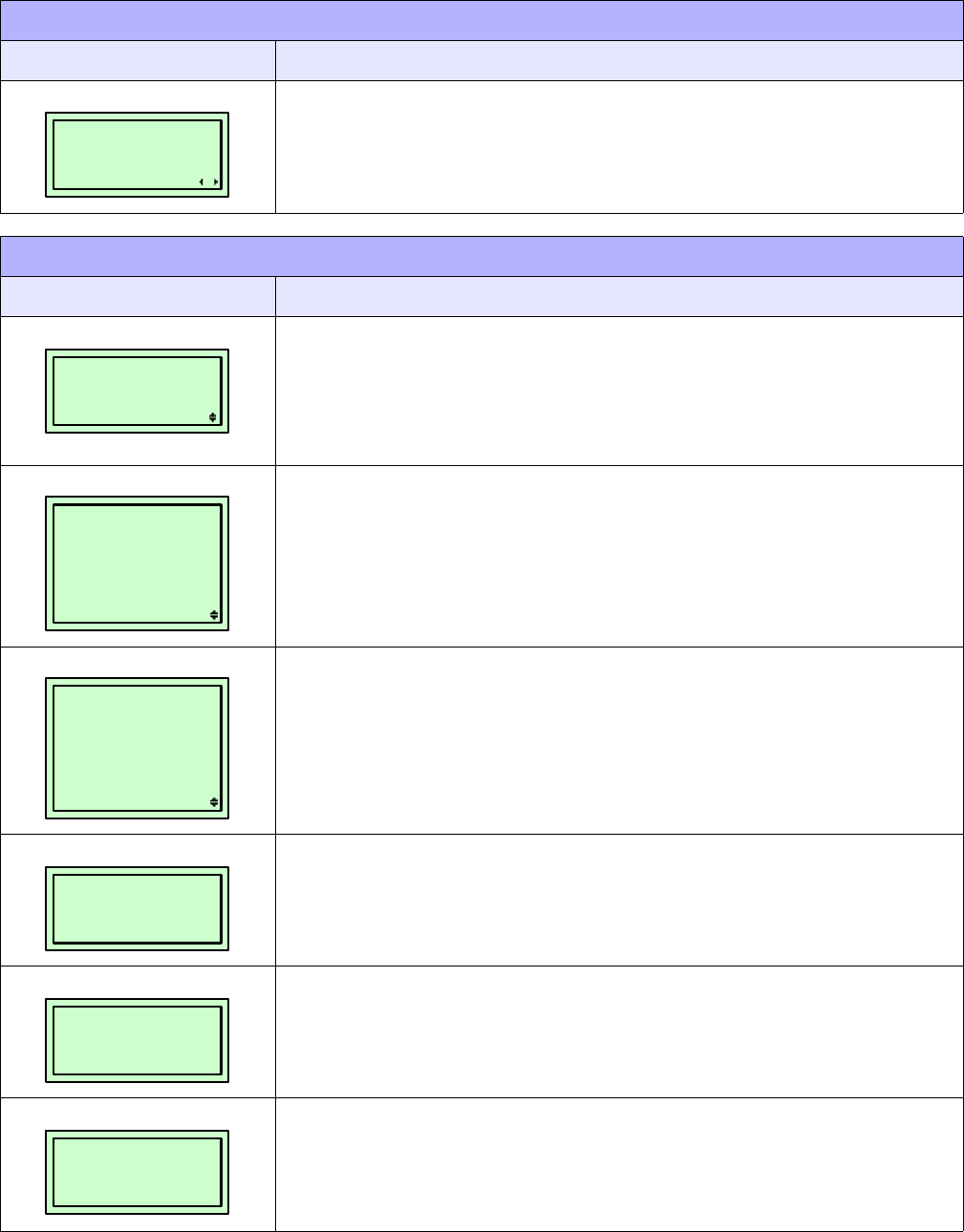
Unit 4: Printer Configuration
Lt408 Operator Manual
4-33 PN: 9001152A
When enabled (ON), the printer’s status (receiving, editing, printing) will be displayed as
an icon. Disabled (OFF) conversely, does not.
FACTORY MODE (TABLE 4-9)
MENU DESCRIPTION
The Maintenance Mode is divided into two sections; the Service Mode and the Factory
Mode.
The Factory Mode permits counter reset of various printer components. Use the
printer’s operator panel to select and reset those features.
The Service Mode allows the programming of various dimensional settings, sensor
thresholds, and language options.
Enables the printer’s internal counter to be initiated and reset.
Allows view of the recorded linear meters of printed media by the printer’s internal
counters.
Enables view of the printer’s internal life counter.
Displays values for the head counter.
This printer does not have a cutter assembly, thusly this screen should be ignored.
SERVICE MODE (TABLE 4-8)
MENU DESCRIPTION
TRACE MODE
ON OFF
MAINTENANCE MODE
SERVICE MODE
FACTORY MODE
COUNTER CLEAR
NONE
ALL
HEAD
CUT
DISPENSE
COUNTER
INDICATION
NONE
LIFE
HEAD
CUT
DISPENSE
LIFE COUNTER
X.X M
HEAD COUNTER
[ 1 ] X.X M
[ 2 ] X.X M
[ 3 ] X.X M
CUT COUNTER
X


















