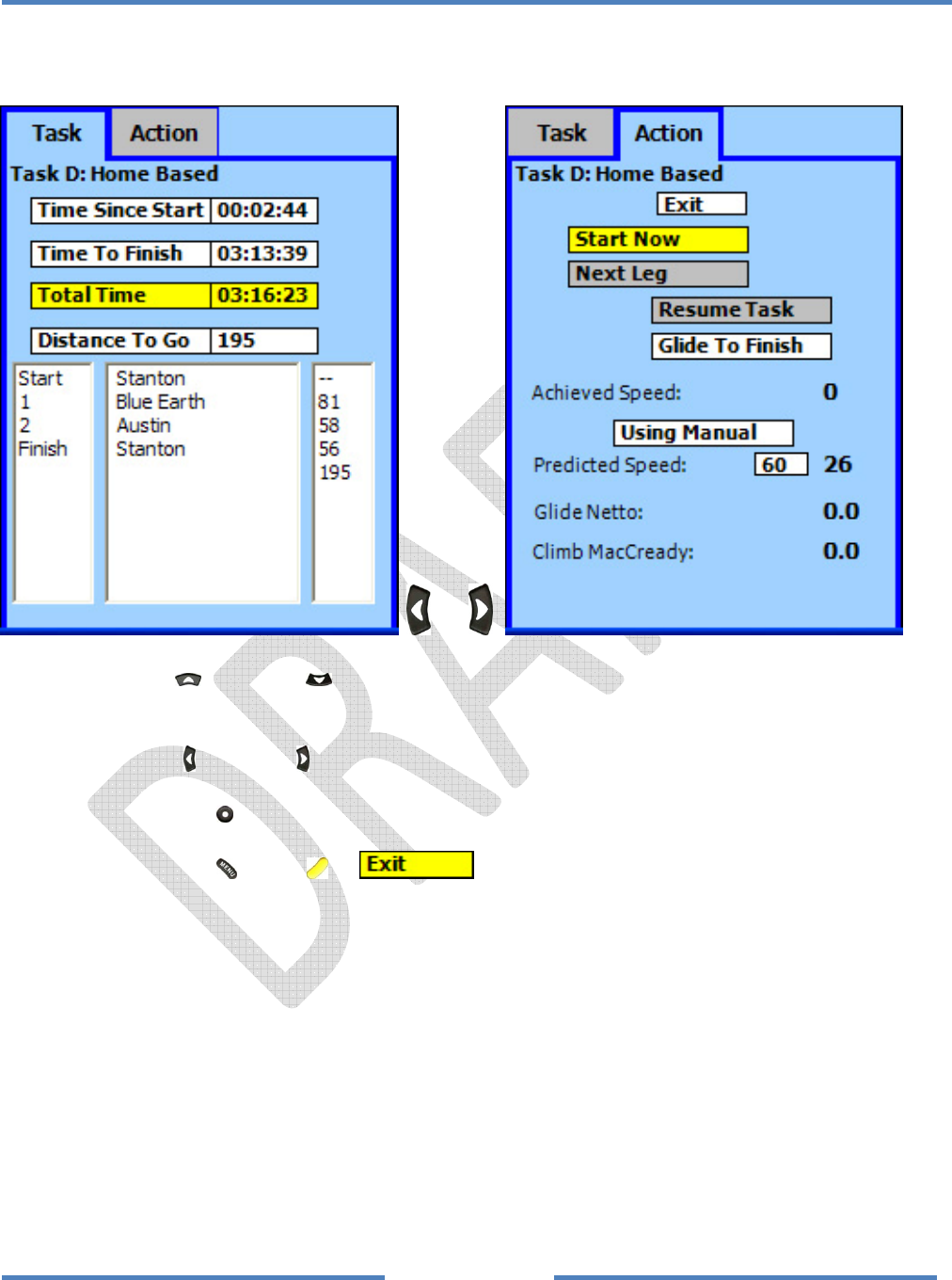
NKClearNavManual•Version0.5•July3,2008
Page63of86
Window–ActionTabwillappear.
or
UsetheUp andDownbuttonstomovethroughtheoptionsintheTaskWindow–Task
Tab.
UsetheLeftandRightbuttonstomovebetweentheTaskandActiontabs.
PresstheSelectbuttontoactivatetheselectedfunctionoreditthehighlightednumericdata.
PresstheMenu ,Focusorbuttontoreturntothemovingmap.
4.2.3.4.1 TaskWindow–TaskTab
TheTaskTabisusedtoselectthedatatodisplayintheTaskWindowandtoviewtheactivetask.You
canalsoviewalltheavailableparametersinonescreen–eventheparametersthatarenotselected
fordisplayonthemapscreen.
4.2.3.4.2 TaskWindow–ActionTab
TheActionTabisusedtostartthetask,cancelthetask,moveontothenextlegofthetask,resumea
taskthathasbeensuspended,editpredictedtaskspeed,viewvariodata,etc.
• StartNow/ExitTaskButton
Thisbuttonisusedtoeitherstartorexitthetasksetupinthesetupmenus.Thetaskwillstart
automaticallywhenyouexitthestartcylinderorcrossthestartline–soyoushouldneverreally


















