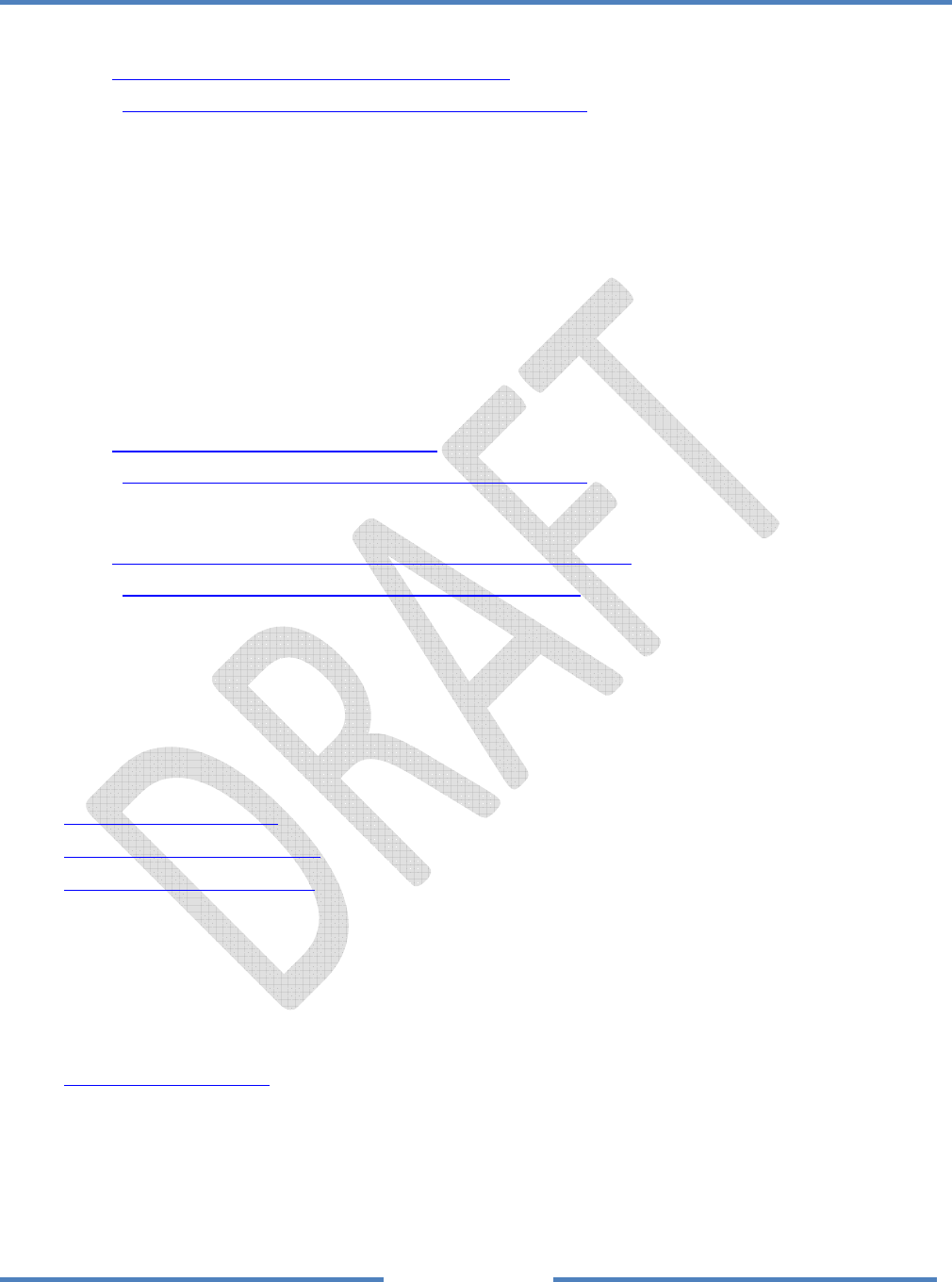
NKClearNavManual•Version0.5•July3,2008
Page30of86
supportmultipleattributesforeachwaypoint.
Description:http://data.naviter.si/docs/cup_format.pdf
ExampleFile:http://soaringweb.org/TP/Albert_lea/albert7c.cup
2.3.2 AirspaceFiles
TheClearNavsupportsSpecialUseAirspaceFilesintheformatslistedbelow.Thereisnoadvantageto
eitheroftheformats.TheyshouldbothworkequallywellintheClearNav.
WhentransferringairspacefilestotheClearNav,putthedesiredairspacefilesintothe“MapData”/
“SUAs”directoryontheUSBFlashDriveorSDmemorycard.ThefileswillbepulledintotheClearNav
uponstart‐up.
2.3.2.1 TimNewportPeace(.sua)files
ThisformatisusedbyGlideNavigatorII.
Description:http://soaringweb.org/TP/sua.html
ExampleFile:http://soaringweb.org/TP/Albert_lea/albert7d.sua
2.3.2.2 OpenAir(.txt)files
Description:http://www.winpilot.com/UsersGuide/UserAirspace.asp
ExampleFile:http://soaringweb.org/TP/Albert_lea/albert7d.txt
2.3.3 WorldwideSoaringTurnpointExchange
TheWorldwideSoaringTurnpointExchangeisafantasticsitethatwascreatedbyandismaintainedby
JohnLeibacher.Itissoimportanttosoaringpilotsaroundtheworldthatitishostedon3different
webservers–whichareallidenticalcopiesofeachother.Ifonesitedoesn’tworkforyou,tryoneof
theothers.Theycanbeaccessedhere:
• http://soaringweb.org/
• http://soaring.xinqu.net/JL/
• http://soaring.gahsys.com/
2.3.3.1 Downloading.stxWaypointFilesfromtheWorldwideSoaringTurnpointExchange
Todownload.stxwaypointfilesforyoursoaringsite,oranupcomingsoaringcontestsite,followthe
directionsbelow.
1. GototheWorldwideSoaringTurnpointExchangeusingoneofthe3linksabove.
http://soaringweb.orgisthemainsite.Notethatthereisno“www”inthelink.
2. Clickonthe“TurnpointExchange”linkfoundunderthe“Worldwide”heading.
3. Clickonthedesiredcontinentlinknearthetopofthepage–suchasNorthAmerica.
4. Scrolldowntothedesiredcountry
andstateorregionandclickonthelinktothedesired
soaringsite.
ForsitesintheUSAyoucandigdowntotheparticularsiteinseveralsteps.Firstclickonthe


















