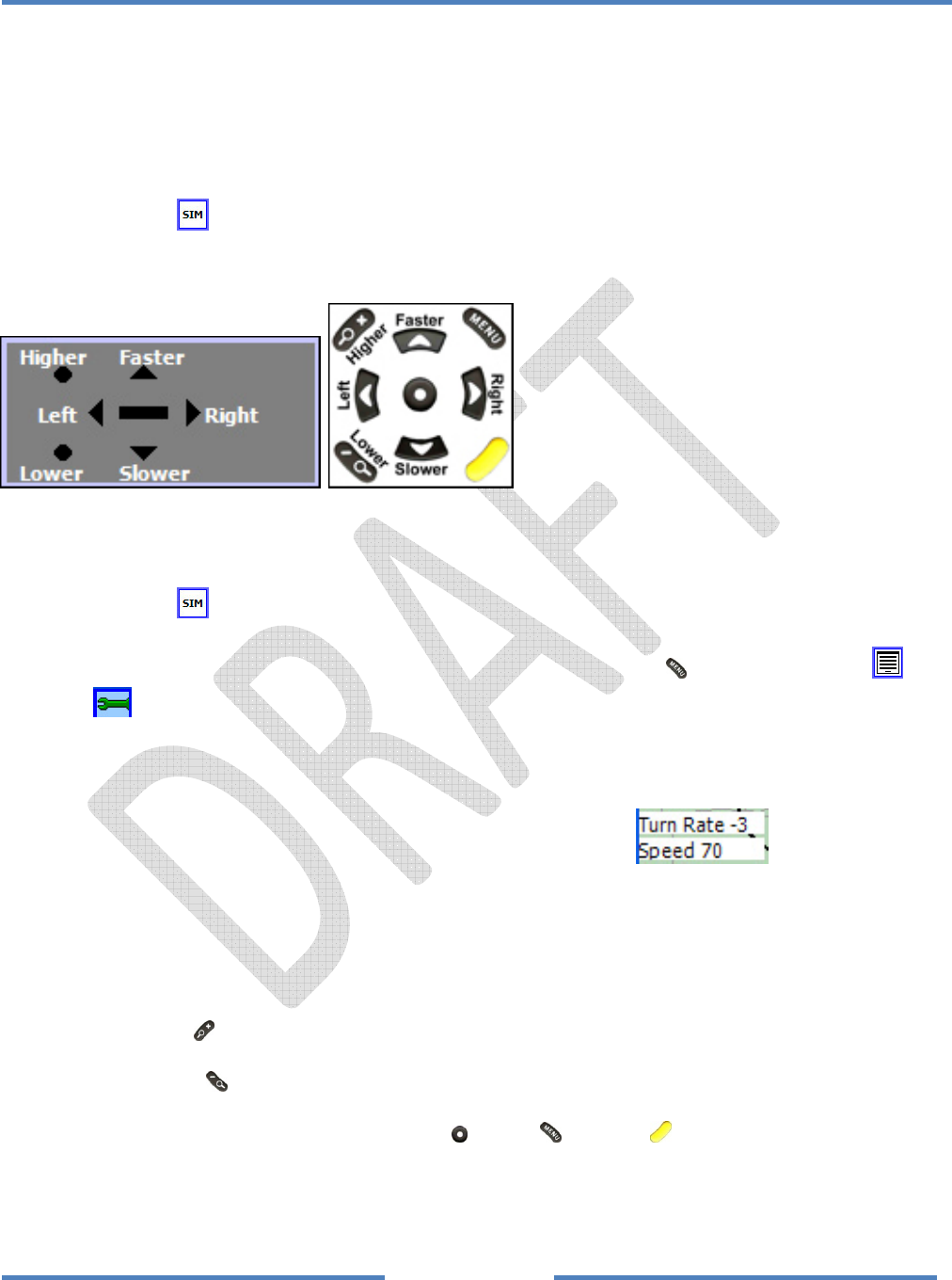
NKClearNavManual•Version0.5•July3,2008
Page51of86
4.2.2.8 SimulatorIcon
TheClearNavSimulatorisagreatwaytoplaywiththeClearNavontheground.Itallowsyoutoflythe
littleglideronthescreenaroundyourlocalgliderport.Youcanturn,adjustthespeedandevenbump
thealtitudeupanddownusingtheremotecontrol.Werecommendtakingitforaspinalltheway
aroundseveraltasksinthesimulatorbeforeusingtheClearNavintheglider.
TheSimulatorIconisusedtoviewtheSimulatorController.TheSimulatorControllerisusedto
makethegliderinthesimulatorflyfaster,slower,turnleftorright,ortobumpthealtitudeupor
down.TheimagebelowshowstheremotecontrolfeaturesavailableinSimulatormode.
Theimageontheleftisshownonthemapscreenwheneditingthesimulatorsettings.Theimageon
therightwascreatedtomakeitveryclearwhateachbuttonontheremotedoeswhiletheSimulator
Controllerisdisplayed.
TheSimulatorIconisonlyvisiblewheninSimulatormode.
Simulatormodecanbeentereduponstartup,orusingtheMenubutton/SetupMenuIcon/
ToolsTab/Simulatorbutton.
WhentheSimulatorControllerisvisibleonthescreenyoucanadjusttheglider’sspeed,turnrateor
altitudeusingthebuttonsontheremotecontrol.Whenyouadjusttheturnrateorspeedthecurrent
turnrateandspeedwillbedisplayedonthescreenforafewseconds .Aturnrateof
zerowillmakethegliderflystraightahead.Aturnratethatisgreaterthanzerowillturnthegliderto
therightandaturnratethatislessthanzerowillturntheglidertotheleft.Theturnrateisin
degrees/second.Notethatthesimulatorusesturnrates
thatremainineffectuntilyouchangethe
ratebacktozero.Thatwayyoucansetthegliderupinturnanditwillcontinuetocircleindefinitely.
PresstheZoomIn(+) buttontobumptheglider’saltitudeupby100m(328feet).
PresstheZoomOut(‐) buttontobumptheglider’saltitudedownby100m(328feet).
Tohidethesimulatorcontroller,presstheSelect ,MenuorFocusbutton.


















