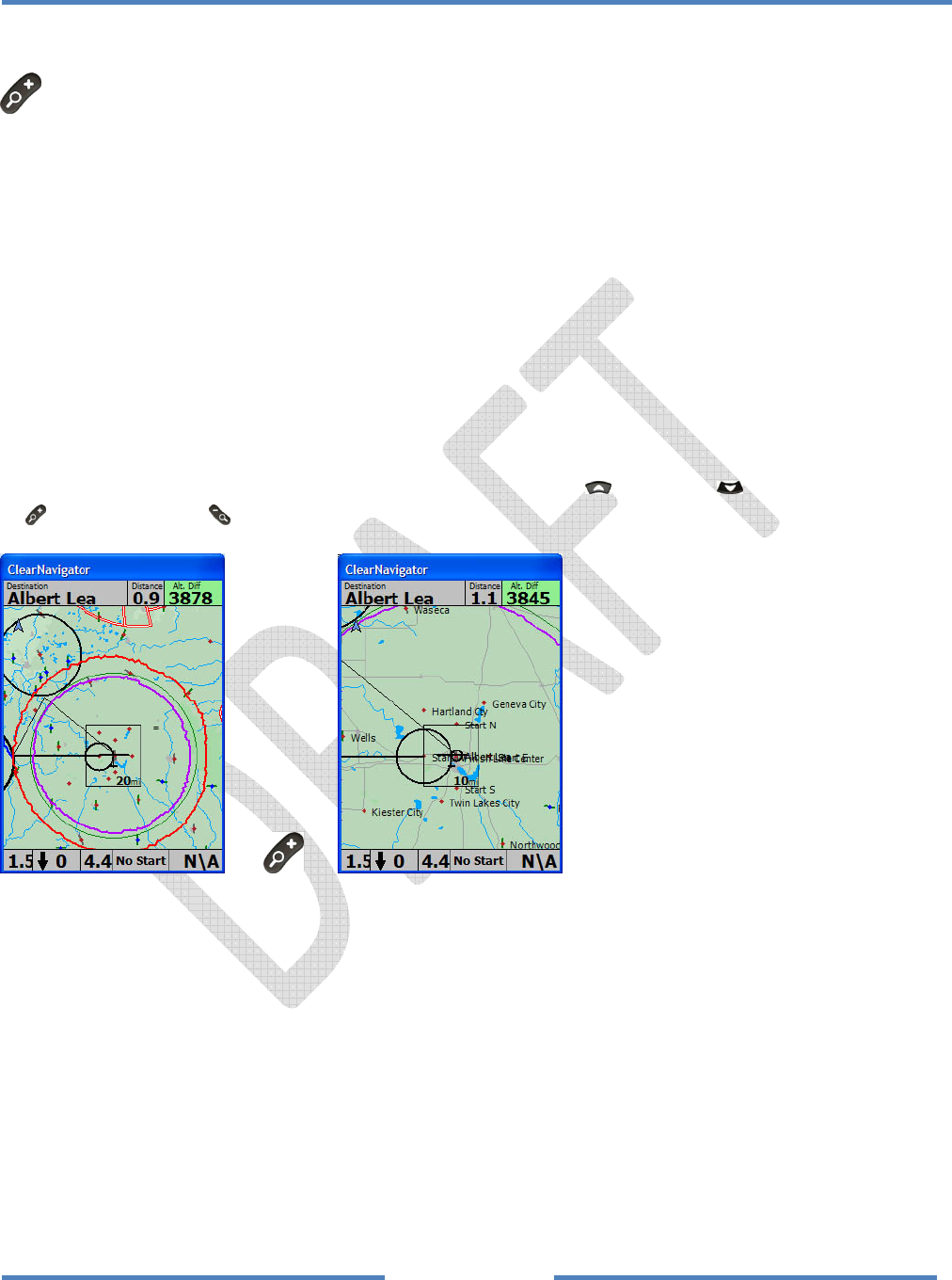
NKClearNavManual•Version0.5•July3,2008
Page35of86
4.1.1 ZoomIn(+)Button
TheZoomIn(+)buttonisusedtoincreasethezoomlevelofthemovingmapdisplay.Afterzoomingin
youwillseelessofthemovingmapbutwillseeitinmoredetail.Tokeepstraightwhichzoombutton
touse‐thinkoftheZoomIn(+)buttonaspushingtheglider’scontrolstickforwardtodivedowncloser
totheearth.SincetheZoomIn(+)buttonislocatedontheforward/topsideoftheremote–itmakes
sense–justpushtheforwardbuttonasifyouwerepushingthestickforwardtogetclosertothe
earth.
TherectangularSelectionBoxinthemiddleofthemovingmapdisplayshowsthecurrentzoomlevel.
Thescalenumbershownisthewidthoftherectangle.Inthescreencapturebelow(left)thescale
rectangleinthemiddleofthemapis20mileswide.IfyouweretopresstheZoomIn(+)buttononce
youwouldzoominonthemapandthenumberintherectanglewouldbe10miles.
Tip:WhenincrementingordecrementingnumberswiththeUpandDownbuttons,theZoomIn
(+) andZoomOut(‐) buttonscanbeusedtoincrementordecrementthevalueinlargersteps.


















