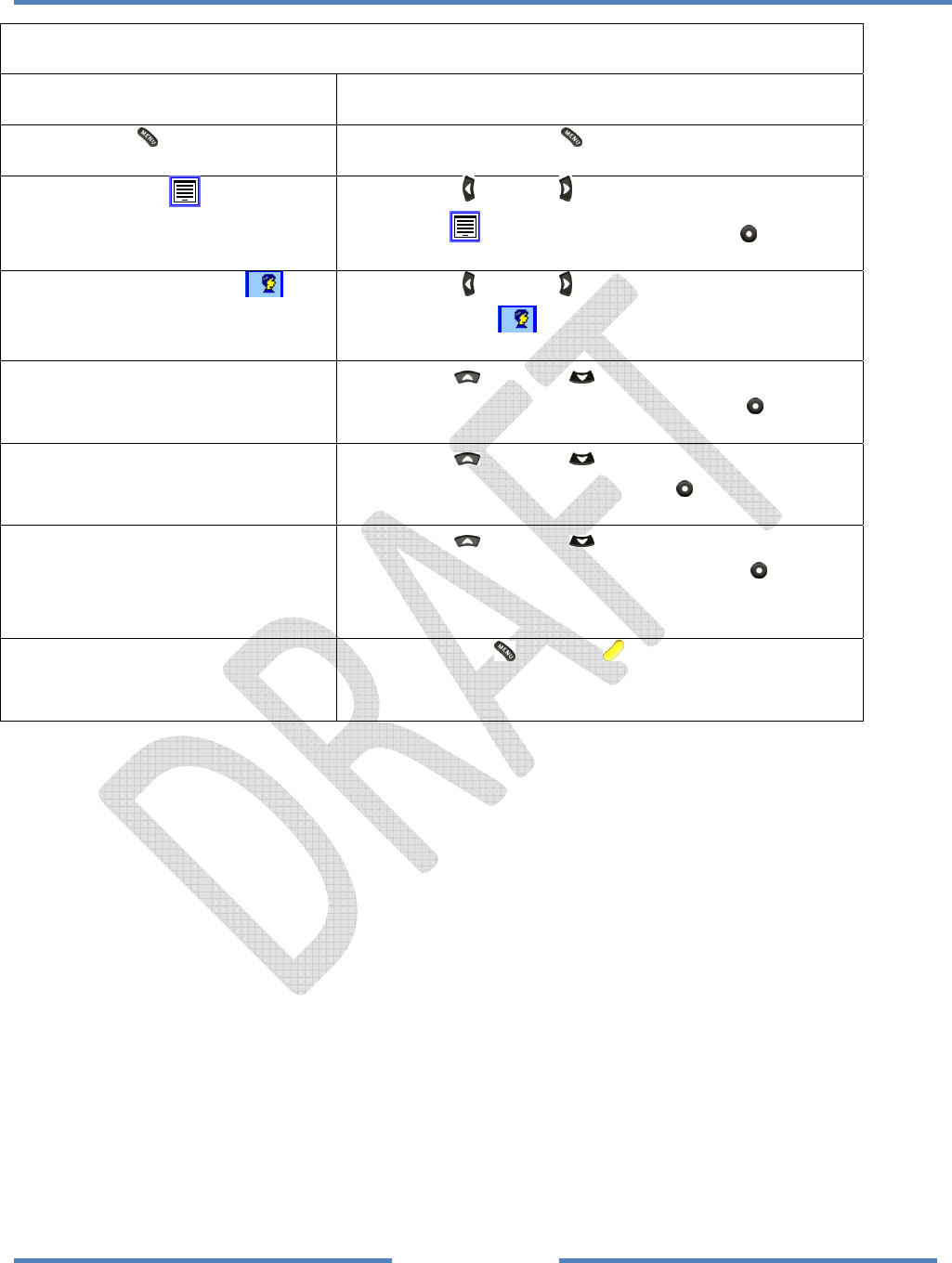
NKClearNavManual•Version0.5•July3,2008
Page11of86
HowtoInterprettheBasicInstructions
BasicInstructions DetailedInstructions
Menubutton PresstheMenubutton toaccesstheRibbonMenu
SetupMenuIcon
UsetheLeftorRightbuttontoselecttheSetup
MenuIcon andpresstheSelectbutton
PersonalPreferencesTab
UsetheLeftorRightbuttontoselectthePersonal
PreferencesTab
MapDisplayOptions UsetheUp orDown buttontoselectMap
DisplayOptionsandpresstheSelectbutton
Wind&Bearing UsetheUp orDown buttontoselectWind&
BearingandpresstheSelectbutton
BearingCheckbox UsetheUp orDown buttontoselectthe
BearingCheckboxandusetheSelectbuttonto
toggleitonoroff.
PresstheMenu orFocus buttontoexitthemenu
andreturntothemovingmapscreen
1.4 MacintoshComputerUsers
ThismanualhasbeenwrittenforusersofWindowsPCcomputers.However,usingaMacintoshto
transferwaypoint,airspace,firmwareupgradeandotherfilestotheClearNavisfine.Filetransfersare
doneusingaUSBFlashDrivewhichwillworkequallywellinaMacintoshcomputer.Some“HowTo”
sections
inthemanualgivespecificinstructionswithPCusersinmind,butMacuserswillfinditeasyto
accomplishthetasksusingtheirMacs.Thismanualdoesnotattempttogivespecificinstructionsfor
Macusers.
1.5 ImportantNotices
1.5.1 BeforeYouFly
• ReadtheManual
BeforeyouflywiththeClearNav,pleasereadthismanualwhile“playingwith”aClearNavunit
ontheground.Youwillfindtheunitmucheasiertouseandmoreenjoyableafteryouhave
takenthetimetolearnhowtouseit
well.Themanualincludesmanydetailedoverview


















