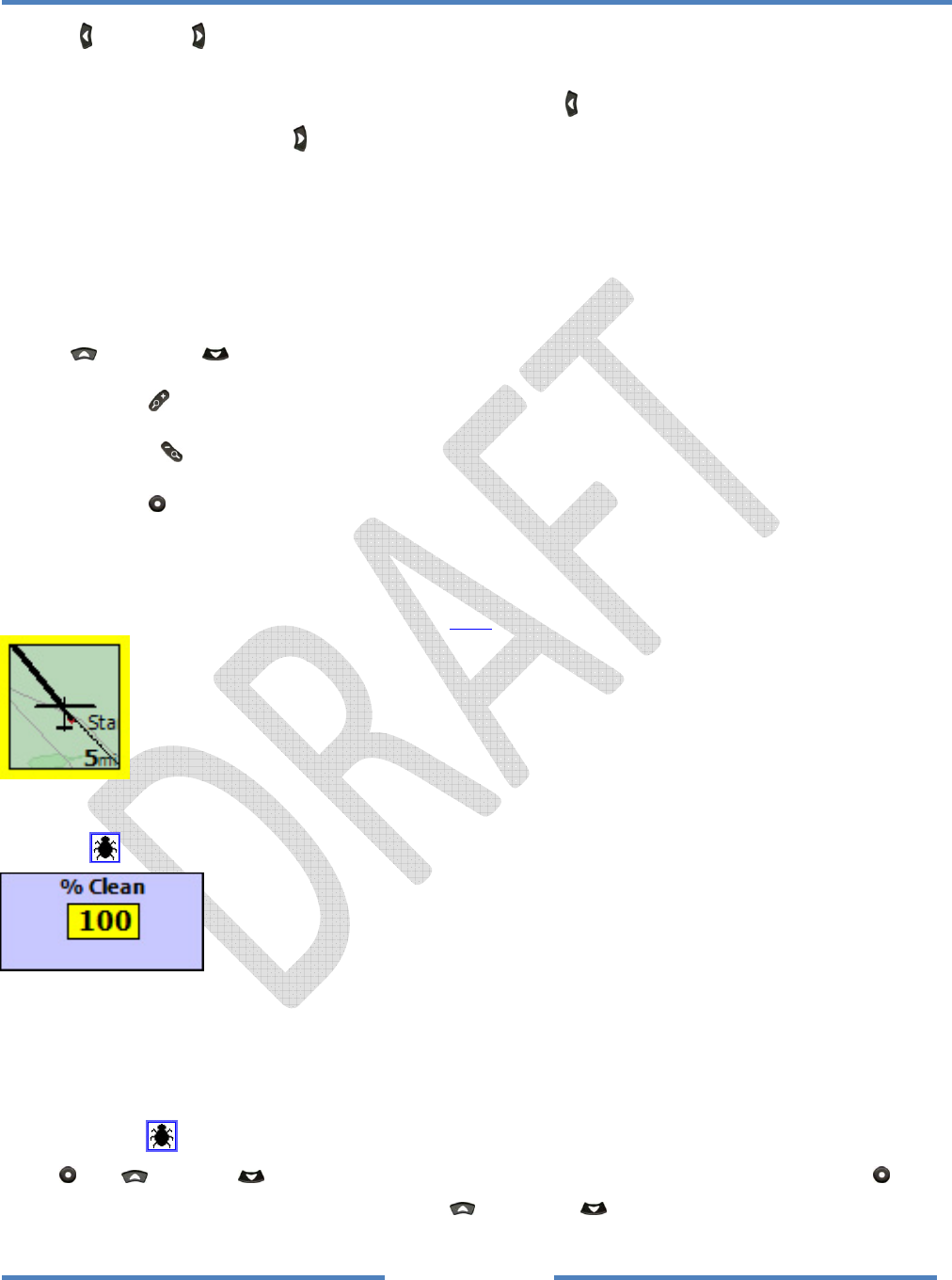
NKClearNavManual•Version0.5•July3,2008
Page44of86
TheLeftandRightbuttonsareusedtoswitchbetweentheDistanceListTabandtheAlphabetical
ListTab–andtojumptothedesiredwaypointusingthefirstletterofthewaypoint.Whenyoufist
entertheSelectDestinationwindowpressingtheLeftbuttonrepeatedlywilltogglebetweenthe2
tabs.PressingtheRightbuttononcewillmoveyoufromtheDistanceListTabtotheAlphabetical
ListTab.Pressingitadditionaltimeswillmovethecursor(thehighlightedcharacter)throughthe
alphabetlistnearthetopofthewindow.Oncethehighlightedcharacterhasmovedintothealphabet
itisalittlelessintuitivehowtogetbacktotheDistanceListTab.Youneedtomovethehighlighted
cursorpasteitherendofthealphabet(past“A”or“Z”)–theDistanceListTabwillthenbeselected–
asifitwasthe27
th
letterinthealphabet.
TheUpandDownbuttonsareusedtomovethroughthelists.
TheZoomIn(+)buttoncanbeusedtojumpupthroughthelistonescreenatatime.
TheZoomOut(‐)buttoncanbeusedtojumpdownthroughthelistonescreenatatime.
PresstheSelectbuttontoselecthehighlightedwaypointandstartnavigatingtoit.
SelectingtheDestinationusingtheSelectionBox
FornearbyairportsitismucheasierandfastertousetheSelectionBoxtoselectthemasthe
destination.UsingtheSelectionBoxisdescribedhere.
4.2.2.2 BugsIcon
TheBugsiconisusedtoaccessthebugssettingadjustmentscreen.
Ifyourglider’swingsarecleanyouwouldprobablyleaveitsettothedefaultof100%clean.Ifyoufeel
thatyouhavepicked‐upasignificantamountofperformancedegradingbugsorwaterdroplets,etc.
youcanlowerthenumbertodegradethepolarusedforfinalglidecalculations.Therangeofthe%
Cleansettingis60to120percentandthedefaultis100%.
WhentheBugsiconishighlightedyoucanbegineditingofthenumberbypressingeither
the
Select ,UporDownbutton.YouwouldthinkthatyouwouldneedtopresstheSelect
buttontovieworchangethesetting,buttheUpandDownbuttonscanalsobeusedtobringup
theadjustmentscreen.


















