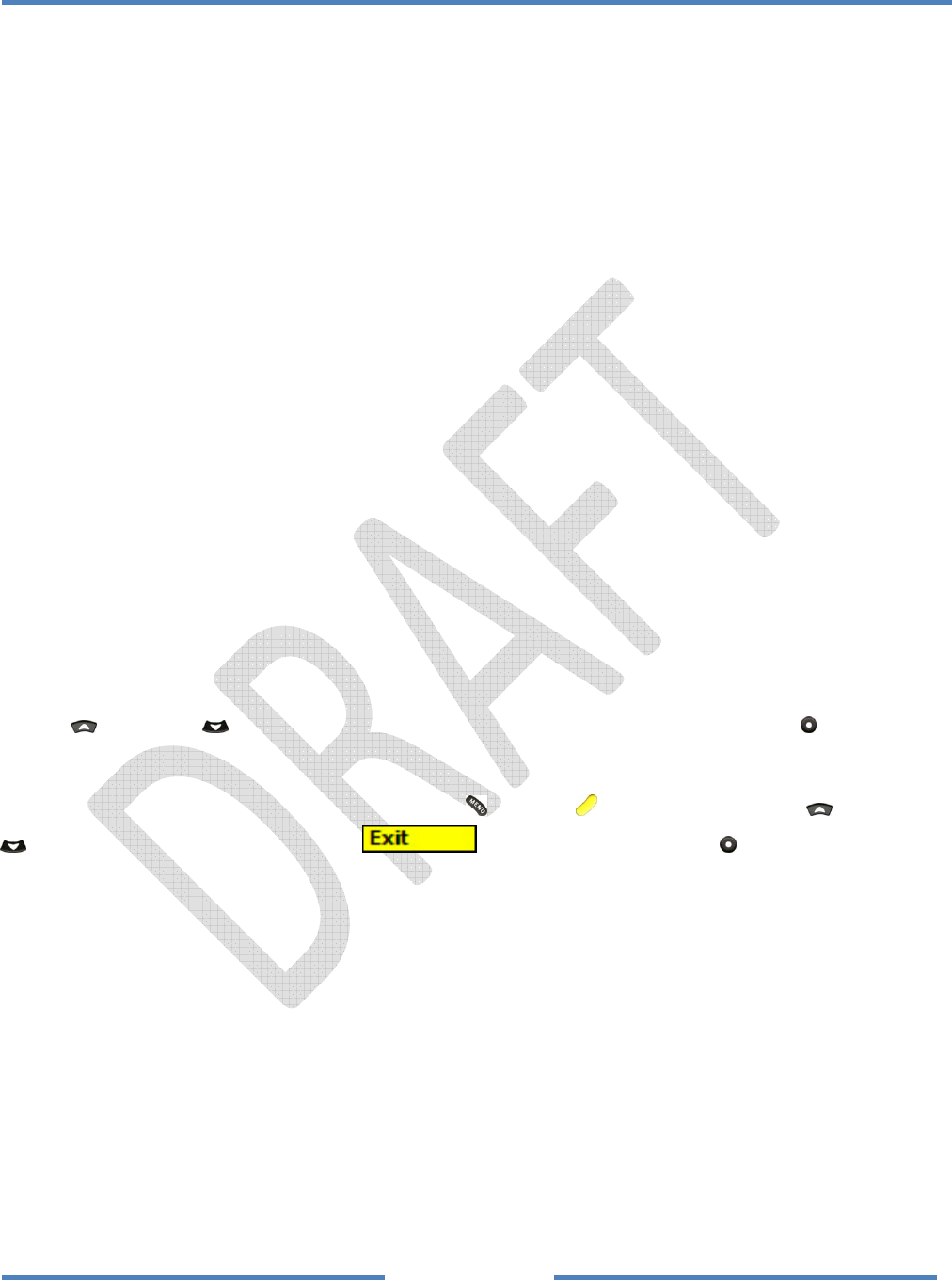
NKClearNavManual•Version0.5•July3,2008
Page50of86
viewedoutthewindowmatchthedatadisplayedonthemap.Otherswillprefertoturnoffthe
Waterdatatoreducescreenclutter.ItisveryeasytoturnthedisplayoftheWaterdataonan
off.ItcanbeenabledanddisabledindependentlyoftheCultureandTerraindata.
• LandableOnly
TheLandableOnlycheckboxisusedtohideanywaypointsthatarenotsetupinthewaypoint
databaseas“landable”.Itcouldbeusedwhenlowtomakeiteasytoviewonlyairportsor
fieldswhichcanbeusedforlanding.Thedefaultsettingisunchecked–sothatallwaypoints
willbedisplayedonthemap,whetheryoucanlandthereornot.
ImportantNote:Thisfeatureisonlyasgoodasthedatainthewaypointfile.Ifthewaypoint
filehasthe“Landable”attributeassignedtoairportsthatarenotwideenoughor
longenough
foryourglider,youmayhavean“interesting”landing.Itisyourjobtoassurethatthedatain
thewaypointfileiscorrect.
• Tracks
TheTrackscheckboxisusedtheenableordisablethedisplayofglidertracks(“breadcrumbs”)
onthemap.Thetrackscan
beextremelyhelpful forre‐connectingwithaliftsourcethatwas
usedminutesourhoursearlierintheflight.Tracksareenabledbydefault.
• EraseTracks
TheEraseTracksbuttoncanbeusedtoerasealltheflighttrackdatadisplayedonthemap.It
doesnotaffecttheflightlogdataintheflightrecorder.Onesituationinwhichyoumaywant
toerasethetracksiswhenthewinddirectionhaschangedsignificantly–makingthecircle
tracksonthemapfromthermalsearlierinthedayuseless.
TheUpandDownbuttonsareusedtomovethroughtheoptionsandtheSelectbutton is
usedtotogglethecheckboxesonandoffortoactivatetheEraseTracksbutton.
ToexittheShowOnMapWindowpresstheMenuorFocusbutton,orusetheUpandDown
buttonstohighlighttheExitbuttonandthen
presstheSelectbutton.


















