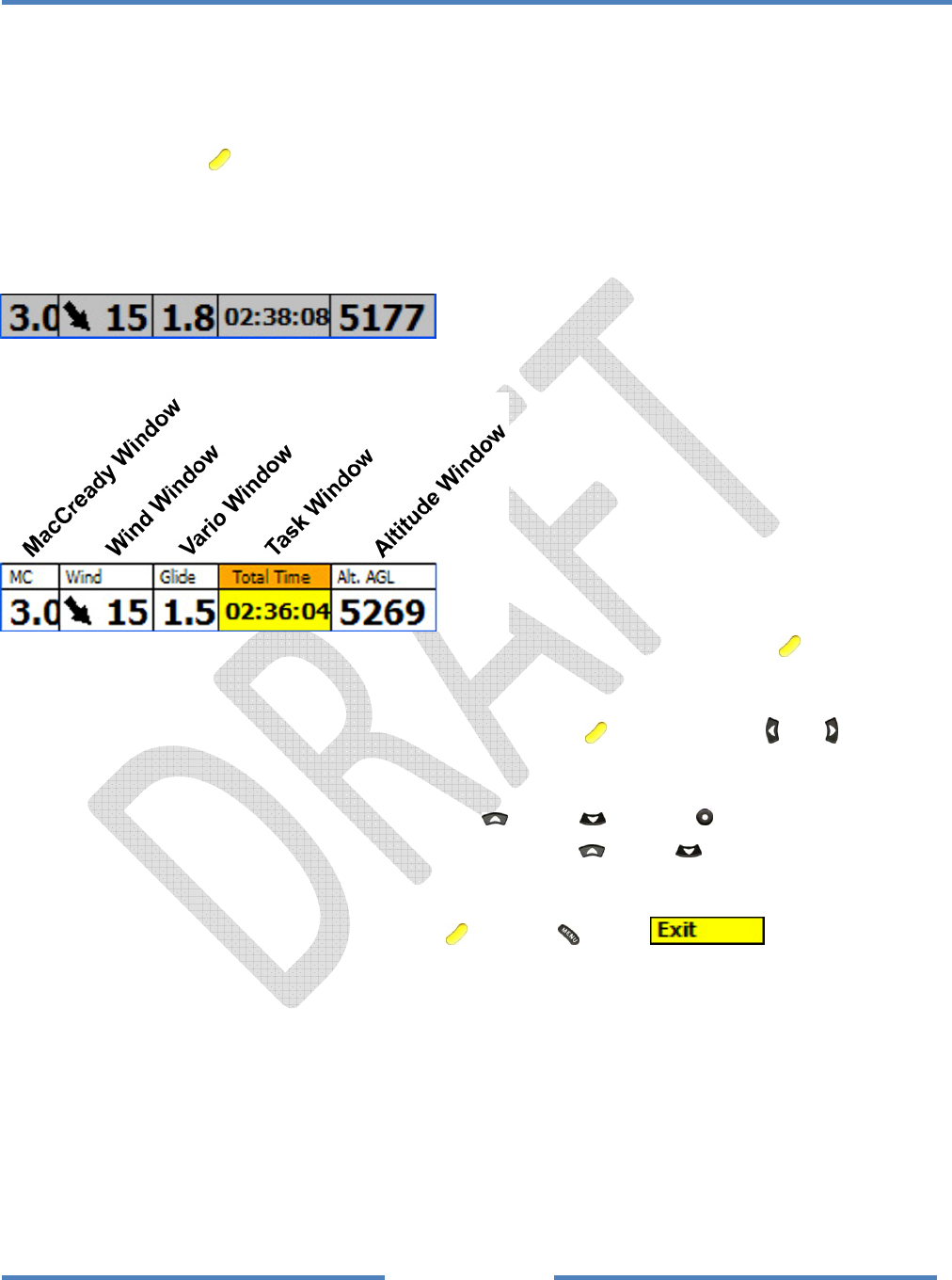
NKClearNavManual•Version0.5•July3,2008
Page54of86
4.2.3 NumericalInformationArea(NIA)
TheNumericInformationArea(NIA)isfoundatthebottomofthemovingmapscreen.Thereare5
windowsintheNumericInformationArea.Theyaredesignedtobeeasytoaccessinflight.TheNIAis
usuallyminimizedtomaximizespaceforthemap,butitexpandstoshowlabelswhenitisaccessed
usingtheFocusbutton .AllofthewindowsintheNIAcanbeedited.YoucanedittheMacCready
andWinddataandyoucanselectfromseveraldisplayoptionsfortheVario,TaskandAltitude
windows.TheTaskWindowisalsousedtostarttasks,movethroughtasklegsandtoggletheFinal
GlideWindowdisplaybetweenglidetothenextwaypoint,orglidetotheendofthetask.
TheNumericInformationArea(NIA)asitlookswhenminimized.
TheNumericInformationArea(NIA)asitlookswhenactivatedwiththeFocusbutton ‐with
descriptivelabelsadded.
ToselectaparticularwindowintheNIApresstheFocusbuttonandusetheLeftandRight
buttonstomovebetweenwindows.
ToeditthedatainaparticularwindowpresstheUp ,DownorSelectbutton.Thefirstpress
willpopuptheeditwindowandsubsequentpressesoftheUp ,Downbuttonswillchangethe
valueormovethroughtheavailableoptions.
Tohidethepop‐upeditwindowpresstheFocusorMenuorExitbutton.


















