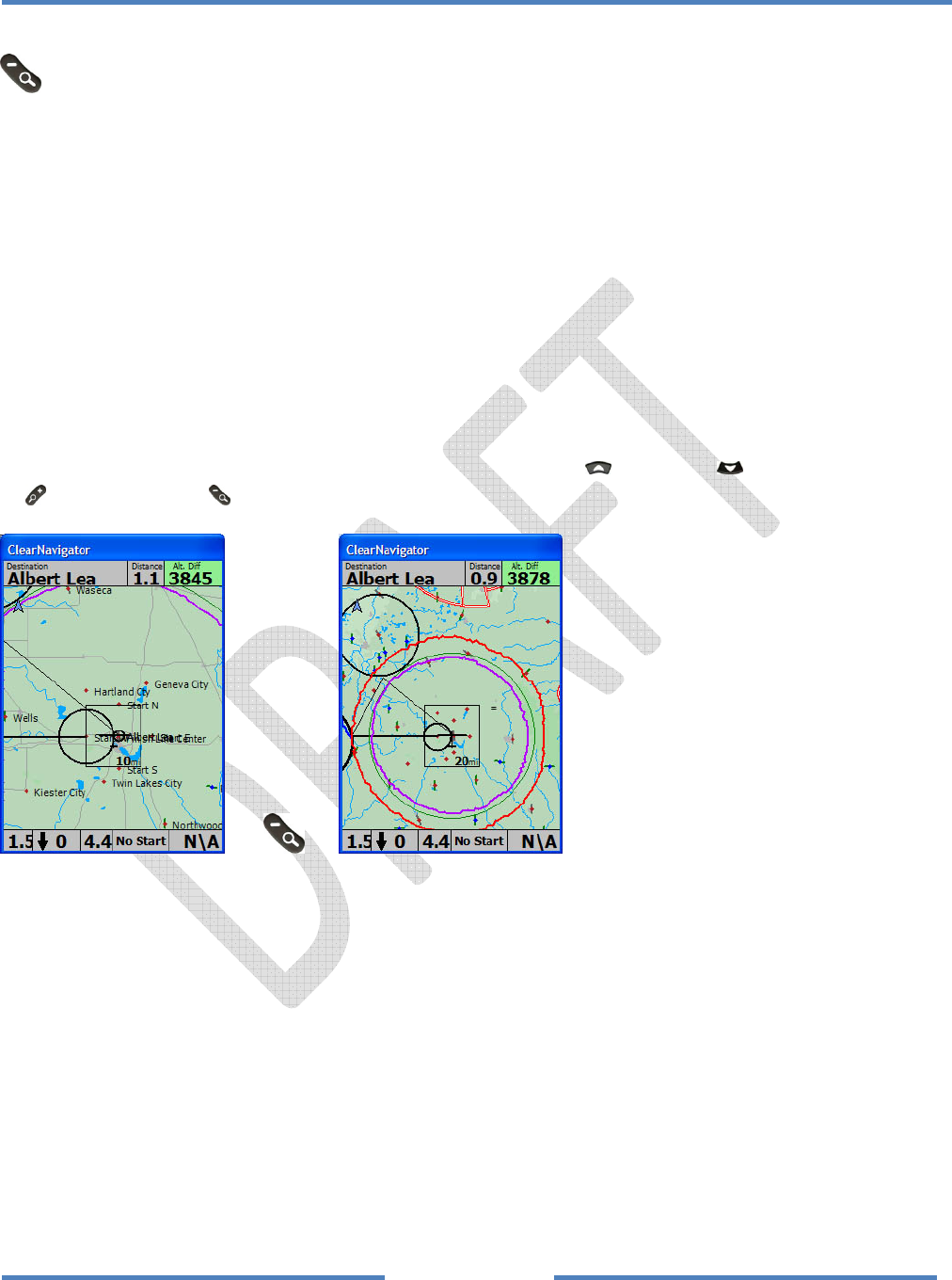
NKClearNavManual•Version0.5•July3,2008
Page36of86
4.1.2 ZoomOut()Button
TheZoomOut(‐)buttonisusedtodecreasethezoomlevelofthemovingmapdisplay.Afterzooming
outyouwillseemoreofthemovingmapbutwillseeitinlessdetail.Tokeepstraightwhichzoom
buttontouse‐thinkoftheZoomOut(‐)buttonaspullingtheglider’scontrolstickbacktoclimbup
awayfromtheearth.SincetheZoomOut(‐)buttonislocatedontheback/bottomsideofthe remote
–itmakessense–justpushthebackbuttonasifyouwerepullingthestickbacktoclimbawayfrom
theearth.
TherectangularSelectionBoxinthemiddleofthemovingmapdisplaydisplaysthecurrentzoomlevel.
Thescalenumbershownisthewidthoftherectangle.Inthescreencapturebelow(left)thescale
rectangleinthemiddle
ofthemapis10mileswide.IfyouweretopresstheZoomOut(‐)buttononce
youwouldzoomoutandthenumberintherectanglewouldbe20miles.
Tip:WhenincrementingordecrementingnumberswiththeUpandDownbuttons,theZoomIn
(+) and
ZoomOut(‐) buttonscanbeusedtoincrementordecrementthevalueinlargersteps.


















