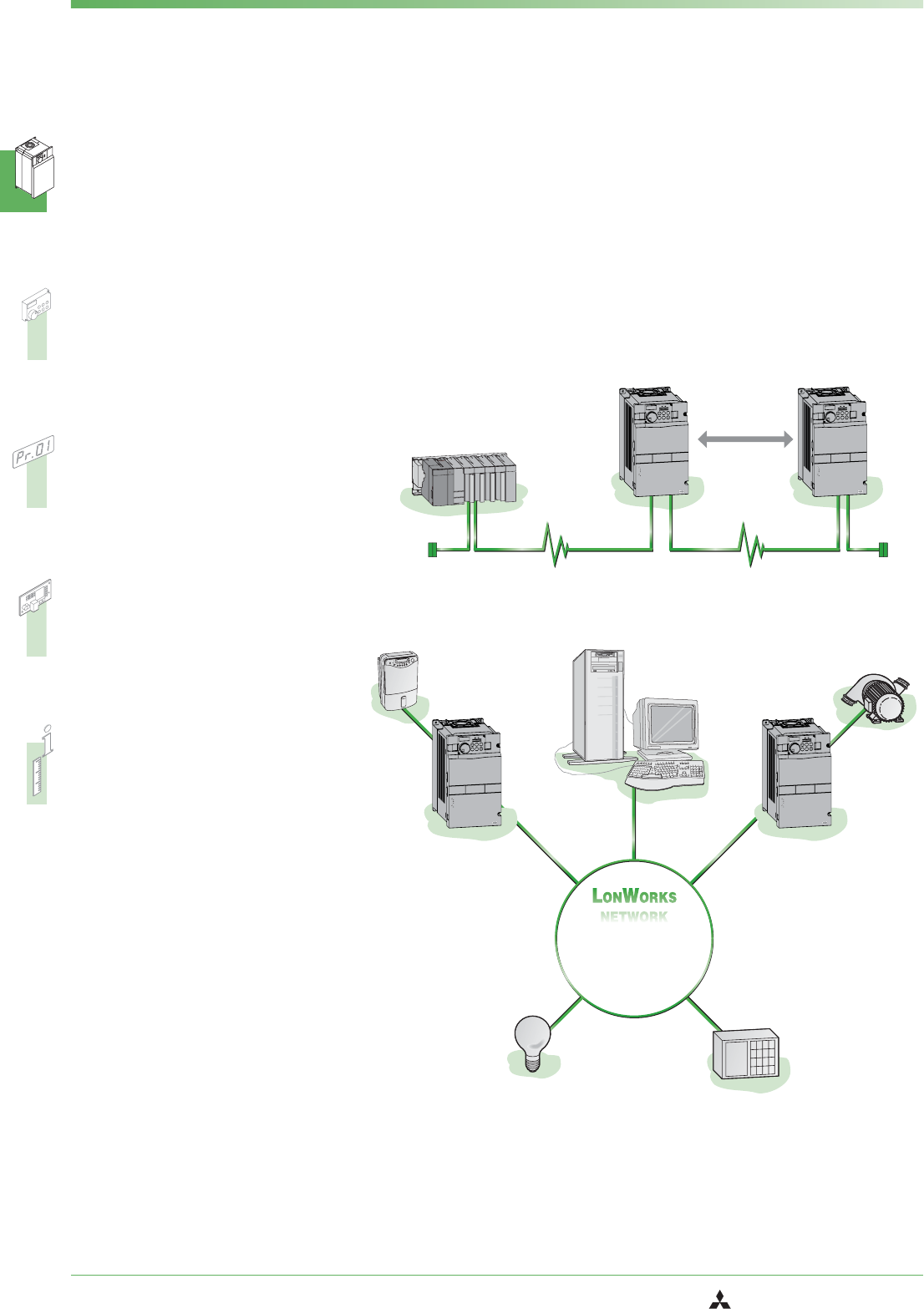
8
MITSUBISHI ELECTRIC
FR-F 740 EC/E1
SYSTEM DESCRIPTION
Extended I/Os for additional control
functions
The following I/Os are included as standard
equipment on the FR-F 740:
Ȝ
12 contact inputs
Ȝ
3 analog inputs
Ȝ
5 open collector outputs
Ȝ
2 relay outputs
Ȝ
2 analog outputs
The contact inputs, open collector outputs
and relay outputs can all be used for a
wide range of functions.
Two of the analog inputs can be switched
from current to voltage. The switching sta
-
tus of the input and output terminals can
be displayed on the control panel.
Remote I/Os
Instead of using the remote I/Os of a PLC
you can use a network connection to both
read out the status of the frequency
inverter’s inputs and set its outputs.
Expansion slot
The frequency inverter has an expansion
slot that can be used to install an I/O ex-
pansion module or a network module. The-
se modules are cards that are installed by
plugging them into the slot in the inverter.
See page 34 for a list of available modules.
Extended networking capabilities
The inverter comes with two serial ports as
standard equipment for integration in an
automation network. You can connect a
standard RJ45 network cable to the PU con
-
nector. there are also RS-485 terminals insi
-
de the inverter unit for connection to a mul
-
tidrop network via a normal cable, which
enables inexpensive networking of up to 32
nodes.
In addition to the Mitsubishi protocol you
can also use the Modbus RTU (binary) pro
-
tocol.
Programming via USB
You can configure the setup parameters
and monitor the frequency inverter via an
USB port with the optional USB 1.1
module.
Support for integration in larger
networks
Open communications with standard indu
-
strial bus systems can be implemented ea
-
sily with optional expansion cards.
This makes it possible to integrate the fre
-
quency inverter in large-scale automation
systems.
The following networks are supported by
the FR-F 740:
Ȝ
CC-Link
Ȝ
Profibus/DP
Ȝ
DeviceNet
Ȝ
LON Works
Ȝ
RS485 and Modbus RTU (standard)
You can find a description of the network
cards on page 34.
Extensive Communications Support
1
Hz
MON
MITSUBISHI
PU
REV
REV
SET
EX
T
PU
EXT
S
T
OP
RESET
NET
FWD
FWD
MODE
P.RU N
FR-DU07
FR–F740–2.2K
DANGER:Risk of injury and electric shock
CAUTION:Risk of fire
Readthe manual and follow the safety instructions before use.
Isolatefrom supply and wait 10 minutes before removing this cover.
Ensureproper earth connection
Mountthe inverter on a non-combustible surface.
A
V
FREQROL-F
700
400V
!
!
Hz
M
ON
MITSUBISHI
PU
REV
R
E
V
SET
EXT
PU
EXT
STOP
RESET
NET
FWD
FWD
MODE
P.RU N
FR-DU07
FR–F740–2.2K
DANGER:Risk of injury and electric shock
CAUTION:Risk of fire
Readthe manual and follow the safety instructions before use.
Isolatefrom supply and wait 10 minutes before removing this cover.
Ensureproper earth connection
Mountthe inverter on a non-combustible surface.
A
V
FREQROL-F
700
400V
!
!
Hz
MON
MITSUBISHI
PU
REV
REV
SET
EXT
PU
EXT
STOP
RESET
NET
FWD
FWD
MODE
P.RU N
FR-DU07
FR–F740–2.2K
DANGER:Risk of injury and electric shock
CAUTION:Risk of fire
Readthe manual and follow the safety instructions before use.
Isolatefrom supply and wait 10 minutes before removing this cover.
Ensureproper earth connection
Mountthe inverter on a non-combustible surface.
A
V
FREQROL-F
700
400V
!
!
Hz
MON
MITSUBISHI
PU
REV
REV
SET
EXT
PU
EXT
STOP
RESET
NET
FWD
FWD
MODE
P.RU N
FR-DU07
FR–F740–2.2K
DANGER:Risk of injury and electric shock
CAUTION:Risk of fire
Readthe manual and follow the safety instructions before use.
Isolatefrom supply and wait 10 minutes before removing this cover.
Ensureproper earth connection
Mountthe inverter on a non-combustible surface.
A
V
FREQROL-F
700
400V
!
!
L W
ON ORKS
NETWORK
L W
ON ORKS
NETWORK
FR-F 740
FR-F 740
FR-A7NC
CC-LinkNetwork
FR-A7NC
FR-F 740
FR-F 740
Open network
topology
PC for network
management
Pump
Air conditioner
Lighting
Security system
FR-A7NL
FR-A7NL
PLC system
(e.g. Mitsubishi System Q)
Up to 42
inverters


















