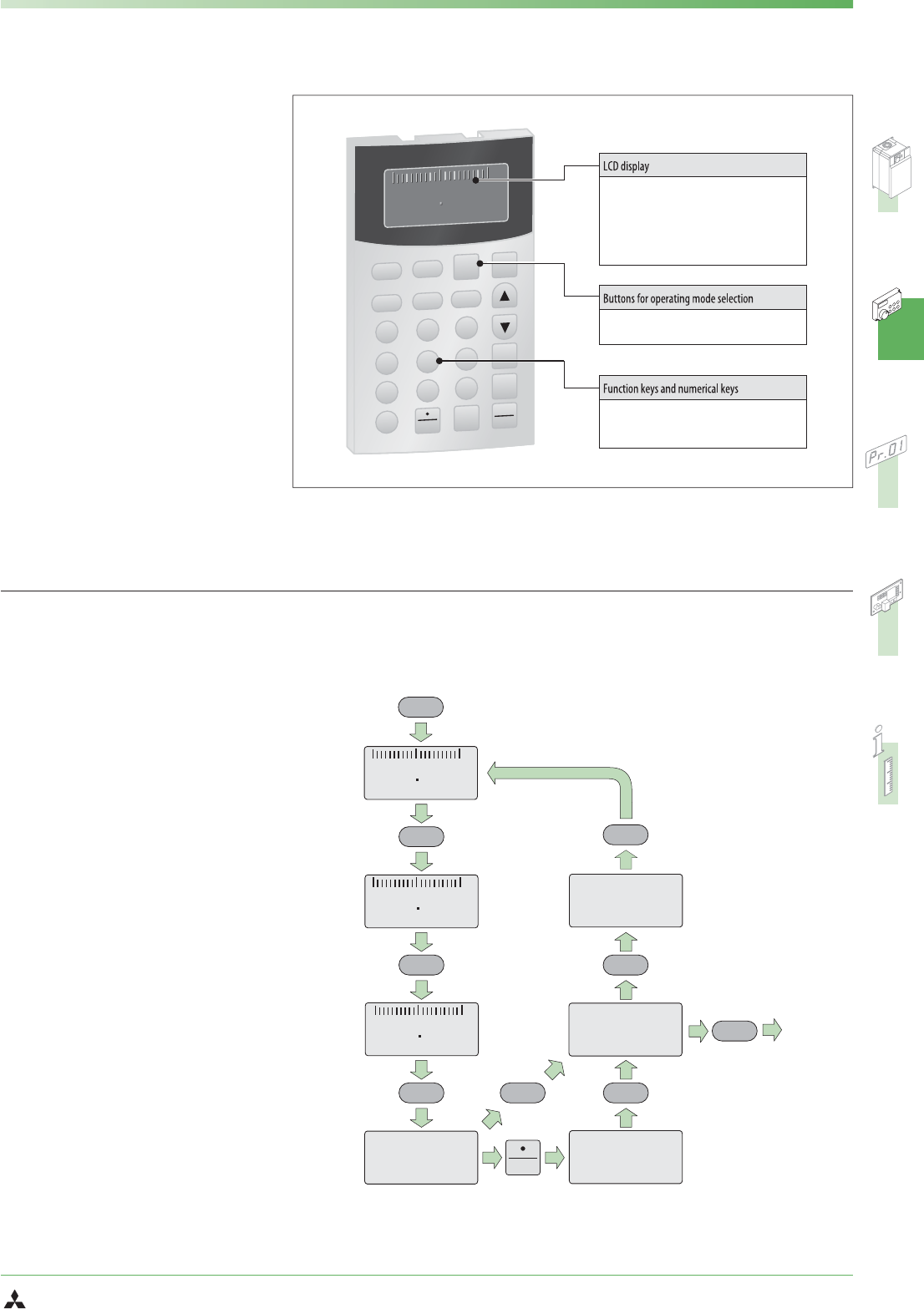
19
MITSUBISHI ELECTRIC
FR-F 740 EC/E1
CONTROL PANELS
Control Panel FR-PU04 (Option)
MONI-
TOR
Others
<HELP>
Alarm History
<READ>
1
5
UVT
2
6
UVT
3
7
4
8
SHIFT
SHIFT
SHIFT
SHIFT
SHIFT
SHIFT
SHIFT
- - - STOP EXT
0 00
Hz
- - -
- - -
STOP
STOP
EXT
EXT
A
V
0
0
0
0
0
0
READ
HELP
0.00Hz
0.00A
0. 0V
STOP EXT
- - -
Displaying the parameter list
Press the SET key to enter the parameter
setting menu. Then press the HELP key to
display the parameter lists. After pressing
the READ key, the according parameter va
-
lue will be read in.
Copying parameters
Press the SET key and then the ▲ key to
enter the copy mode. Now you find three
choices:
Ȝ
Press the READ key to read out all
parameters from the inverter.
Ȝ
Press the WRITE key to write
parameters to the inverter.
Ȝ
Press the ▼ key to verify the values
stored in the control panel and the
inverter.
The control panel FR-PU04 with extended
functions is available as optional accessory.
This control panel provides a 10-key key
-
pad for a direct entering of numerical
values. A 4-row LC display returns opera
-
tional data, parameter names or status
and error messages in uncoded text.
The control panel displays text in the
following selectable languages:
English, German, French, Spanish,
Swedish, Italian, Finnish, and Japanese.
In addition to the functions* of the
standard control panel the FR-PU04 dis
-
plays and monitors 21 different values
and states in total.
The control unit FR-PU04 is used instead of
the standard control unit FR-DU04 and can
be replaced by this after use.
*
The parameter copy function and the parameter and alarm dis
-
play functions are restricted when the panel is connected to the
FR-F 740.
Menu Guide to the Control Panel FR-PU04
Display of
output
frequency
Display of
output
current
Display of
output
voltage
Display of
alarm history
Display of
alarms
(up to 8)
Monitor
selection
EXT
PU
FWD
REV
STOP
RESET
WRITE
READ
MON
HELP
7
4
1
0
2
3
8
5
6
9
SET
SHIFT
ESC
F
R
-
P
U
-
0
4
PARAMETERUNIT
- - - STOP EXT
50
00
Hz
- - - STOP EXT
50
00
Hz
4-row LCD display (backlit)
țInteractive parameter setting
țHelp function
țError indication
ț21 different displays (frequency,current,
voltage,etc.)
The desired operating mode is selected by press
-
ing the buttons MONITOR,SET,EXT OP or PU OP.
Keys for the selection of specific functions via
the display and the entering of numerical
values.


















