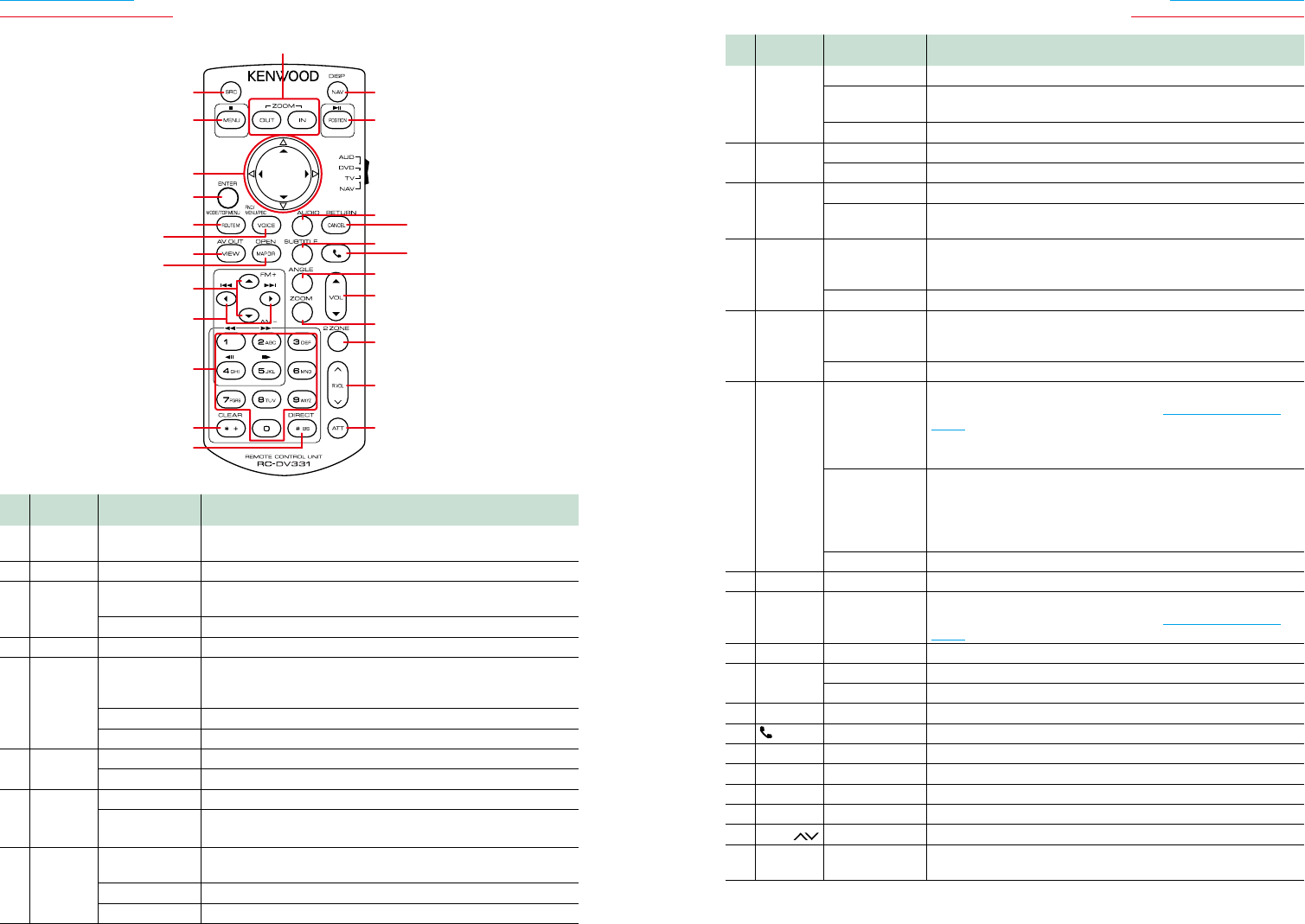
9494 95
Return to the Top page
Remote Controller Operation
Return to the Top page
Remote Controller Operation
1
2
5
17
19
21
22
23
24
25
26
18
20
3
6
7
8
10
12
13
14
15
16
9
11
4
Key
Name
Location of
the mode switch
Function
1 SRC −
Switchestothesourcetobeplayed.
Inhands-freemode,hangsupthephone.
2 NAV −
Switchesbetweenthenavigationandthesourcescreens.
3 MENU DVD
Stopsplayingandmemorizesthelastpointwherethedisc
stopped.Thelastpointisdeletedbypressingtwice.
NAV
DisplaysMainmenu.
4 OUT,IN NAV
Zoomsinoroutthenavigationmap.
5 POSITION AUD,DVD
Pausesthetrackorfile,andresumesplayingbypressingtwice.
DuringradiosourceinAUDmode,switchestheseekmode
(AUTO1,AUTO2,MANUAL).
TV
Switchestheseekmode(AUTO1,AUTO2,MANUAL).
NAV
Displaysthecurrentposition.
6 CursorKey DVD
MovesthecursorintheDVDmenu.
NAV
Movesthecursororscrollsthemap.
7 ENTER AUD,DVD,TV
Performstheselectedfunction.
NAV
•Registerstheselectedposition.
•Performstheselectedfunction.
8 ROUTEM AUD,TV
Screenmodechangeseachtimeyoupressthiskeyduringvideo
playback.
DVD
ReturnstotheDVDtopmenu.
NAV
DisplaysRouteOptionmenu.
Key
Name
Location of
the mode switch
Function
9 VOICE AUD,TV
Switchesnavigationdisplayon/off.
DVD
DisplaystheDVDmenu.
TurnstheplaybackcontrolonoroffwhileplayingVCD.
NAV
Speaksthevoiceguidance.
10 VIEW AUD,DVD,TV
SwitchestheAVsourcetobeoutput.
NAV
Switchesbetween2Dand3Dmapdisplays.
11 MAPDIR AUD,DVD,TV
Switchesthedisplayangleeachtimeitispressed.
NAV
Switchesbetweentheheadingupnavigationandnorthup
navigationmapdisplays.
12 5/∞ AUD,DVD
Selectsthefoldertobeplayed.
DuringradiosourceinAUDmode,switchesthebandstobe
received.
TV
SwitchesbetweenthestationoftheTVbandtobereceived.
13 2/3 AUD,DVD
Selectsthetrackorfiletobeplayed.
DuringradiosourceinAUDmode,switchestobroadcaststations
receivedbytheunit.
TV
Selectsthechanneltobereceived.
14 Numeric
Keypad
AUD
Specifiesthenumbertosearchindirectsearch.
Fordetailsonthedirectsearchmode,seeDirect search mode
(P.93).
DuringradiosourceinAUDmode,thiskeyfunctionssameasin
TVmode.
DVD
•Press[1][2]tofastforward/backward.Switchesthefastforward/
backwardspeedeachtimeyoupressthiskey.*
•Press[4][5]toslowforward/backward.Switchestheslow
playbackspeedeachtimeyoupressthiskey.*
*DVDonly
TV
Pressthenumberofthememorizedstationtotunein([1]-[6]).
15
*
+ DVD
Clearsthenumber.
16 #BS AUD,DVD,TV
Switchestothedirectsearchmode.
Fordetailsonthedirectsearchmode,seeDirect search mode
(P.93).
17 AUDIO DVD
Switchesthevoicelanguageeachtimeyoupressthiskey.
18 CANCEL DVD
Displayspreviousscreen.
NAV
Cancelstheoperations.
19 SUBTITLE DVD
Switchesthesubtitlelanguage.
20
−
Whenacallcomesin,answersthecall.
21 ANGLE DVD
Switchesthepictureangleeachtimeyoupressthiskey.
22 Vol5∞ −
Adjuststhevolume.
23 ZOOM DVD
Switchesthezoomratio(1,2,3,Off)eachtimeyoupressthiskey.
24 2ZONE AUD,DVD,TV
SwitchestheDualZonefunctiononandoff.
25
R.VOL
−
AdjustsvolumeatrearwhentheDualZonefunctionison.
26 ATT −
Lowersthevolumebypressingthekeyonce.
Restoresthepreviousvolumebypressingthekeytwice.


















