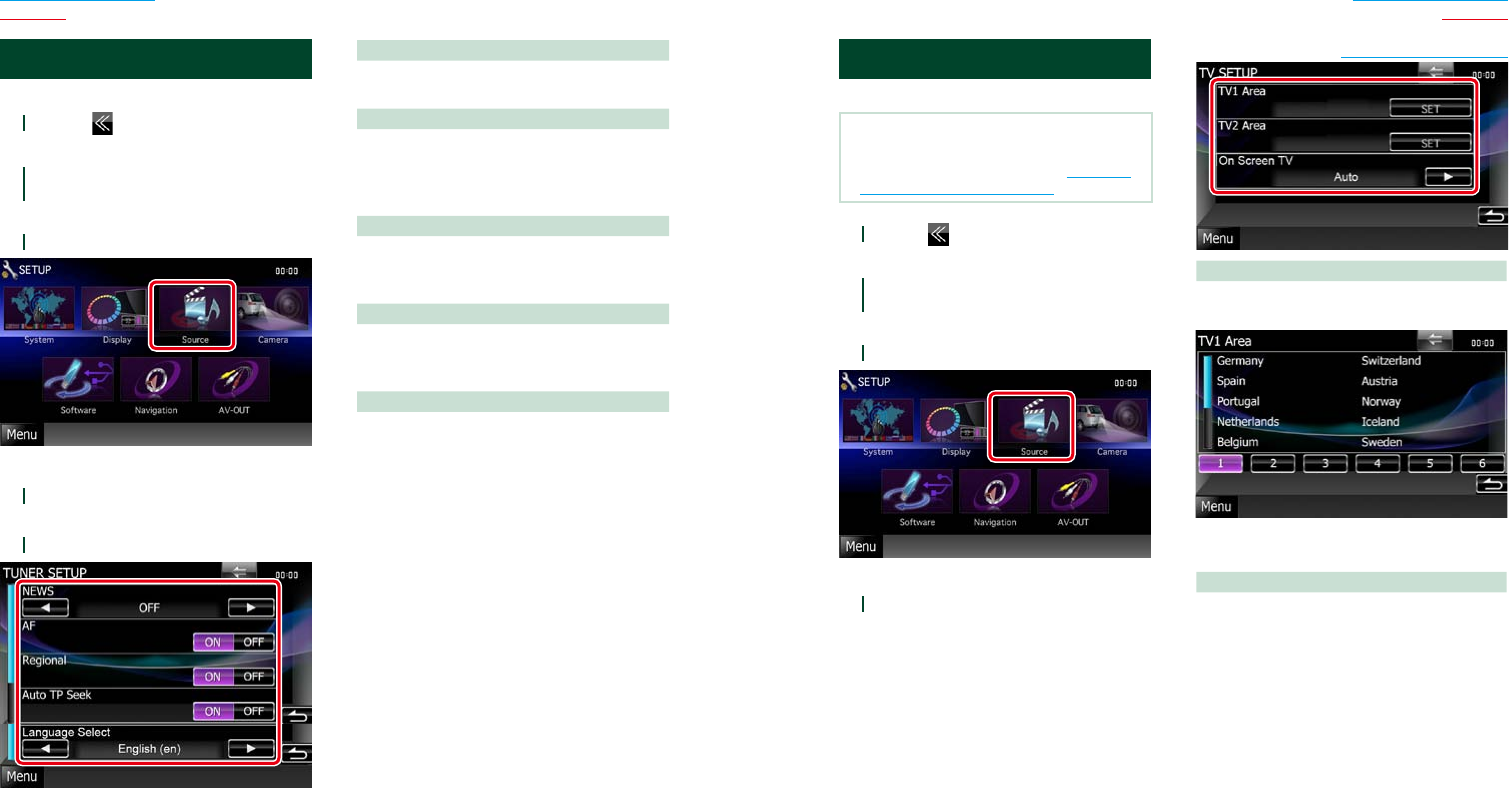
5252 53
Return to the Top page
Radio, TV
Return to the Top page
Radio, TV
Tuner Setup
Youcansettunerrelatedparameters.
1
Touch [ ] in the control screen.
Multi function menu appears.
2
Touch [SETUP] in the multi function
menu.
SETUP Menu screen appears.
3
Touch [Source].
Source SETUP Menu screen appears.
4
Touch [TUNER SETUP] in the list.
TUNER SETUP screen appears.
5
Set each item as follows.
NEWS
Setsanewsbulletininterrupttime.Defaultis
“OFF”.
AF
Whenstationreceptionispoor,automatically
switchestothestationthatisbroadcasting
thesameprogramoverthesameRadioData
Systemnetwork.Defaultis“ON”.
Regional
Setswhethertoswitchtothestationonly
inthespecificregionusingthe“AF”control.
Defaultis“ON”.
Auto TP Seek
Whentrafficinformationstationreceptionis
poor,automaticallysearchesforastationthat
canbereceivedbetter.Defaultis“ON”.
Language Select
SelectsadisplaylanguageforthePTYfunction.
TV Setup
YoucansettheTVsignalreceivingareas.
NOTE
•Eachoperationinthissectioncanbestartedfrom
theTopMenuscreen.Fordetails,seeOperating
With The Top Menu Screen (P.13).
1
Touch [ ] in the control screen.
Multi function menu appears.
2
Touch [SETUP] in the multi function
menu.
SETUP Menu screen appears.
3
Touch [Source].
Source SETUP Menu screen appears.
4
Touch [TV SETUP] in the list.
TV SETUP screen appears.
Set each item as follows.
TV1 Area / TV2 Area
SetsthepresentTV1orTV2receivingarea.
Touch[SET],andselecttheareaandnumber.
Thisfunctionisavailableonlywhen
KTC-V301Eoptionalaccessoryisconnected.
On Screen TV
SetshowtodisplaytheinformationoftheTV.
Auto (Default):Informationappearsfor5
secondswhenupdated.
OFF:Doesnotdisplayanyinformation.


















