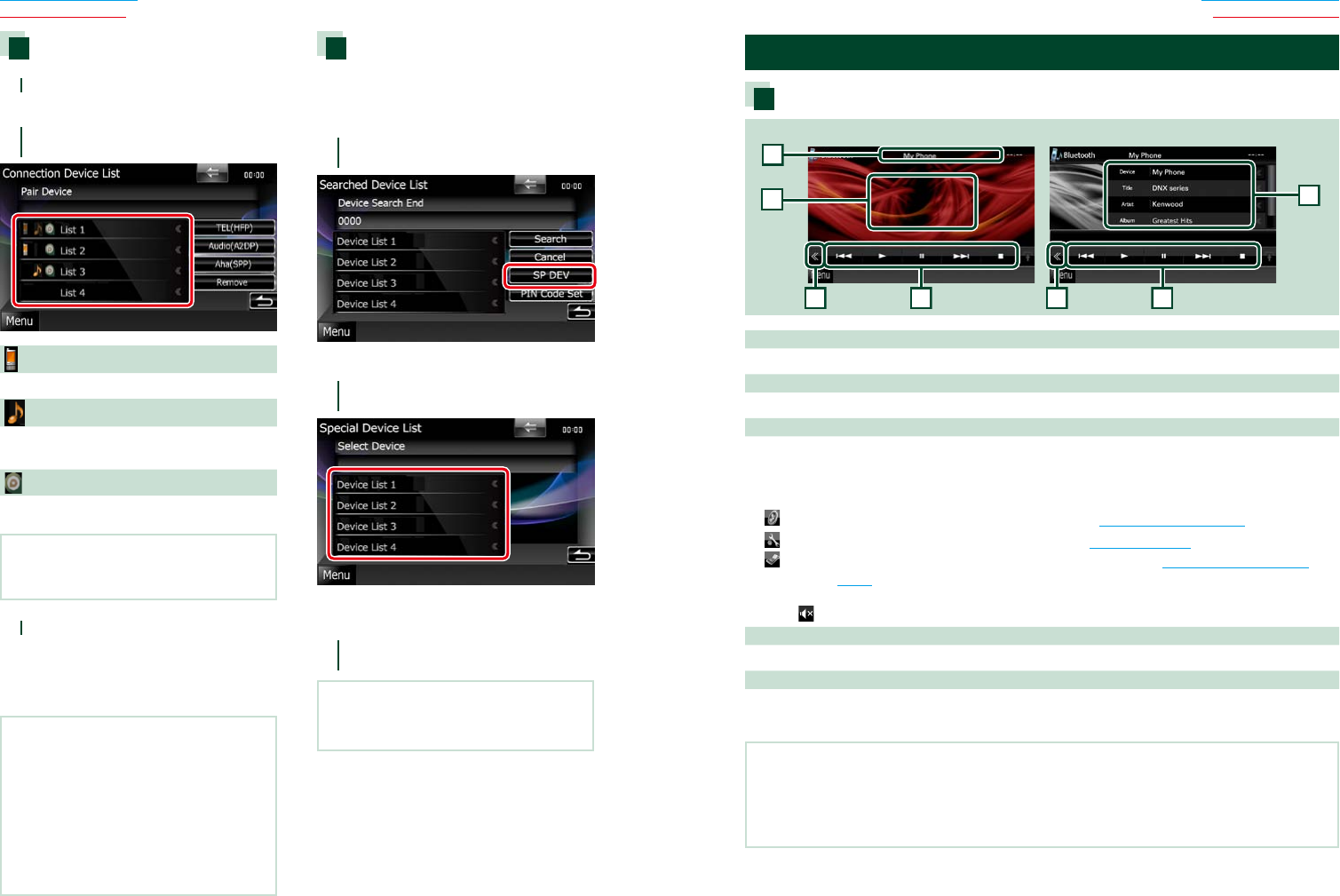
5656 57
Return to the Top page
Bluetooth Operation
Return to the Top page
Bluetooth Operation
Connecting the Bluetooth unit
1
Touch [SET] of [Paired Device List].
Connection Device List screen appears.
2
Touch the device name you want to
connect.
Meansthatthedeviceisacell-phone.
Meansthatthedeviceisanaudioplayeror
cell-phonewithaudioplayer.
MeansthatthedeviceisAha-ready.
NOTE
•Iftheiconislighted,itmeansthattheunitwill
usethatdevice.
3
Touch [TEL(HFP)], [Audio(A2DP)] or
[aha(SPP)].
[TEL(HFP)] is for cell-phone.
[Audio(A2DP)] is for audio player.
[aha(SPP)] is for Bluetooth device.
NOTE
•Touching[Remove]removesregistration
information.Afteryoutouchthekey,a
confirmationmessageappears.Followthe
messageandcompletetheoperation.
•Todisconnectthedevice,performabove
proceduresagain.
•Acell-phonecannotbeconnectedbytouching
[TEL(HFP)]whenthereceivingsourceisAhaor
BluetoothAudio.
Registering special Bluetooth
unit
Ifregisteringcannotbecompletedbynormal
operation,thereisanothermethod.
1
Touch [SP DEV] in the Searched
Device List screen.
Special Device List screen appears.
2
Select the device name you want to
register from the list.
Special Device Select Confirm screen
appears.
3
Confirm the device name and touch
[Yes].
NOTE
•Ifyoutouch[No],operationiscancelled.
•Thedevicesnotlistedcannotberegistered.
Playing Bluetooth Audio Device
Bluetooth basic operation
2 23 3
5
Simple Control screen List Control screen
1
4
1 Information display
Displaysthenameofthetrackinformation.Iftheinformationisnotavailable,devicenameisdisplayed.
2 Multi function key
Touchtoswitchthemultifunctionmenu.
3 Multi function menu
Thefunctionsofeachkeyareasfollows.
•[4] [¢]:Searchestheprevious/nextcontent.*
•[3]: Plays.*
•[8]: Pauses.*
•[
AUDIO]: TouchtodisplaytheAudioControlscreen.SeeControlling Audio (P.82).
•[
SETUP]:TouchtodisplaytheSETUPMenuscreen.SeeSetting Up (P.68).
•[
EXT SW]:Controltheexternaldevicepowersupply.Fordetails,seeExternal Device Control
(P.80).
•[7]: Stopsplayback.
•[ REAR
]: Touchtomutetherearspeaker.
4 Control switching area
TouchtoswitchbetweentheSimpleControlandListControlscreen.
5 File information
Displaystheinformationofthecurrentfile.
*TheseitemsappearonlywhentheaudioplayerwhichsupportsAVRCPprofileisconnected.
NOTE
•Iftheoperationkeysdonotappear,operatefromtheplayer.
•Dependingonyourcell-phoneoraudioplayer,audiomaybeheardandcontrolledbuttextinformationmaynot
appear.
•Ifthevolumeistoolow,raiseitonyourcell-phoneoraudioplayer.


















