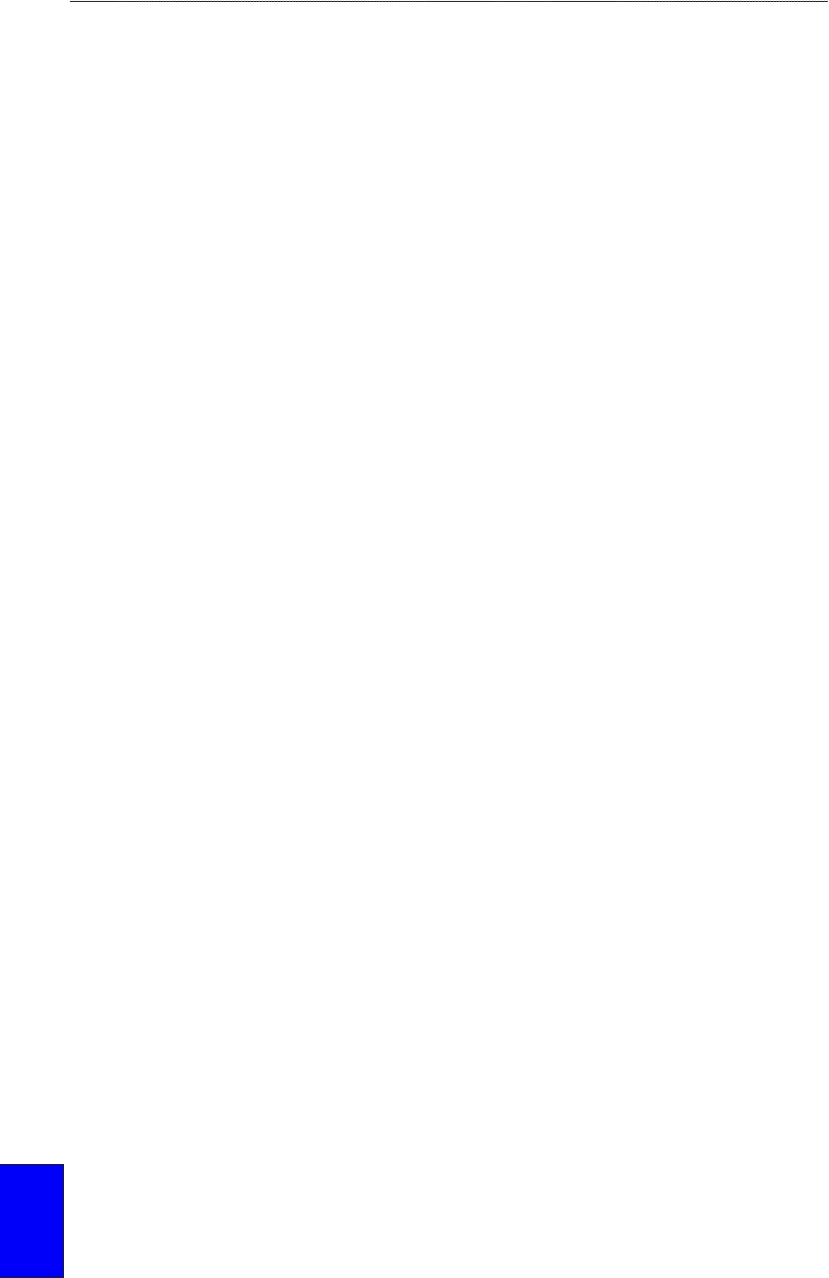
66 GPSMAP 4000 Series Owner’s Manual
appendIX
appendIX
Product Registration
Help us better support you by completing our online registration today! Connect to our Web site at
http://my.garmin.com.
Use this area to record the serial number (9-digit number located on the back of the product) in case
your product needs service. Keep the original sales receipt, or a photocopy, in a safe place.
Serial Number: ___ ___ ___ ___ ___ ___ ___ ___ ___
Contact Garmin
Contact Garmin if you have any questions while using your unit. In the USA contact Garmin
Product Support by phone: (913) 397-8200 or (800) 800-1020, Monday–Friday, 8 AM–5 PM Central
Time; or go to www.garmin.com/support/.
In Europe, contact Garmin (Europe) Ltd. at +44 (0) 870.8501241 (outside the UK) or 0808 2380000
(within the UK).
Caring for the Unit
The case is constructed of high-quality materials and does not require user maintenance, except
cleaning.
Cleaning the Case
Clean the unit’s outer casing (except for the screen) using a cloth dampened with a mild detergent
solution and then wipe dry. Avoid chemical cleaners and solvents that may damage plastic
components.
Cleaning the Screen
The unit’s lens is coated with a special anti-reective coating that is sensitive to skin oils, waxes and
abrasive cleaners. Cleaners containing ammonia, alcohol, abrasives, or anti-grease detergents will
harm the anti-reective coating. It is important to clean the lens using an eyeglass lens cleaner (that
is specied as safe for anti-reective coatings) and a clean, lint-free cloth.
Water Immersion
The unit is waterproof to IEC Standard 60529 IPX7. It can withstand immersion in 1 meter of water
for 30 minutes. Prolonged submersion can cause damage to the unit. After submersion, be certain to
wipe and air dry the unit before reuse.


















