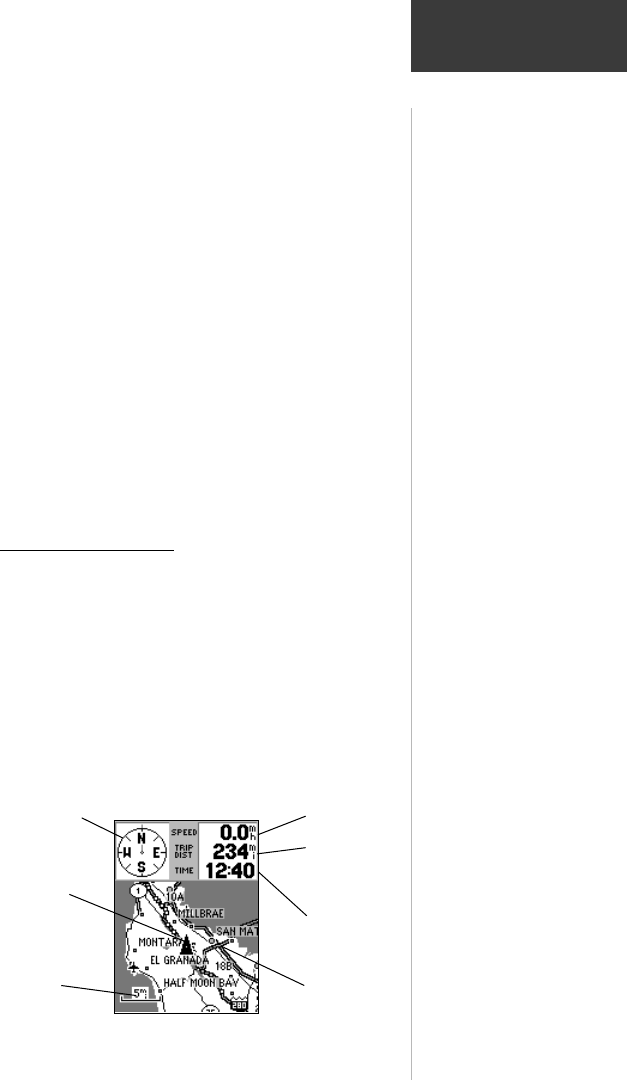
3
Getting Started
Each time you turn on the eMap it must determine its
location. The first time you use your eMap, this may take
from five to fifteen minutes. After first use, the eMap should
determine your location in less than one minute.
When your location has been determined, the Compass
in the upper left corner of the Map Page will display
Cardinal letters (North, South, East, West) and your current
location will be shown on the map beneath it.
If there are not enough satellites in view to determine
its location, the eMap will display a ‘Poor Satellite
Reception’ message with four options. A brief explanation
for each option will appear when it is highlighted.
Use the ROCKER keypad to highlight the logical
option and then press the ENTER key to activate it.
If the time displayed in the time field on the Map Page
is not correct, you will need to set the time zone for your
current location. Detailed instructions for setting the time
zone are contained on pages 32 and 40 of this manual.
About the Map Page
The Map Page is the main operating page of the eMap.
It graphically shows you map details, your current
location, marks your route to a destination with a route line,
and leaves a trail (track log) of where you’ve been.
It tells you what direction to go or the direction you are
traveling.
It tells you your speed, the distance you have traveled,
or the distance to travel, and the time of day or the time
remaining before reaching a destination.
Determining Your
Location
Using the
Map Page
The Map Page
Speed Field
Direction Field
Position Icon
Trip Distance or
Distance to Go
Field
Time or
Time To Go
Field
Map Scale
Geographical
Features


















