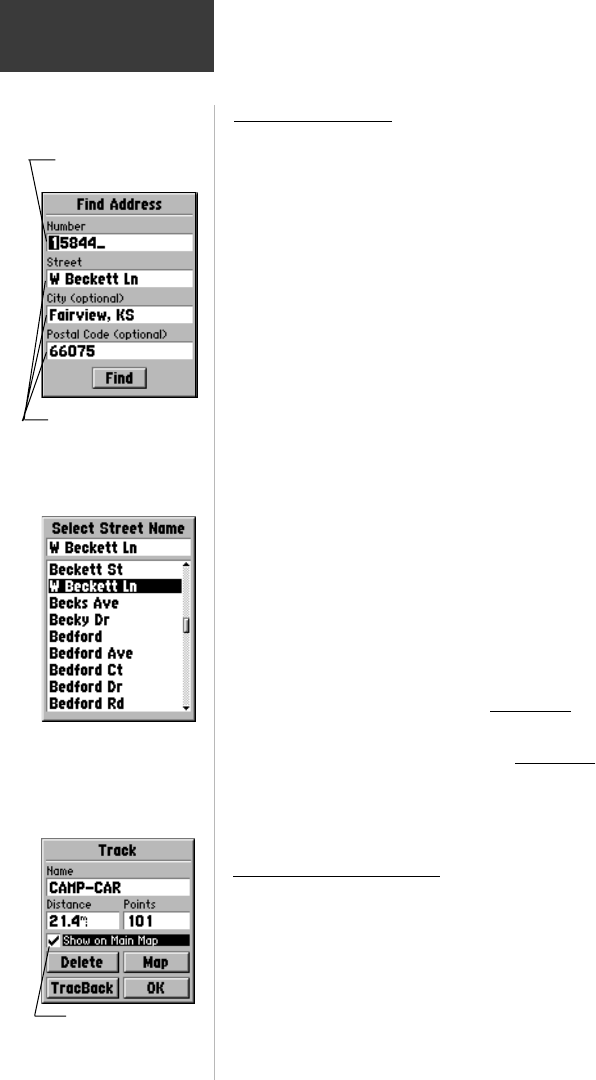
12
Reference
Entering Data
How To Enter Data
Some pages contain Data Fields that allow you to define the
information that will be placed in that field. Data can be entered
in two ways; by entering each letter or number, or by selecting
from lists of pre-defined information.
Entering each letter or number:
1. With the entire field highlighted, press the ENTER
key to highlight the first character or number to
begin entering data.
2. Press the ROCKER keypad Up or Down to cycle
through a list of numerals 0 to 9, plus symbol,
minus symbol, blank space, and the alphabet.
Pressing and releasing the keypad moves character
by character through the list; pressing and holding
the keypad moves rapidly through the list.
3. Press the ROCKER keypad Left or Right to move to
the next or previous character on the line.
4. To clear the data field, highlight the left character
and press the left side of the ROCKER keypad.
When highlighting some data fields and pressing the
ENTER key, a list of pre-defined choices will be displayed.
Selecting data from lists:
1. Highlight the item you want by:
pressing the ROCKER keypad
Up or Down to
move
item by item.
or... pressing the ROCKER keypad
Left or Right to
move through the list page by page.
2. Press the ENTER key to complete your selection.
How to Use Check Boxes
Some pages have check boxes that activate or deactivate
the display of a feature (e.g. MapSource Info Page).
To use check boxes:
1. Highlight the box and press the ENTER key to
activate or deactivate the feature.
Check Boxes
Active Check Box
Data entered using the
ROCKER keypad.
Data selected from a list.
Street Data List


















