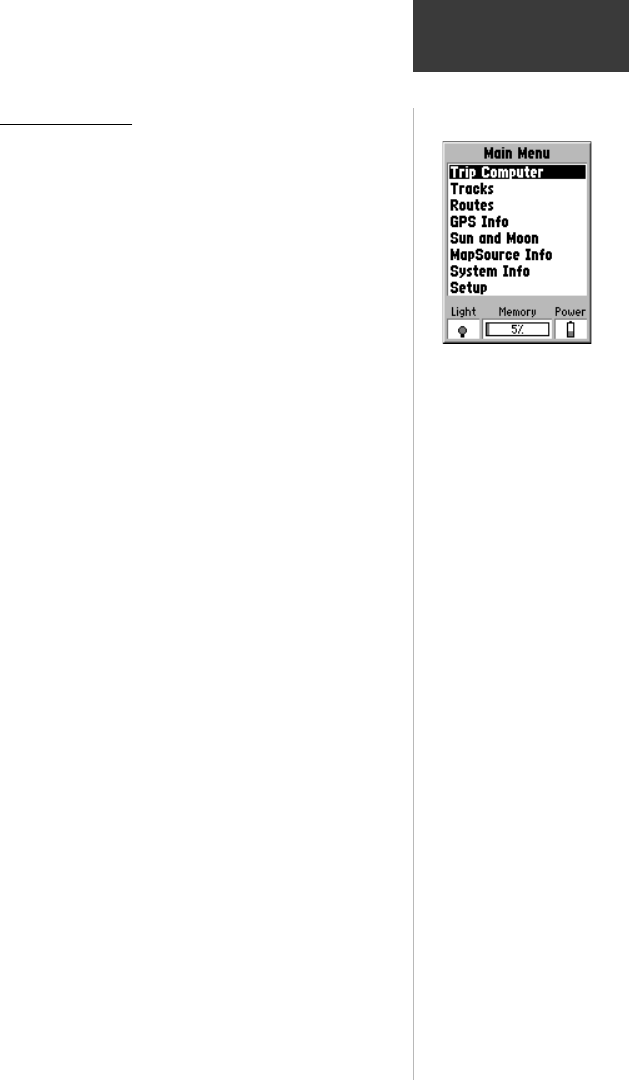
7
Getting Started
The Main Menu
The Main Menu provides access to additional eMap feature
pages. The pages listed below provide either enhancements to
eMap operation or display data about operating information.
Press the MENU key twice to display the Main
Menu.
Trip Computer Page - This page provides information
such as distance traveled, average speed, and elapsed time.
Tracks Page - Provides access to the track log and saved
tracks.
Route Page - Allows you to create and store routes for
repeated use.
GPS Information Page - provides you with information
about speed, location, elevation and the satellites that the
GPS receiver is tracking.
Sun and Moon Page - Provides sun and moon
information according to date, time, and location.
MapSource Information Page - Provides information
about MapSource map data loaded on the data card, if
installed.
System Information Page - Displays the eMap
software version and unit i.d. number.
Setup Options - Allow tailoring of items such as
backlighting timeout, time format, time zone selection,
beeper tones, and interface setups.
Information about the status of backlighting, stored data
space used, and unit power are displayed in small windows at
the bottom of the Main Menu.
For more detailed information about the Main Menu
options, refer to page 27 of the Reference Section.
The Main Menu


















