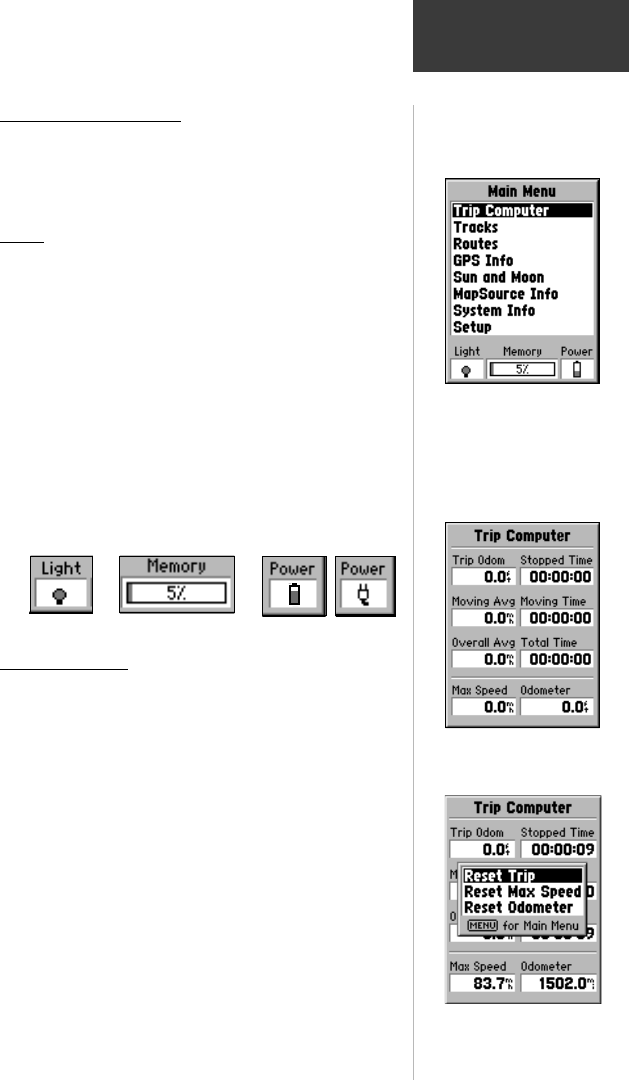
27
Reference
The
Main Menu
Using the Main Menu
The Main Menu provides access to additional eMap
features that are explained on following pages. For an
introduction to the Main Menu, refer to page 7.
To display the Main Menu, press the MENU key
twice.
To select a Main Menu option, highlight the desired
option and press the ENTER key.
Status Icons
The Main Menu displays three unit status icons:
Light - This shows the backlighting status. When
backlighting is on the lamp appears to be lit.
Memory - This indicates the percentage of stored data
space used. User controlled items in the stored data
include waypoints, routes, tracks and the track log.
Power - A battery with a gray fill to indicate remaining
capacity. The more gray the more capacity. When powered by
an external source the icon changes to a power cord plug.
Trip Computer
The Trip Computer page provides you with readings
for:
Trip Odometer: The total miles for a trip.
Stopped Time: Accumulated time when not moving.
Moving Average: Your average speed while moving.
Moving Time: The accumulated time while moving.
Overall Average: Your average speed, during the total time
of the trip.
Total (of the Trip) Time: The total elapsed time since
you began your trip.
Maximum Speed: The highest rate of travel achieved
during the trip.
Odometer: A cumulative record of all trips.
Options Menu: Reset Trip, Reset Max Speed and Reset
Odometer.
The
Trip Computer
The Main Menu lists eight
features.
The Trip Computer Page
provides information about
time and speed.
There are three reset options.
6&##$%3
.&2&70#3
++++++;$D9%3
AB#$%"&'
)9E$%
6&78'0FG#0"F


















