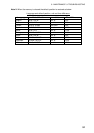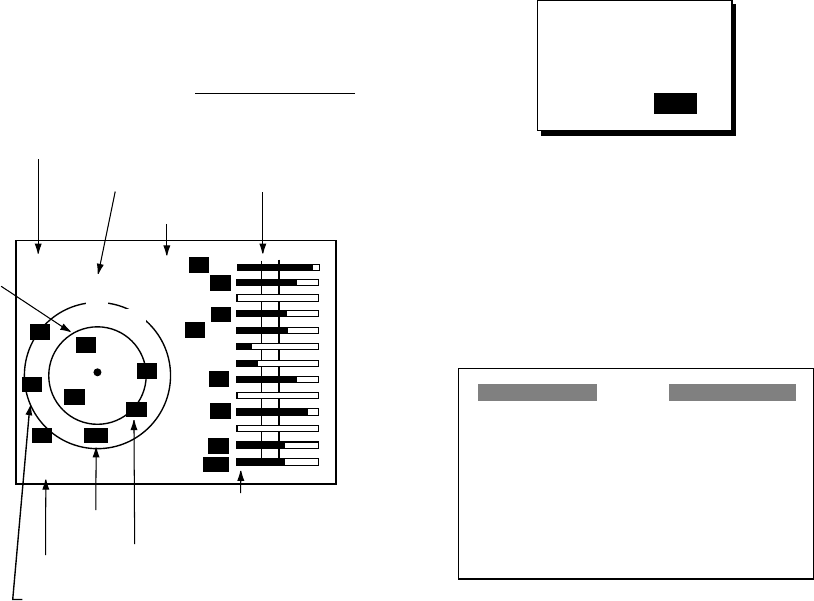
8. MAINTENANCE & TROUBLESHOOTING
49
8.5 Satellite Monitor Display
The satellite monitor display shows
information about GPS and GEO satellites.
1. Press the [MENU] key once or twice to
open the menu.
2. Choose SATELLITE.
3. Press the [ENT] key.
Number, bearing and elevation angle of
all GPS and GEO satellites (if applicable)
in view of your receiver appear. Satellites
being used in fixing position are displayed
in reverse video; satellites not being used
are shown in normal video.
D3D
N
DOP
1. 5
DOP value
Satellite number in reverse
video is used for positioning.
02
10
12
05
08
06
04
05
01
10
12
08
Altitude
North
Receiver
status
(See page 2.)
Receive signal level
Bars show signal level.
Satellites whose signal
level extends past the
dashed line are used
in fixing position.
85m
Elevation 5°
Elevation
45°
01
- -
06
07
- -
- -
07
02
04
GEO satellite
122
GEO
satellite
W
Satellite monitor display
4. Press the [MENU] key twice to quit the
SATELLITE display.
8.6 Diagnostics
The diagnostic test checks ROM, RAM, data
port, beacon receiver, battery, RTC, keyboard
and LCD for proper operation.
1. Press the [MENU] key once or twice to
open the menu.
2. Choose SYS SETUP and then press the
[ENT] key.
3. Choose “TEST?” and then press the
[ENT] key. You are asked if you are ready
to start the test.
TEST START ?
(STOP: PWR OFF)
ARE YOU SURE ?
YES NO
TEST START? prompt
4. Press ◄ to choose YES and then press
the [ENT] key to start the test.
5. The equipment tests ROM, RAM, data
port, beacon receiver, internal battery and
RTC. The results are individually
displayed as OK or NG (No Good).
TEST
ROM : OK
RAM : OK
DATA2 : - - (STOP: PWR OFF)
BEACON : OK
BATTERY : OK
RTC : OK 205-1412-0XX
XX = Program version no.
CNT: 001
085-0182-0XX
205-1411-0XX
TEST results (GP-37)
Note 1: BEACON test result shown as
NONE when no beacon receiver is
connected to the GP-32.
Note 2: DATA2 requires a special
connector to check. “- -” appears as the
result when no connector is connected.
Note 3: No program number shown for
BEACON in case of the GP-32.
Note 4: CNT shows the number of times
the test has been executed consecutively.