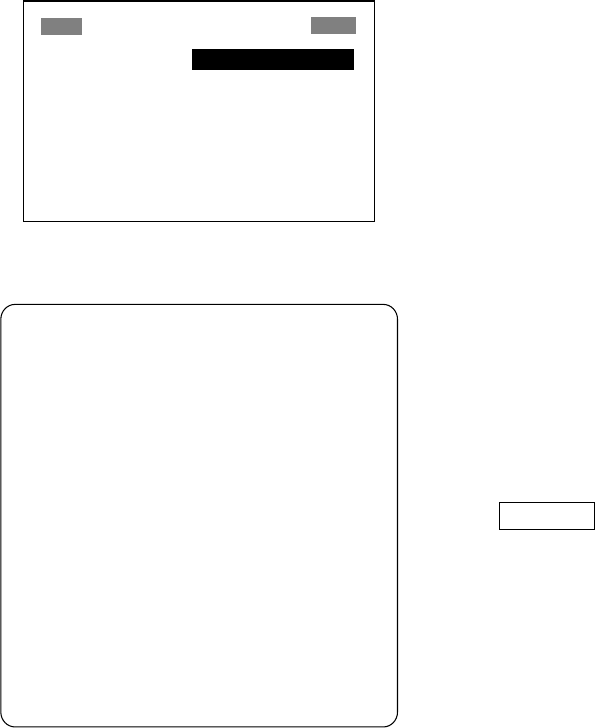
7. OTHER FUNCTIONS
35
8. The cursor is now selecting
CORRECTIONS DATA SET; press the
[ENT] key.
CORRECTIONS DATA SET determines
how to use the WAAS signal, currently in
the test mode. Use the default setting
(02) until the WAAS system becomes
operational, then change the setting to
“00”.
9. Press the [ENT] key.
10. Press the [MENU] key twice to close the
menu.
7.3 DGPS setup
1. Press the [MENU] key once or twice to
open the menu.
2. Choose WAAS/DGPS.
WAAS/DGPS SETUP
MODE : GPS
WAAS SEARCH: AUTO 120
CORRECTIONS DATA SET: 02
DGPS STATION: AUTO
RATE : 200BPS
FREQ : 310.0 kHz
STATION
: ---* DATA: ---*
SIG.S: 00.0 dB * SNR: 02.0dB*
* = See note below.
WAAS/DGPS SETUP menu
DGPS Data
STATION: Shows GOOD or NG.
DATA: Shows GOOD or NG.
SIG. S: Signal Strength. A figure
between 0 and 99 is shown. The higher
the figure the stronger the beacon signal.
SNR: Signal to Noise Ratio. A figure
between 1and 22 is shown. A figure under
18 means position will be inaccurate.
When your boat is in the service area of a
beacon station, SNR should be 21 or 22.
If not, the problem may lie with the
grounding, radar interference or generator
noise on own boat.
3. Press the [ENT] key to show the mode
options window.
4. Choose one of the following and then
press the [ENT] key.
INT BEACON: Position fix by internal
DGPS beacon receiver (GP-37 only,
cannot be selected on GP-32)
EXT BEACON: Position fix by external
DGPS beacon receiver (GP-32)
AUTO: Position fix by DGPS, WAAS and
GPS, in order of availability.
Note: When connecting FURUNO
external DGPS beacon receiver GR-80 to
the GP-32, turn the GR-80’s remote
function on to set up the beacon receiver
with data set on the GP-32.
5. DGPS STATION is selected; press the
[ENT] key.
6. Choose DGPS beacon station selection
method: AUTO, MANUAL or LIST.
AUTO: Automatically searches for best of
five nearest DGPS beacon station. It first
searches DGPS beacon stations from
closest to furthest. If unsuccessful it
searches stations by signal strength. This
procedure is repeated until a suitable
station is found.
MANUAL: Manually enter DGPS beacon
station specifications at RATE and FREQ,
referring to a DGPS beacon station list.
LIST: Lists five of the closest DGPS
beacon stations, including
user-programmed stations.
7. Press the [ENT] key. If you selected
AUTO no further operation is required; go
to step 8. If you selected MANUAL or LIST,
do one of the following and then go to
step 8.
MANUAL
a) The cursor is selecting RATE. Press
the [ENT] key.
b) Choose the transmission rate of the
DGPS beacon station to be used,
among 50, 100 or 200 bps. Press the
[ENT] key.
c) The cursor is selecting FREQ. Press
the [ENT] key.


















