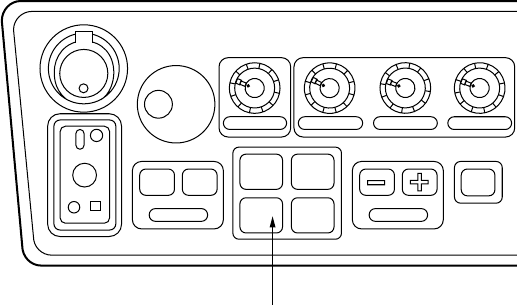
-1.46-
1.33 Function Keys
The four function keys (#1-4) on the control head serve for a macro function to instantly
select a combination of assigned functions or settings. The function keys provide optimum
radar settings for a specific purpose with a single key operation.
Each function key can be assigned a combination of particular radar settings that will be most
suited to your specific navigating purpose, and an adhesive label (such as BUOY, HARBOR,
COAST or the like) is usually attached to the key top for easy identification of the assigned
purpose.
The individual function keys are preset, or programmed, for the following purposes by
qualified service personnel at the time of installation using the procedures described in the
succeeding paragraphs:
Function keys #1, #2 and #3: Picture setup and specific operation
Function key #4: Specific operation or watch alarm
BRILLIANCE
A/C RAIN A/C SEA GAIN
STBY
TX
RANGE
OFF ON
EBL
ON
ANTENNA
PM
TUNE
DEGAUSS ERR
#1 #2
#3 #4
POWER
FUNCTION KEYS
#1: SET-UP 1
#2: SET-UP 2
#3: SET-UP 3
#4: SET-UP 4
1.33.1 Picture setup
Suppose that you have been navigating along a coast for hours and now you are approaching
a harbor, your final destination. You will have to adjust your radar to change from the settings
for coastal navigation to those for harbor approach. Every time your navigating environment
or task changes, you must adjust the radar, which can be a nuisance in a busy situation.
Instead of changing radar settings case by case, it is possible to assign the function keys to
provide optimum settings for often encountered situations.
The radar's internal computer offers several picture setup options to be assigned to each
function key for your specific navigating requirements. For instance, one of the function keys
may be assigned the buoy detecting function and labeled BUOY on the key top. If you press
this key, the radar will be instantly set for optimum detection of navigation buoys and similar
objects and the label BUOY is shown at the left margin of the screen. If you re-press the same
key, the radar returns to the previous settings.


















