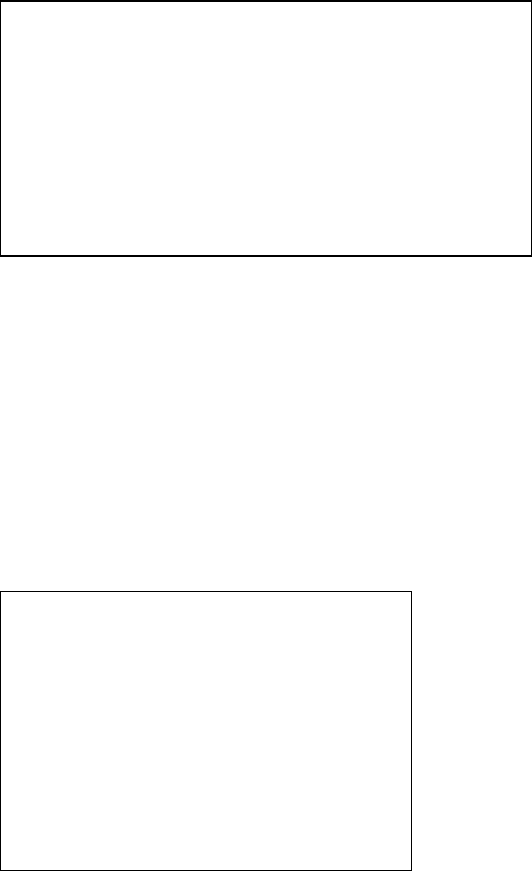
-
2
.
24-
Static trial maneuver
A static trial maneuver displays only the final situation of the simulation. If you enter the same
trial speed, course and delay time under the same situation as in the aforementioned example
of dynamic trial maneuver, the screen will instantly show position OS7 for own ship, position
A7 for target A and position B7 for target B, omitting the intermediate positions. Thus, the
static trial maneuver will be convenient when you wish to know the maneuver result
immediately.
Note: For accurate simulation of ship movements in a trial maneuver, own ship's
characteristics such as acceleration and turning performance should be properly set in initial
settings at the time of installation.
To perform a trial maneuver:
1. Press the PLOT MENU key followed by the [0] key to show the ARPA 2 menu.
[ARPA 2]
1 [ARPA 1]
2 TRIAL MODE STATIC/DYNAMIC
3 HISTORY OFF/1/2
4 HISTORY POINTS 5/10/20
5 HISTORY INTVL 30S/1/2/3/6MIN
6 MARK SIZE STD/LARGE
7 GUARD, ACQUISITION STABILIZE NORTH/CRT
8 INPUT SIG CHECK
9 ARPA TRACK TEST
0 ARPA INITIAL SETTING
2. Press the [2] key to select TRIAL MODE.
3. Further press the [2] key to select (or highlight) STATIC or DYNAMIC trial maneuver
option as appropriate.
4. Press the ENTER key to conclude your selection followed by the [1] key to go back to the
ARPA menu.
5. Press the VECTOR key to select true or relative vector.
6. Press the [9] key on the ARPA 1 menu. The TRIAL DATA SETTING menu appears at the
screen bottom associated with the current own ship's speed and course readouts.
TRIAL DATA SETTING
[DYNAMIC MODE]:
SPEED (VRM) 15.0KT
COURSE (EBL) 53.6
°
DELAY TIME xx.xMIN
TRIAL MANEUVER START? (YES/NO)
TRIAL MANEUVER END? (YES/NO)
TRAIL MANEUVER RESTART? (YES/NO)
TRAIL MANEUVER END? (YES/NO)
Note: The second line reads [STATIC MODE] in the event of a static trial maneuver.


















