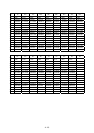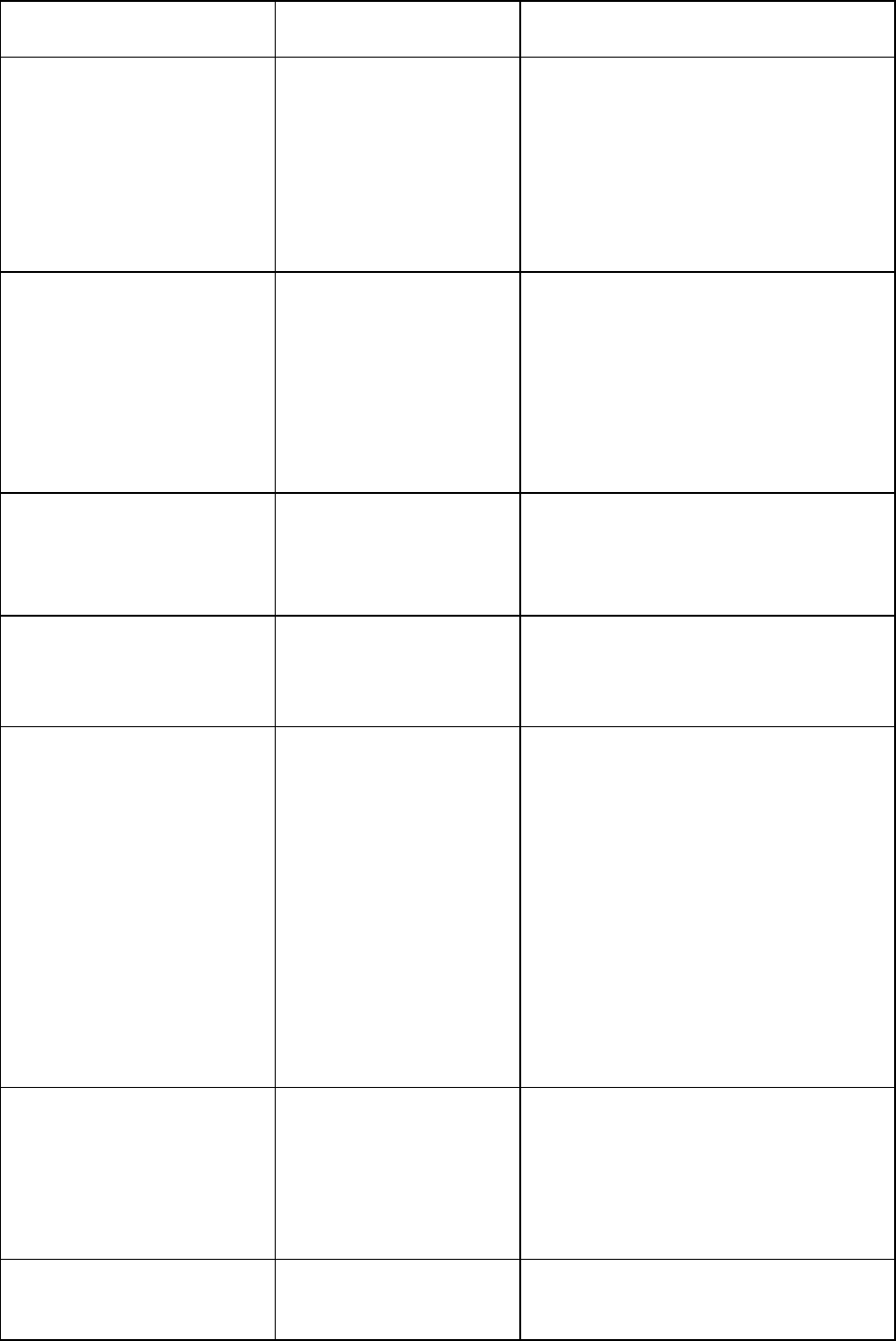
-6.3-
Data and marks not displayed
in Transmit status
1 SPU board 1 Replace SPU board.
Adjust GAIN control with A/C
SEA control set at minimum.
Marks and legends appear but
no noise or echo
1 IF amplifier
2 Signal cable between
antenna and display
3 Video amplifier board
1 Replace IF amplifier.
2 Check continuously and isolation of
coaxial cable. Note: Disconnect the plug
and lugs at both ends of coaxial cable
before checking it by ohmmeter.
3 Check video coax line for secure
connection. If connection is good,
replace SPU board.
Marks, legends and noise
appear but no echo
(Transmission leak representing
own ship position is absent)
1 TX fuse F801
(Transmitter unit)
2 Magnetron
3 Modulator board
4 SPU board
1 If fuse is blown, replace it. If it blows
again, the modulator or associated circuit
may be defective.
2 Check magnetron current with the check
meter in the sub panel. Replace
magnetron.
3 Replace modulator board.
4 Replace SPU board.
Picture not updated or picture
freeze-up
1 Bearing signal generator
board (in antenna unit)
2 SPU board
3 Video freeze-up
1 Check the connection of signal cables.
2 Replace SPU board.
3 Turn off and on the radar.
Incorrect orientation of picture 1 SPU board
2 Gyro interface
1 The message HD SIG MISSING
appears when the heading pulse is not
received during standby.
2 Replace the gyro interface.
TUNE control adjusted but poor
sensitivity
1 Deteriorated magnetron
2 Detuned MIC
3 Dirt on radiator face
4 Water ingress to the
waveguide or other
feeder line
5 Second trace rejection is
ON
1 With radar transmitting on 48 nm range,
check magnetron current. If current is
below normal, magnetron may be
defective. Replace it.
2 Check MIC detecting current. If it is
below normal value, MIC may have
become detuned. MIC must be tuned.
3 Clean the radiator surface.
4 Remove water from the feeder line.
5 Disable the second-trace rejecter
referring to section 1.35.
Range changed but radar
picture not changing
1 Defective range key
2 SPU board
3 Mother board
4 Video freeze-up
1 Try to hit [+] and [-] range keys several
times. If unsuccessful, replacement of
keypad may be required.
2 Replace SPU board.
3 Replace mother board.
4 Turn off and on radar.
Interference rejector inoperable
(interference rejection level not
displayed)
1 Bad contact of key
2 SPU board
1 Repair contact of key.
2 Replace SPU board.