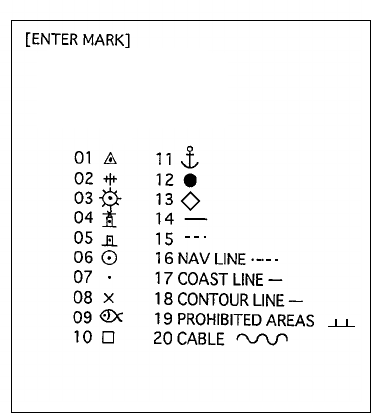
-4.8-
4.6 Marks, Lines
Entering Marks
You can inscribe marks on the display to note important points, for example, a buoy or a
wreck. The mark memory capacity is 6,000 points.
Selecting method of entry
Marks can be entered by cursor position or own ship's position.
1. Press [NAV MENU] [0] [6] in order.
2. Press [6] to select method of mark entry; CURSOR, L/L or OWN SHIP POSN.
3. Press [ENTER].
4. Press [NAV MENU].
Entering marks/lines at CURSOR or OWN SHIP POSITION mode
1. Press [MARK] key to display the ENTER MARK menu.
xx° xx. xxx N/S
xxx° xx. xxx E/W
MARK
21 LINE CHANGE
22 MAR CANCEL
CANCEL ENTER MAR : CANCEL E
2. Enter mark number to select desired mark, followed by the ENTER key. On the OWN
SHIP POSN mode, selected mark is entered to own ship's position.
3. On the CURSOR mode, operate the trackball to place the cursor on the position desired for
the mark.
4. Press the [ENTER].
5. To escape the mark entry mode, press the CANCEL key.
Entering marks on L/L mode
1. Press the MARK key.
2. Enter latitude by numeric keys followed by the ENTER key.
3. Enter longitude followed by the ENTER key.
4. Enter mark number to select desired mark followed by the ENTER key.
5. To escape the mark entry mode, press the CANCEL key.


















