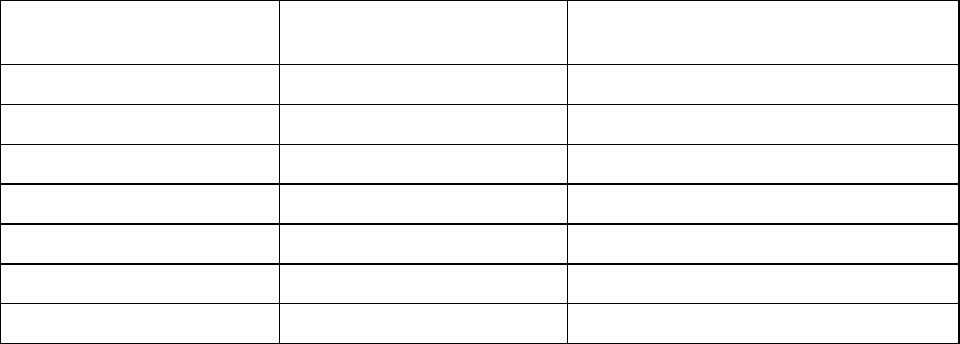
-1.
13-
1.10 Selecting the Range Scale
The display range scale is changed by pressing the [+] and [-] keys. The selected range scale
and range ring interval are shown at the upper left corner on the screen. When a target of
interest comes closer, reduce the range scale so that it appears in 50 - 90 % of the display
radius. The range scales are:
0.125−0.25−0.5−0.75−1.5−3−6−12−24−48−96 nm (IMO-type)
(Maximum range for Regular type or Japanese version is 72 nm for FR-2115/2115-B or 120
nm for other models)
1.11 Selecting the Pulselength
The pulselength in use is displayed at the upper-left position of the screen using the
abbreviations shown in the table below.
Appropriate pulselengths are preset to individual range scales and function keys. Therefore,
you are not usually required to select them. If you are not satisfied with the current pulselength
settings, however, it is possible to change them by the Radar menu operation shown below.
You can choose the pulselength 1 or 2 on the scales 0.5 to 24 nm ranges on FR-2115/2125
models (0.75 to 24 nm ranges on the other models).
Selecting pulselength 1 or 2
1. Press the RADAR MENU key to display the FUNCTIONS 1 menu.
2. Press the [6] key to select PULSELENGTH 1 or 2 as appropriate.
3. Press the RADAR MENU key to close the FUNCTIONS menu.
LABEL P/L in FR-2115/2125/
2115-B/2125-B
P/L in other models
S (Short pulse) - 0.08 µs
S1 (Short pulse 1) 0.07 µs -
S2 (Short pulse 2) 0.15 µs -
M1 (Medium pulse 1) 0.3 µs 0.3 µs (0.2 µs in FR-2155, 2165DS)
M2 (Medium pulse 2) 0.5 µs 0.6 µs
M3 (Medium pulse 3) 0.7 µs -
L (Long pulse) 1.2 µs 1.2 µs


















