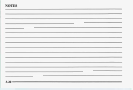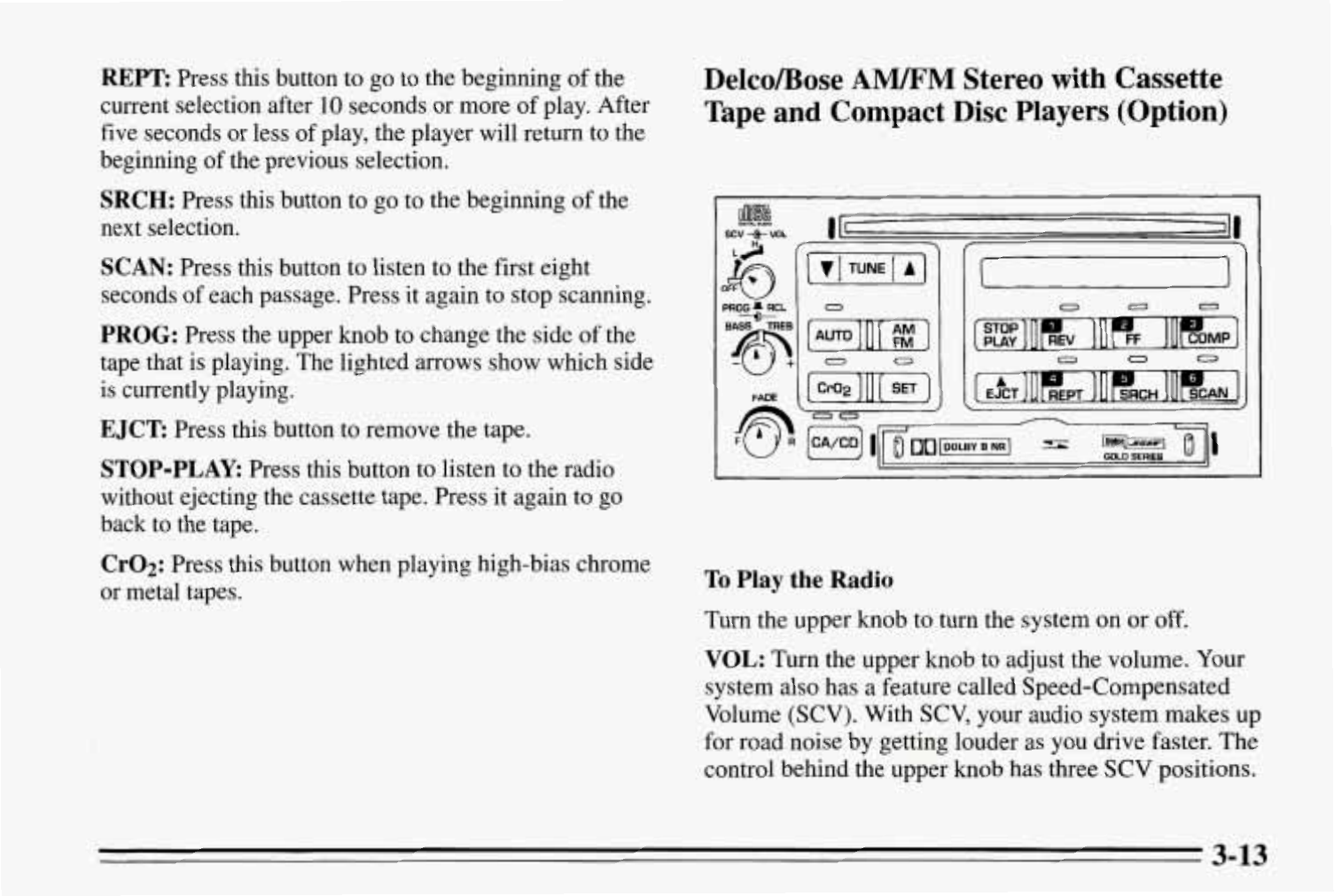
REPT
Press this button to go to the beginning of the
current selection after 10 seconds or more of play. After
five seconds or less of play, the player will return to the
beginning
of
the previous selection.
SRCH:
Press this button to go to the beginning of the
next selection.
SCAN:
Press this button to listen to the first eight
seconds of each passage. Press it again
to
stop scanning.
PROG:
Press the upper knob
to
change the side of the
tape that is playing. The lighted arrows show which side
is currently playing.
EJCT
Press this button to remove the tape.
STOP-PLAY:
Press this button to listen to the radio
without ejecting the cassette tape. Press it again to go
back to the tape.
CrO2:
Press this button when playing high-bias chrome
or metal tapes.
DelcoBose
AMLFM
Stereo with Cassette
Tape and Compact Disc Players (Option)
PROG
RCL
BASS
TREB
--e>
@+
II
0
0
To
Play
the
Radio
Turn the upper knob to turn the system on or off.
VOL:
Turn the upper knob to adjust the volume. Your
system also has a feature called Speed-Compensated
Volume
(SCV).
With
SCV,
your audio system makes up
for road noise by getting louder as you drive faster. The
control behind the upper knob has three SCV positions.
3-13