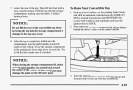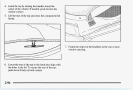Be sure to reset the monitor when your oil is changed,
even if the CHANGE OIL light didn’t come on. If you
don’t reset the monitor, it won’t work correctly. Follow
these steps:
1.
Turn the key to RUN, but don’t start the engine.
2.
Press ENG MET on
the
Trip Monitor. Then, within
five seconds, press it again.
3.
Witbin five seconds, press and hold GAUGES on the
Trip’Monitor. The CHANGE OIL light should flash.
4.
Hold the GAUGES button until the CHANGE OIL
light stops flashing and goes out. This should take
about ten seconds.
When the light goes out, the monitor is reset. If the
monitor doesn’t reset, turn the ignition
off,
then try
again.
Service Ride Control
Light
SERVICE
RIDE
CONTROL
If your vehicle
is
equipped
with Selective Ride Control,
this amber light should
come on for
a
few seconds
when you start your vehicle.
If the light stays on or comes on while you’re driving,
there may be
a
problem with your Selective Ride
Control system. You can still drive, but you should see
your dealer soon.
The Selective Ride Control system is designed to sense
vehicle speed in the first minute after the vehicle is
started. If the vehicle is not moved in that first minute,
the system records a fault. The SERVICE RIDE
CONTROL light comes on after three faults are
recorded. If the light comes on for this reason, move
your Corvette and the light should
go
out.
2-87