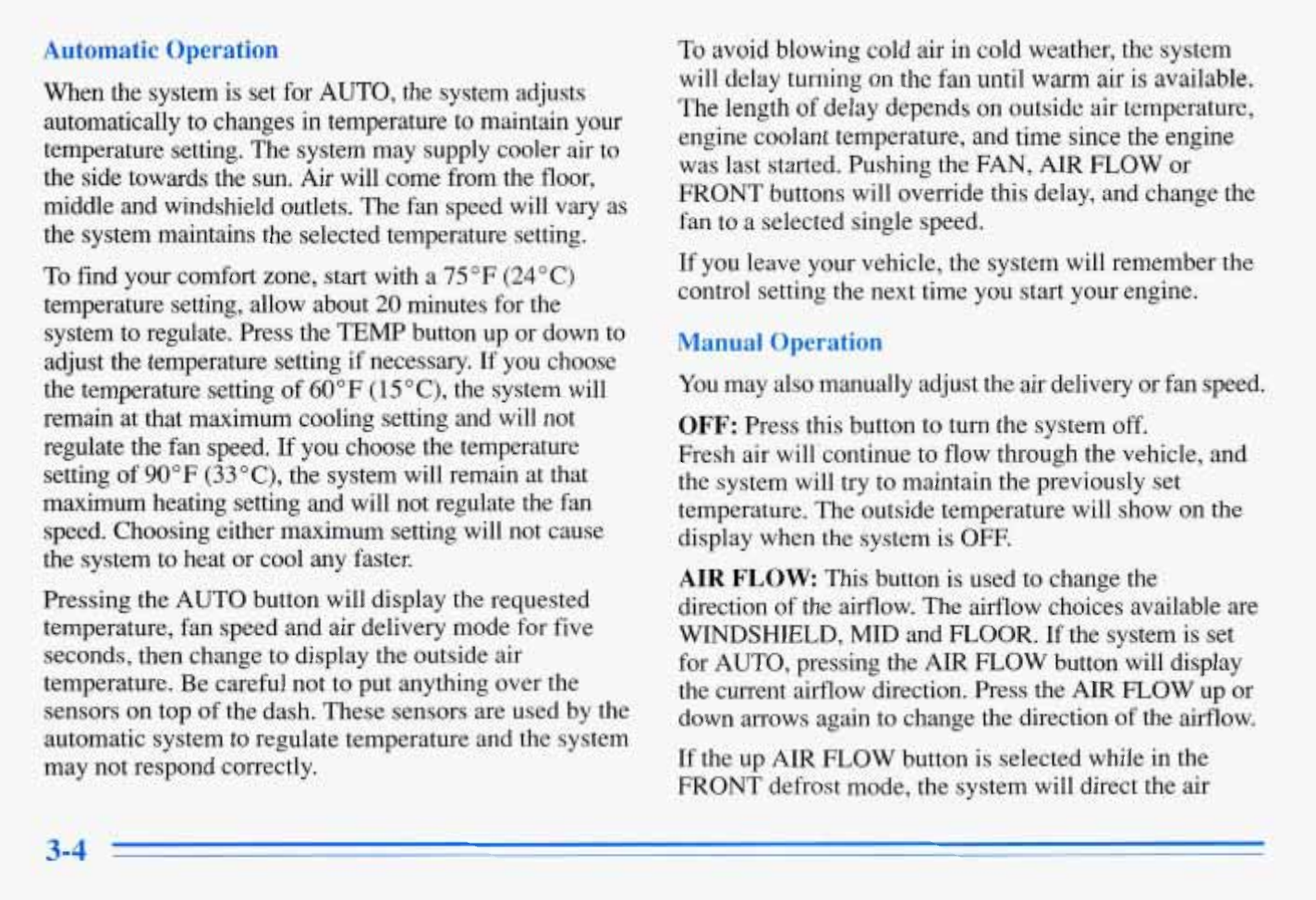
UP
atm
To
avoid blowing cold air in cold weather, the system
will
delay turning on the fan until
warm
air
is available.
The length
of
delay depends on outside air temperature,
engine coolant temperature, and time since the engine
was last started. Pushing the FAN, AIR FLOW or
FRONT buttons will override this delay, and change the
fan to a selected single speed.
-
When the system is set for
AUTO,
the system adjusts
automatically to changes in temperature to maintain your
temperature setting. The system may supply cooler air to
the side towards the sun.
Air
will come from the floor,
middle and windshield outlets. The fan speed will vary as
the system maintains the selected temperature setting.
To
find your comfort zone, start with a
75
OF
(24°C)
temperature setting, allow about
20
minutes for the
system to regulate. Press the
TEMP
button up or down to
adjust the temperature setting
if
necessary.
If
you choose
the temperature setting of
60
OF
(1
5
O
C),
the system will
remain at that maximum cooling setting and will
not
regulate the fan speed. If you choose the temperature
setting of 90°F
(33"C),
the system will remain at that
maximum heating setting and will not regulate the fan
speed. Choosing either maximum setting will not cause
the system to heat or cool any faster.
Pressing the AUTO button will display the requested
temperature, fan speed and air delivery mode for five
seconds, then change to display the outside air
temperature. Be careful not to put anything over the
sensors
on
top of the dash. These sensors are used by the
automatic system to regulate temperature and the system
may not respond correctly.
If you leave your vehicle, the system will remember the
control setting the next time you start your engine.
You
may also manually adjust the air delivery or fan speed.
OFF:
Press this button to turn the system off.
Fresh air will-continue to flow through the vehicle, and
the
system will try to maintain the previously
set
temperature. The outside temperature will show on the
display when the system is
OFF.
AIR
FLOW:
This button is used to change the
direction of
the
airflow. The airflow choices available are
WINDSHIELD, MID and FLOOR. If the system is set
for AUTO, pressing the AIR FLOW button will display
the
current airflow direction. Press the
AIR
FLOW up or
down arrows again
to
change the direction
of
the
airflow.
If the up AIR
FLOW
button
is
selected while in the
FRONT defrost mode, the system will direct
the
air
c


















