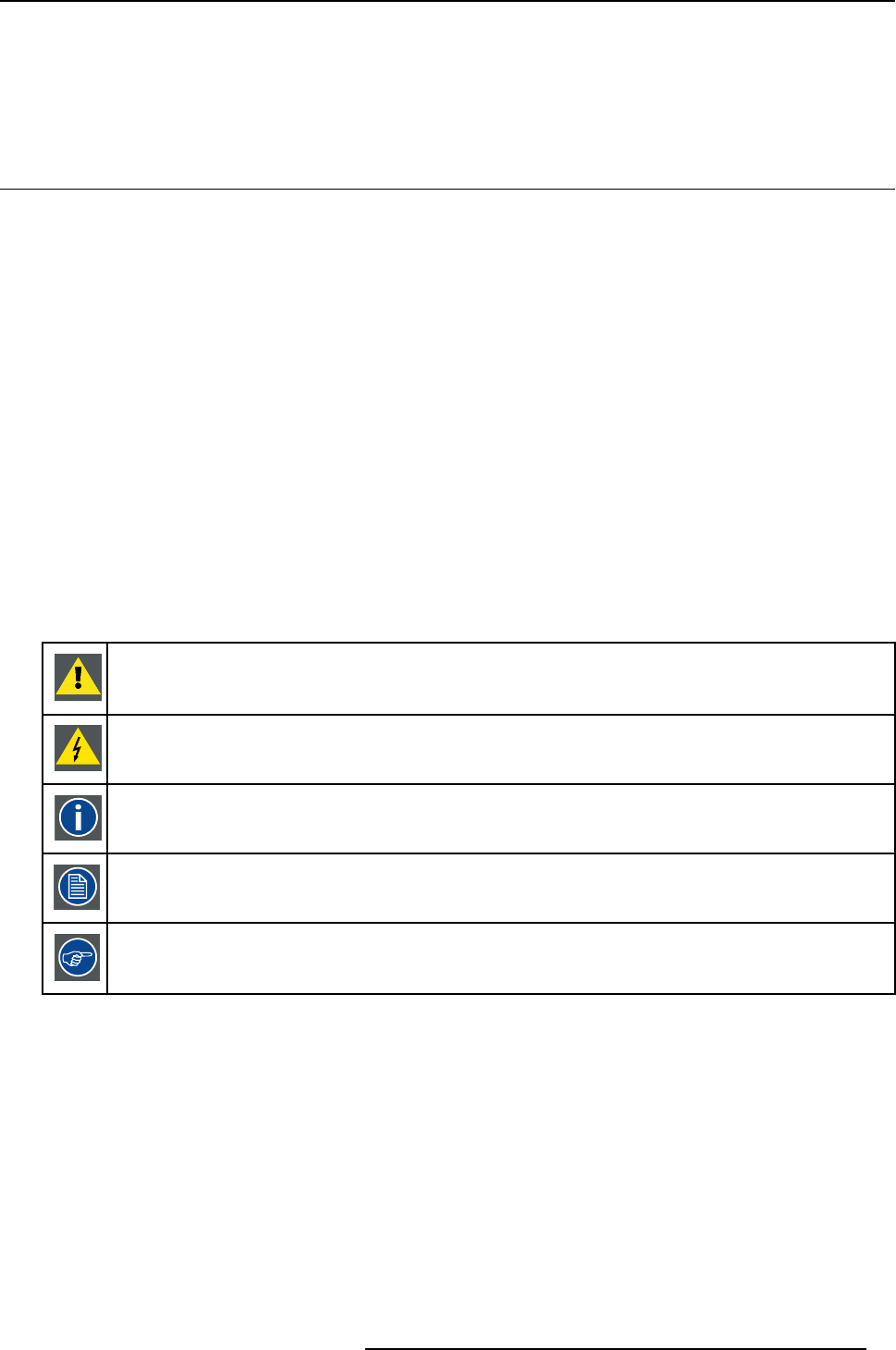
1. Introduction
1. INTRODUCTION
1.1 General introduction
XLM configuration tool
A uniquely powerful and easy to use configuration program for the Barco XLM projector, Communicator,
Events Edition, provides all of the tools necessary for the total projector set-up and control. A compre-
hensive array of easy to access menu pages provide control of the XLM’s digital input, output and screen
display via a combination of simple buttons and WYSIWYG displays.
Quick and Easy configuration
Via clearly indicated tab pages for control of Projector Connection, Configuration.
Total Control
Of the Projector Input selection, alignment and switching, Screen Display output
.
With extensive projector Status indication, Lamp run-time register.
About this manual
This User Guide provides detailed information about the Communicator, Events Edition, features. This
guide is designed to be a reference tool in your everyday work with the Communicator
.
The following icons are used in the manual :
Caution
Warning
Info, term definition. General info about the term.
Note, gives extra information about the described subject.
Tip, gives extra advice about the described subject.
Typography:
• Clickable menu items or buttons are indicated in bold, e.g. Open
• A menu window is ind
icated in italic, e.g. Measure CLO.
• Step related notes, tips, warnings or cautions are printed in italic.
• Procedure related notes, tips, warnings or cautions are printed in bold between 2 lines preceding by
the corresponding ic
on.
R5976790 COMMUNICATOR 09/07/2004
3


















