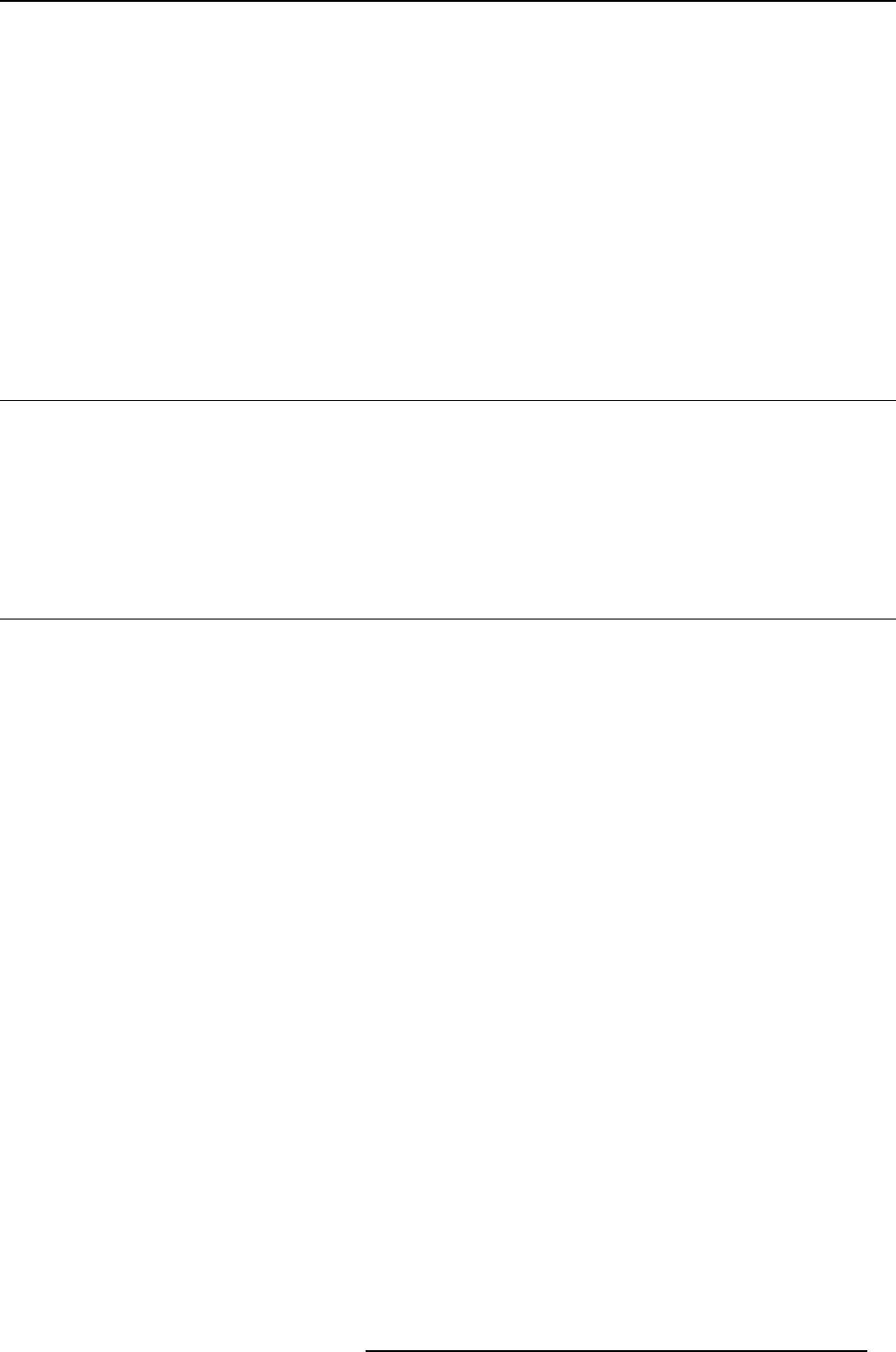
3. Projector Connection
3. PROJECTOR CONNECTION
Overview
• Introduction
• Network connection
• Serial Network Connection
• Disconnecting from the XLM projector
• Controlling one or more projectors
• Shortcut keys
3.1 Introduction
Overview
The Communicator can be connected to the XLM projector in one of the following ways:
• Via an Ethernet connection (network connection)
• Via a serial connection
3.2 Network connection
Overview
• Introduction
• Hardware connection
• Add new projector
• Delete a projector
• Edit projector settings
• Making connection
• Selecting the Read-Write projector
3.2.1 Introduction
Overview
Up to 8 projectors can be added to the list of projectors, and these 8 projectors can be controlled all at
the same time. The Communicator can only see the settings of one projector, the master, but it can write
to all projectors at the same time. The master projector will be indicated as RW, what means “read/write”
projector. All others have the indication W, what means “write”.
To control these projectors, set up first a hardware connection and add the projectors to the list of projec-
tors.
3.2.2 Hardware connection
Possibilities
Connect port 1 or port 2 to a LAN by using a straight cable or a crossed cable. The connection is a 10/100
baseT.
R5976790 COMMUNICATOR 09/07/2004
7


















