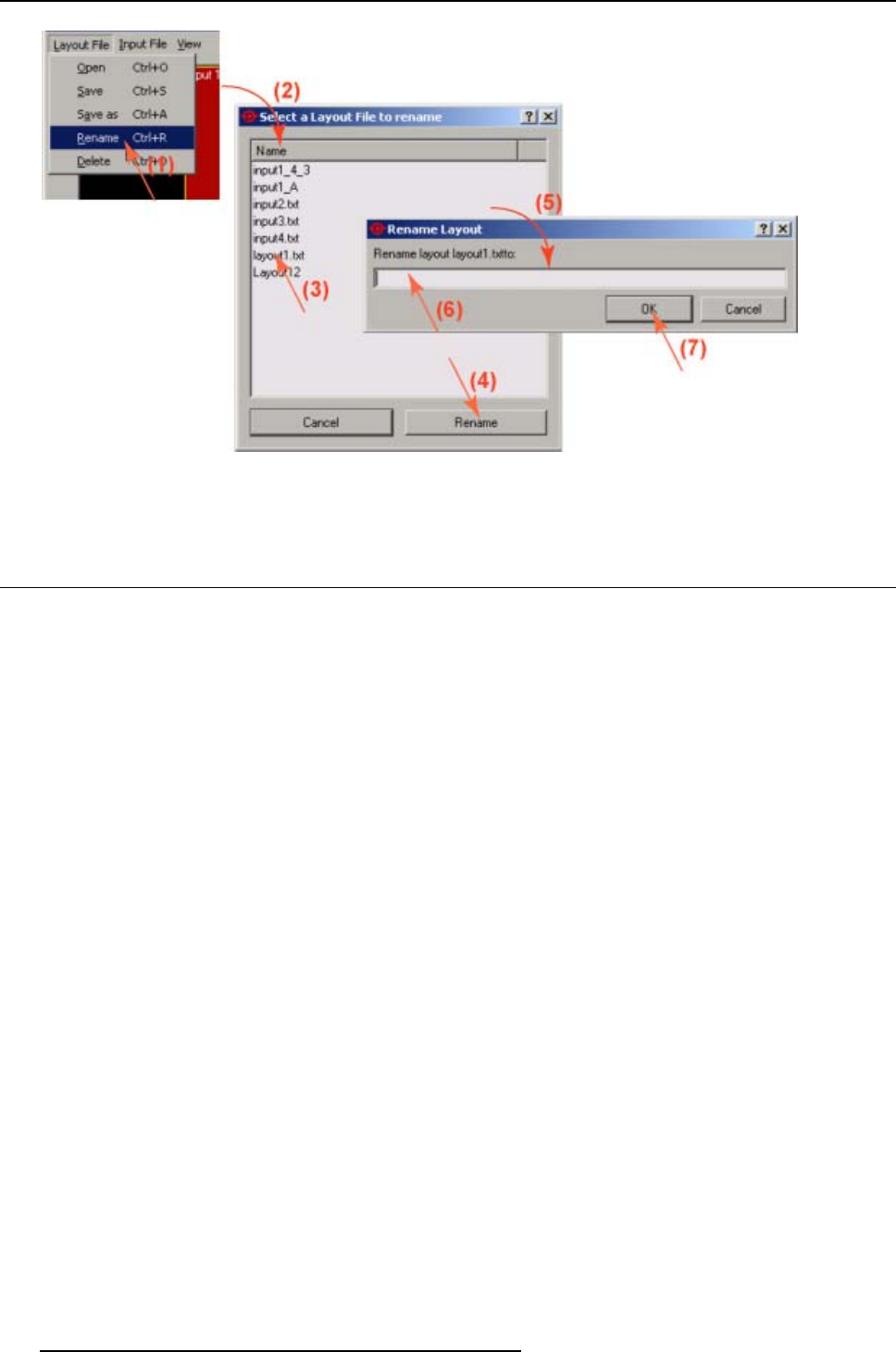
5. Adjustment
Image 5-5
Rename layout file
5.5 Deleting a layout
How to delete
1. Click on Layout file on the menu bar. (image 5-6)
The menu drops down.
2. Select Delete (1).
The layout file selection window opens (2).
3. Select the layout file you want to delete (3).
4. Click on Delete (4).
The Delete confirmation window opens (5).
5. Click on OK to delete the file (6).
Click on No, cancel this action to interrupt the deletion process.
The file will be deleted on all “write” projectors if this file exists on the “write” projector.
22
R5976790 COMMUNICATOR 09/07/2004


















