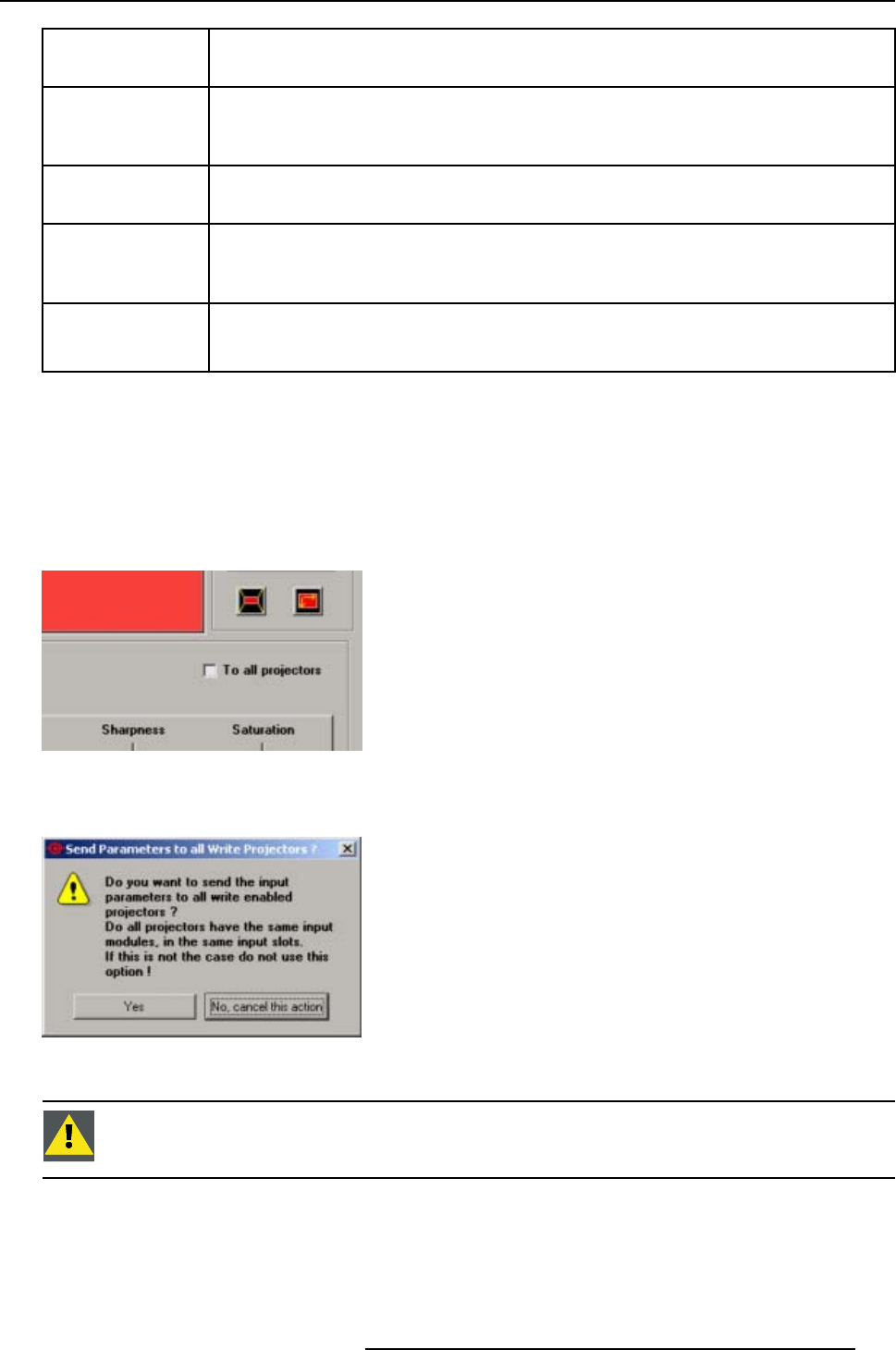
5. Adjustment
Vertical Total
Lines
already filled when an active file is selected to be edited
Vertical Active
Lines
number of horizontal lines determining the height of the projected image. This
value is normally given in the specification of the source. If not, adjust until full
image height is displayed (no missing lines)
Vertical Start Line number of lines between the start of the sync signal and the start of the video
information.
Interlaced
this selection is automatically filled out when file has loaded. If the image is wrong
due to mismeasurement, check or leave the check box blank before interlace.
(for interlaced images, 1 frame contains 2 fields).
Horizontal Period
already filled in with the correct value when active file.
Horizontal period = Horizontal Total pixels / clock frequency
5.7.10 Apply settings to all projectors
Summary
The displayed image settings and input settings of the read-write projector can be applied to all projectors
when the other projectors have the same input configuration.
Ifyouwanttoapplytoallprojectors, check the checkbox in front of To all projectors.
Image 5-31
To all projectors
A message will be displayed to warn that all projectors must have the same configuration.
Imag
e5-32
“To all projectors” message
CAUTI
ON
: All projectors must have the same input modules, in the same input slots !
R5976790 COMMUNICATOR 09/07/2004 37


















