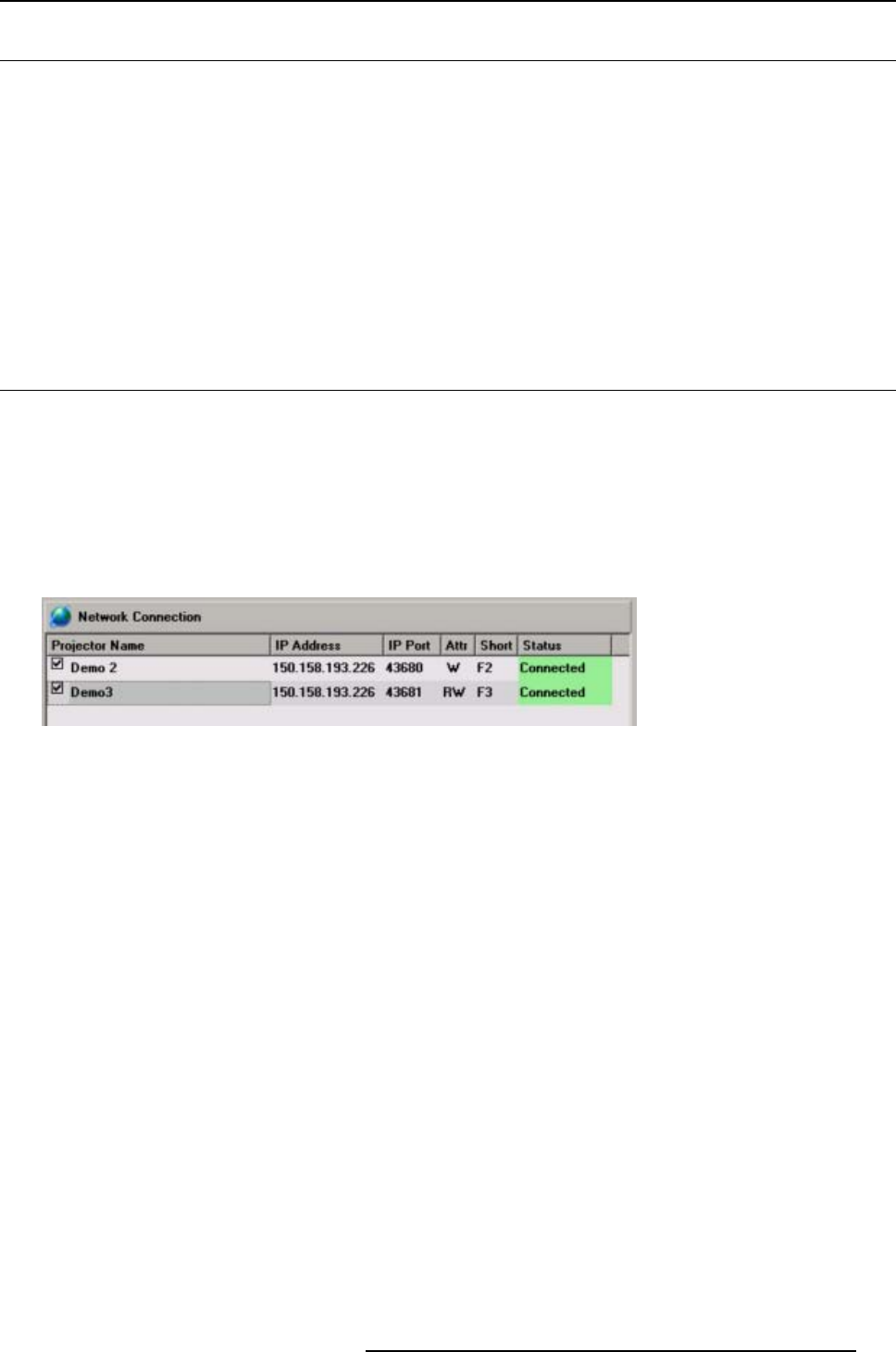
3. Projector Connection
3.5 Controlling one or more projectors
To control only one projector
1. Go to Connections,selectNetwork connections and check only those projector you want to control.
Now it is possible to fully control these projector.
To control different projectors at the same time.
1. Go to Connections, select Network connections and check those projectors you want to control at
thesametime.
All checked projectors can now be controlled.
3.6 Shortcut keys
How to use the shortcut keys ?
Withineachpaneaprojectorcanbeselectedbyitsshortcut.
The selected projector becomes the RW (Read-Write) projector and its name will be displayed in the title
bar of the window.
Example:
When e.g. F3 is pressed, Demo 3 projector becomes RW.
Image 3-11
F3 selected
The name Demo 3 appears in the title bar of any pane.
R5976790 COMMUNICATOR 09/07/2004
13


















