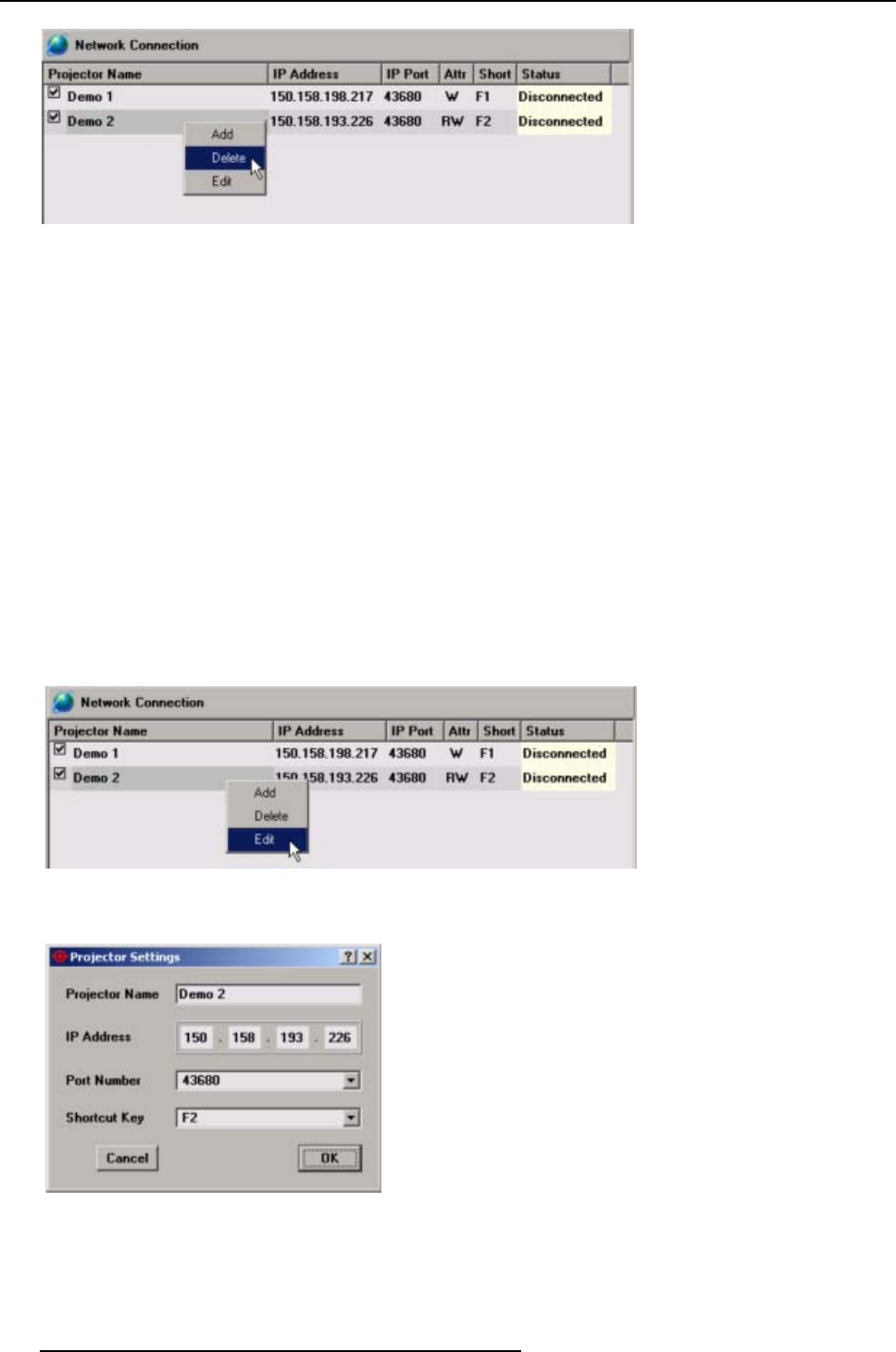
3. Projector Connection
Image 3-4
Delete projector
3.2.5 Edit projector settings
How to edit
1. Right click on a projector name. (image 3-5)
2. Click on Edit.
The projector settings window opens. (image 3-6)
3. To change the name, click in the input field next to Projector Name and enter the new name.
Note: The projector name must be unique in the list of p rojectors.
4. To change the IP address, click in the input field next to IP address and change to the new value.
5. To change the port number, click on the drop down box next to Port Number and select the desired port.
Note: The combination IP address and Port Number must be unique.
6. To change the short cut association, click on the drop down box next to Shortcut Key and select the
new short cut.
Note: The shortcut should be unique in the list.
Image 3-5
Edit projector settings
Image 3-6
Edit projector settings window
10 R5976790 COMMUNICATOR 09/07/2004


















