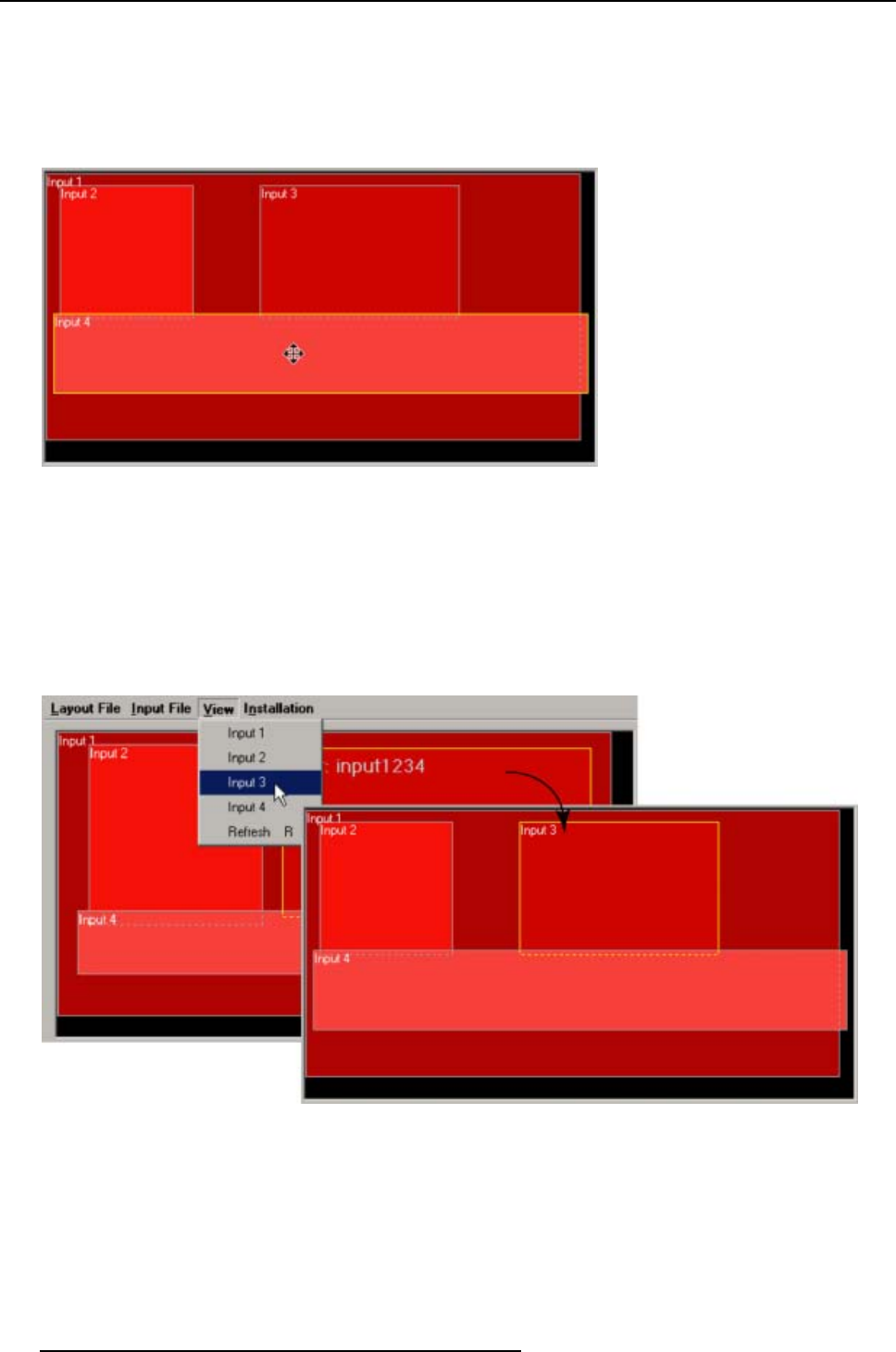
5. Adjustment
Using the mouse
1. Move your mouse over the window you want to select.
2. Click with the left mouse button on that window.
The border color changes to yellow. (image 5-7)
Image 5-7
Select a window
Using the menu bar
1. Click View to pull down the selection menu. (image 5-8)
The input selection menu opens.
2. Select the window (input) your want to activate.
The border color of the selected window in the layout pane changes to yellow.
Image 5-8
Window selection via menu bar
24 R5976790 COMMUNICATOR 09/07/2004


















